Adding Recipients and Understanding the Counts
Recipient Counts include all guardians associated with the contacts selected by default. This gives senders a more accurate representation of how many people are going to be contacted.
Creating a List from List Builder
When you create a list in List Builder, the number shown in the Total field represents Contacts that fit your search criteria only. In the example below, the search pulled 2662 students in Grade 10. This number does not reflect the number of actual intended recipients.
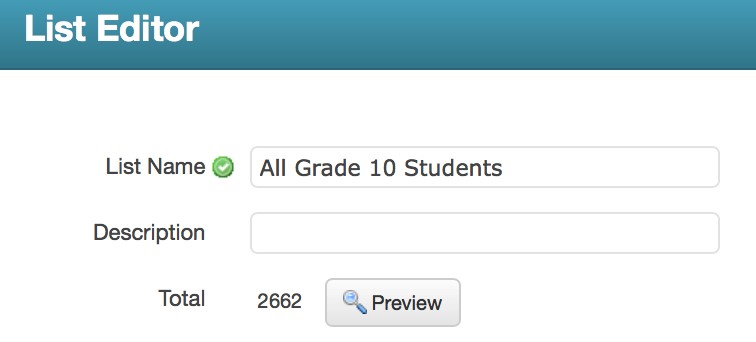
List Editor
The Total number (2662) will not change if you narrow your target down to Associated Guardians in List Builder, as associated guardians are not included in this number. As mentioned before, this number only reflects the number of contacts that fit your search criteria.
In the example below, the Total number remained 2662 even though we narrowed our target recipients to only Associated Guardians.
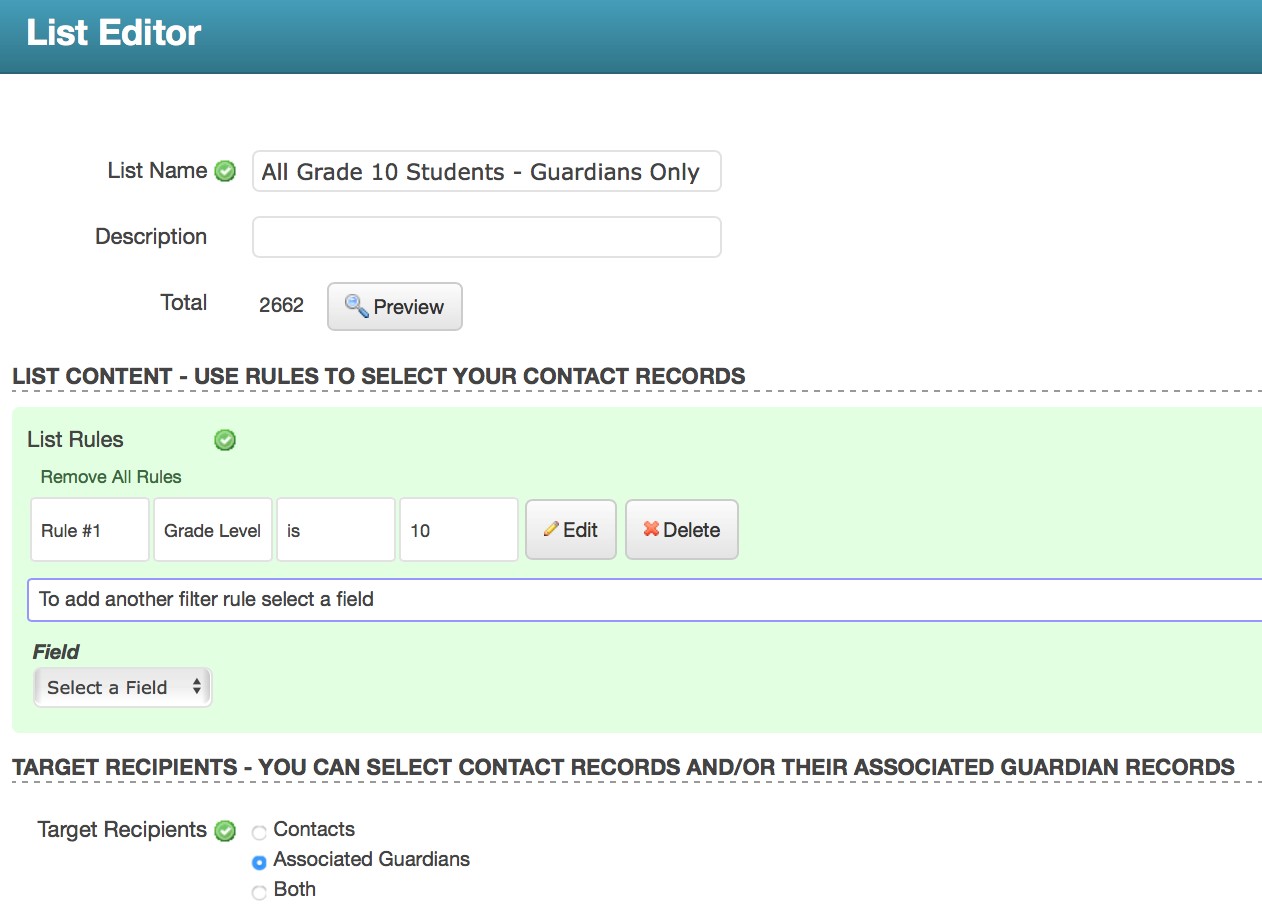
List Editor
You will see the accurate recipient number reflected in Message Sender when you select the Saved List from your Recipient options. To illustrate how this works, we’ve created a list of Grade 10 students who have no associated guardians. Although the number of contacts displayed as 2662 in List Builder, Message Sender reveals how many recipients will be contacted. In this case, it would be 0.
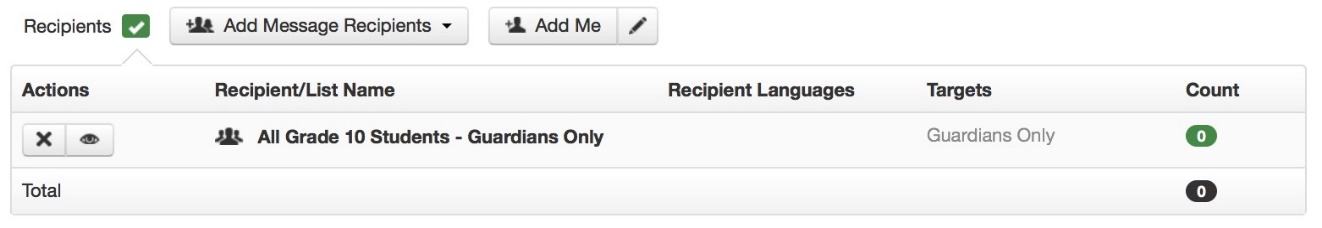
List Builder
Creating a Recipient List from Message Sender
When you create list of recipients from Message Sender, the counts shown under the Recipient Languages and Count column will accurately reflect how many recipients will be sent your broadcast. Both contacts and any associated guardians are included by default in this count.
When you narrow your targets to just Guardians or just Contacts, the numbers will update accordingly.
Note: The count will stay the same if no additional contacts or guardians are found. For example, if your list includes 10 students with no associated guardians, the count will remain at 10 when you narrow your target to just Contacts.
In the example below, the original recipient count includes all contacts and all associated guardians. The numbers under the Recipient Languages column should add up and equal the number shown under the Count column in the same row.
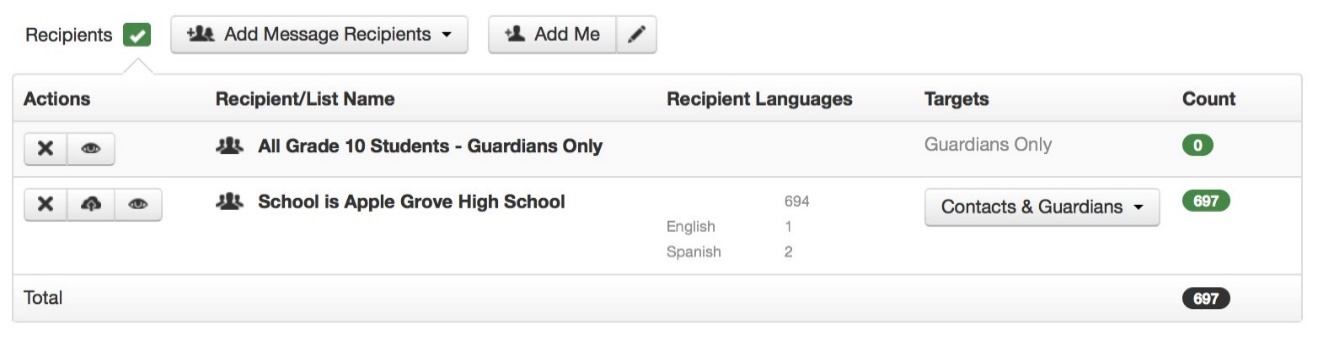
Recipients Count
When the target is narrowed down to Guardians only for that same recipient list, the count updates to reveal there will be 3 associated guardians who will be sent the broadcast.
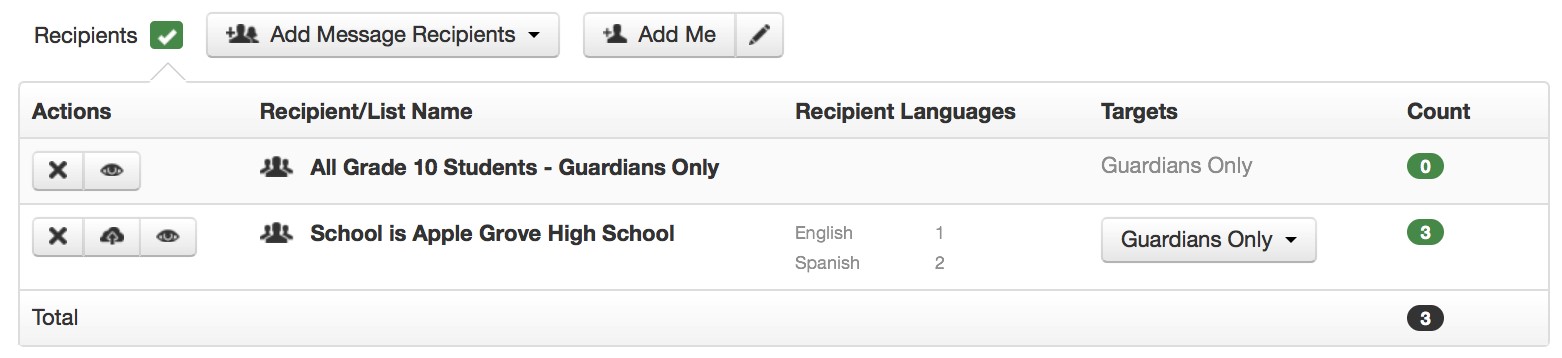
List Builder
Note: Clicking the eye icon to the right of the list will show the complete list of Contacts that fit your initial search criteria when the list was created, even if the target is changed to Guardians Only.
To quickly view how many contacts will be sent your broadcast without including the number of associated guardians, simply update the target to Contacts Only in Message Sender. Note that you will have to switch the target selection back to Contacts & Guardians if you intend to send the broadcast to both groups.
Related Documentation
If you would like more information on Recipient Lists, see the following guides:
PDF Guide: How to Build Lists and Troubleshoot Guide
Online Help Topics:
Sending a Basic Broadcast: Step 1: Subject and Recipients
