Aligning Learning Objectives to Courses
This feature is currently in limited availability and only available when using Classic Mastery. It is not available with District Mastery.
Contact your Schoology representative if you are a System Administrator interested in enabling this feature for your organization.
After a System Administrator has enabled the Course Learning Objective permission in an environment, educators tasked with aligning curriculum to objectives can add learning objectives to courses in a school.
Adding Learning Objectives at the Course Level
To add one or more learning objectives to a Course or Section:
Click Courses in the menu.
Click My Courses from the menu.
Choose the pencil icon for the selected course.
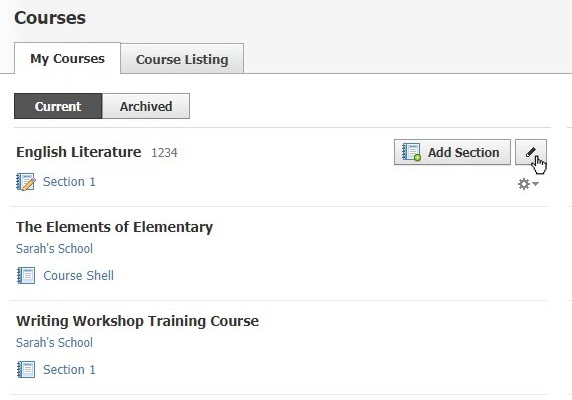
Align Learning Objectives to a Course
From Edit Course, select the Select Objectives for Course link.
In the Add Learning Objectives explorer, browse through learning objective sets, and choose the objective to add to the course. You can also search for the objective by title.
Click Add Learning Objective to add it to the course. After adding one or more learning objectives, select the Selected link to review which objectives you've already added to the course.
In the Edit Course modal, the aligned objectives now appear in the Targeted Objectives field. Click Save Changes to complete.
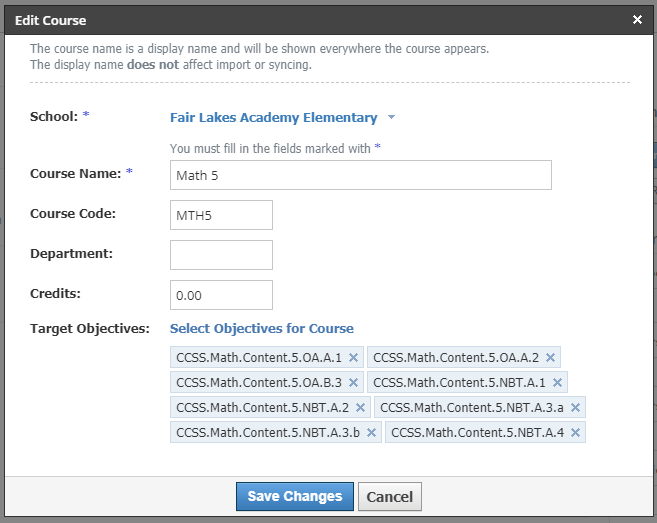
Review Learning Objectives aligned to a Course
After the learning objectives have been aligned to the course, you can review the aligned objectives in any section of the course by clicking Course Objectives in the menu of the course.
The Course Objectives page displays the following columns:
Objective — The title of the learning objective
Type — Target refers to objectives assigned at the course level. Any objectives aligned to course materials that were not assigned at the course level are indicated by Other
Materials — The number of graded materials to which the objective is aligned in the section.
Description — The description of the learning objective. This column also displays the names of materials in the section to which the objective is aligned and links to those materials.
While Learning Objectives can be aligned for all materials in a course, only graded materials appear in this view.
