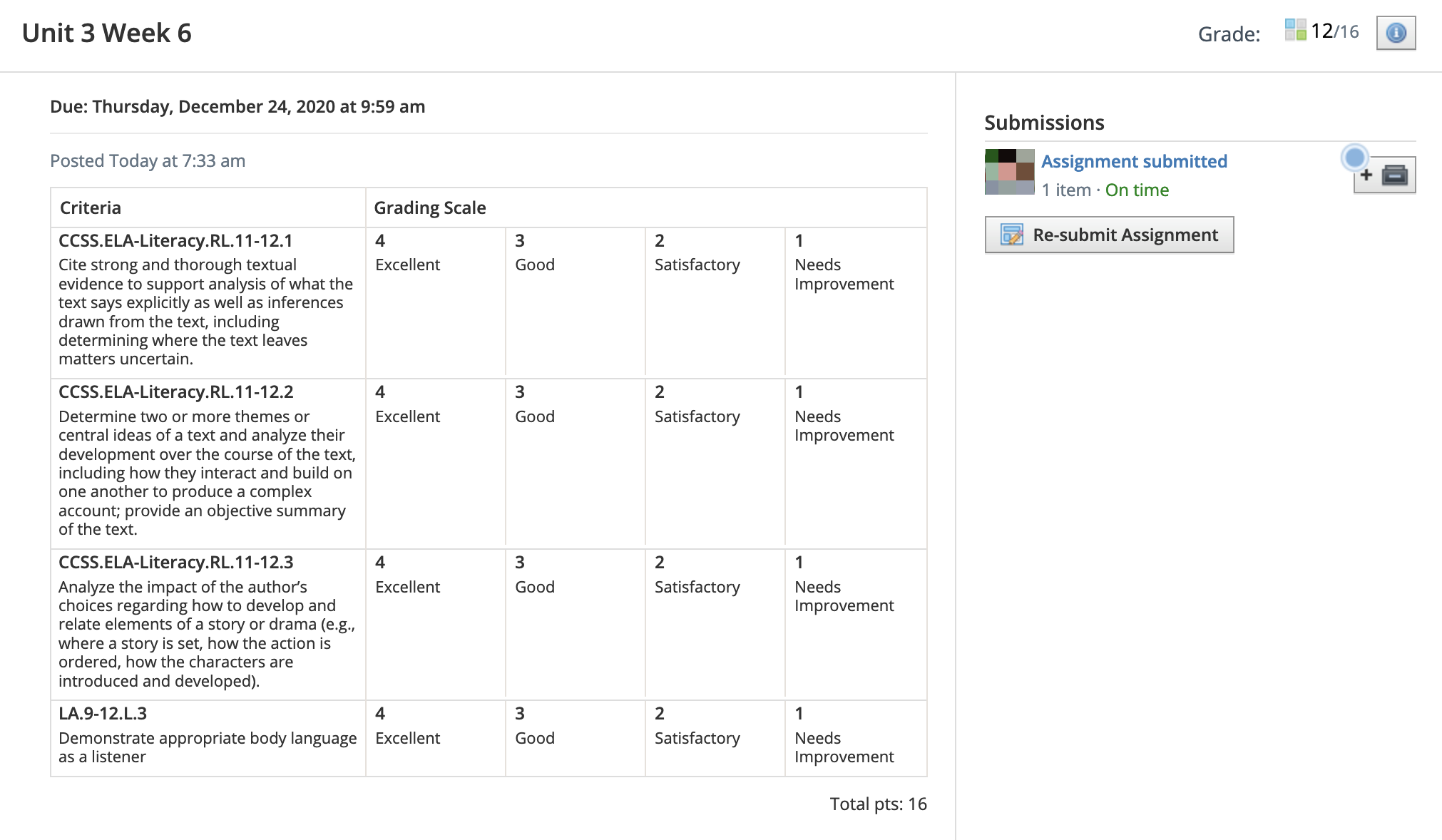Mastery Student View
Instructors may use Student Mastery Reporting to view your achievement on any standard or learning objective that has been aligned to materials within a course. This enables your instructors to evaluate how you are learning and pinpoint where you may need additional attention.
Learning objectives or standards are sets of knowledge, skill, or behavior that learners are expected to know, understand, and/or perform as a result of learning. Learning objectives can be measured to determine the knowledge (cognitive) or skills and behaviors (affective) that learners have gained over time.
How do I view my Mastery?
Students or parents may not have permission to view the Mastery area of a course. Contact your teacher or Support Contact with any questions.
You can keep track of your Mastery directly within a course. Click Mastery from the left menu of your course to see a list of all standards/learning objectives aligned to graded course materials with your overall scores for each one.
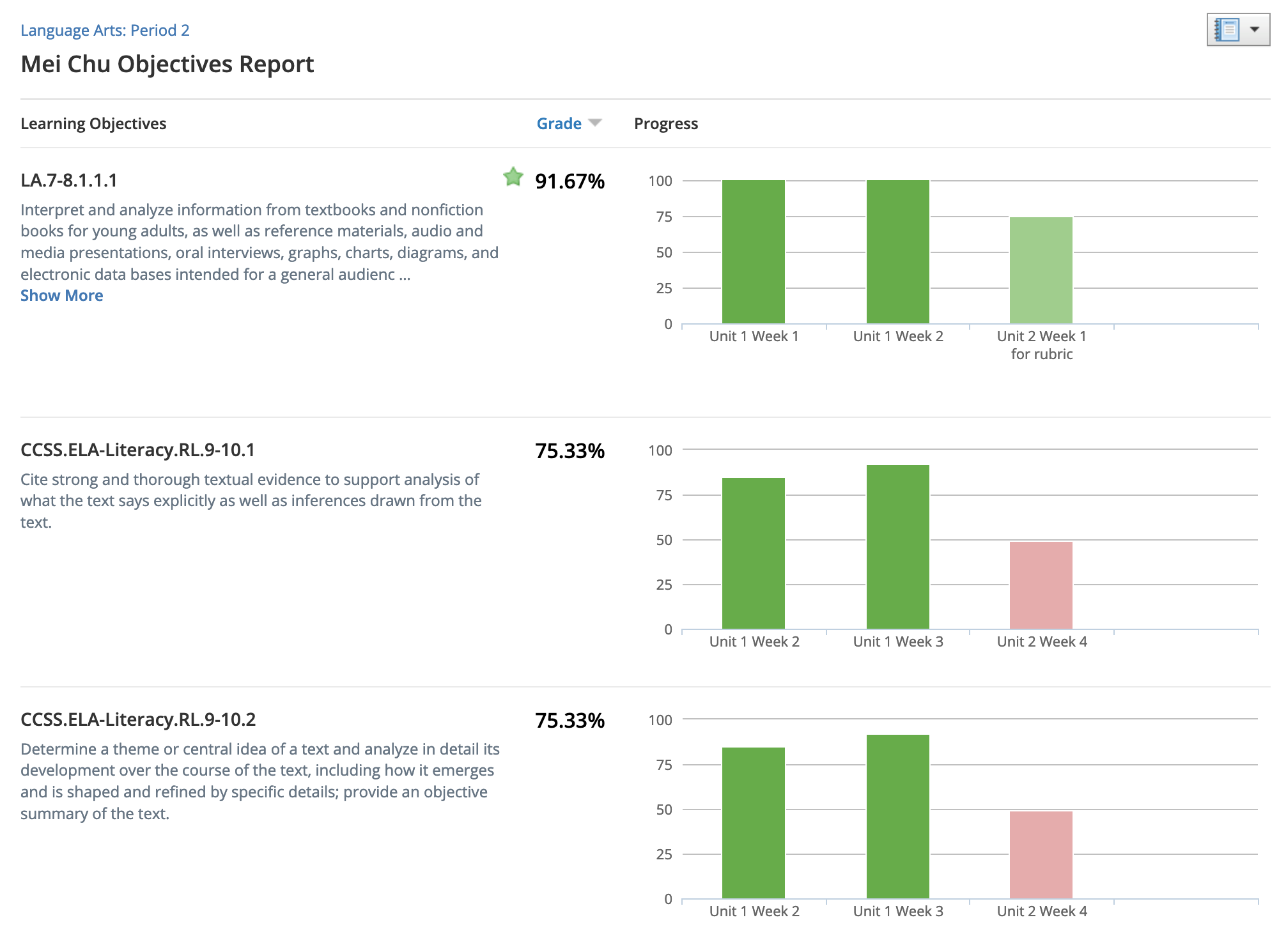
Hover over a course material to view the individual score on that item:
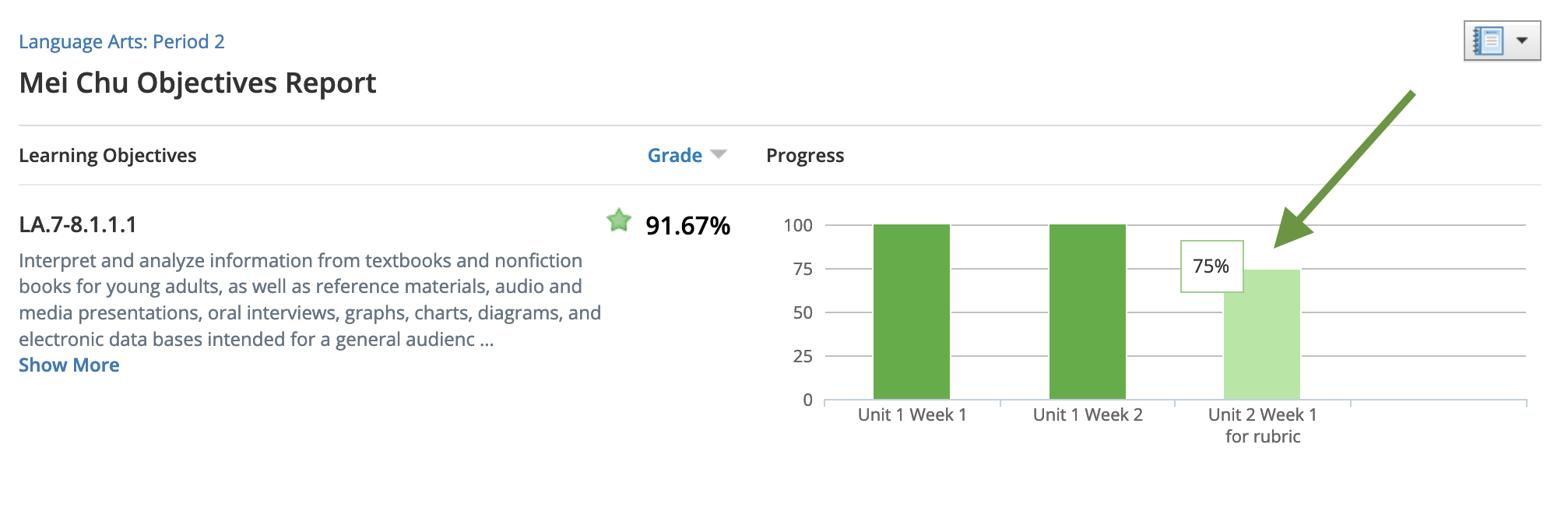
Each course material is color-coded based on achievement thresholds determined by your instructor. A star icon next to the overall score indicates you have mastered the standard/learning objective:
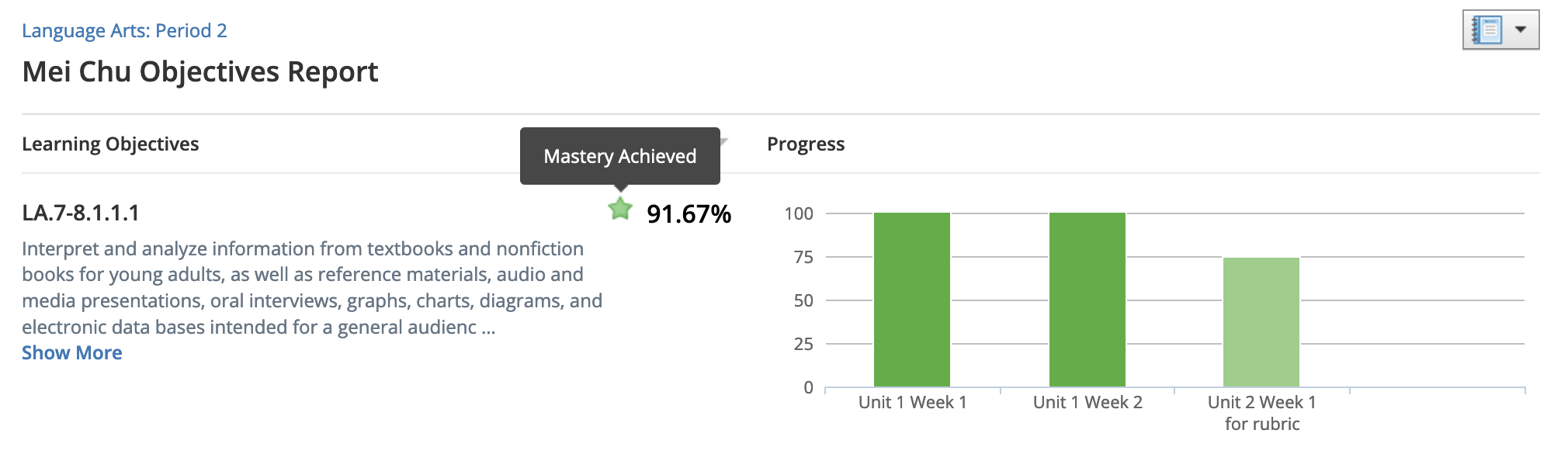
How is my Mastery Calculated?
Scores for each standard/learning objective are calculated using only the grades that are given by your instructor for that specific alignment.
Your Mastery is then evaluated based on the following achievement levels:
- Exceeds Expectations — You have achieved the minimum score or higher set by your instructor. This is displayed as a dark green color.
- Meets Expectations — You have achieved the minimum score or higher set by your instructor. This is displayed as a light green color.
- Does Not Meet — You have achieved below the minimum score for Meets Expectations. This is displayed as a red color.
- Mastery Achieved — You have scored at least the Meets Expectations minimum a specific number of times as set by your instructor.
Can I view learning objectives or standards aligned to each question on a test/quiz or assessment?
There is not a way for students to view learning objectives for individual questions on tests or assessments.
You can, however, view the learning objectives aligned with a given test/quiz or assignment by clicking the Info icon above the submissions panels of a test/quiz or assignment profile:
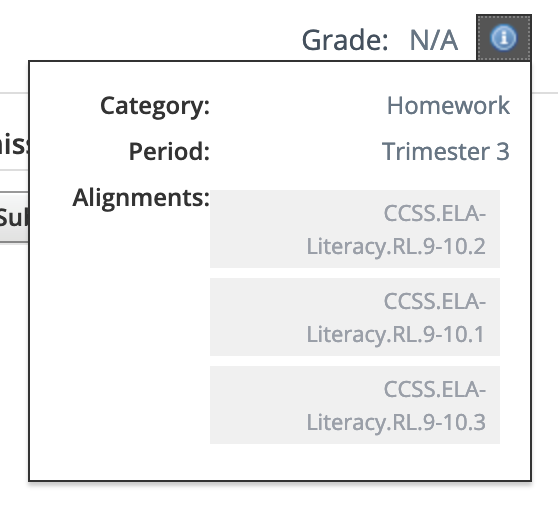
Additionally, if your instructor is grading with rubrics containing criteria aligned to learning objectives, they may opt to display this rubric to students. You can view the rubric in the assignment or discussion profile, or from a test/quiz or assessment question (subjective questions only):