School Management: Word Filter (Enterprise)
The Word Filter specifies words to filter from user input (e.g. updates, blog posts, discussion comments, etc.). Exempt certain user roles from the word filter through the Permissions area.
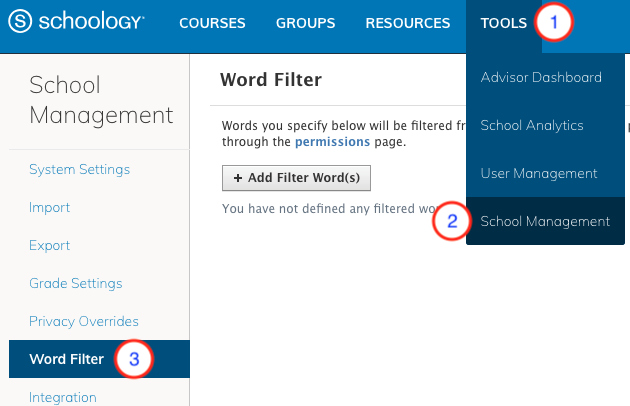
- Click Tools
- Select School Management
- Click Word Filter.
Add Filter Words
- Click +Add Filter Word(s).
- Enter words in Words to Replace. Use a comma to delineate words.
- In Replacement Text, enter the characters you'd like to appear in place of the filtered words.
- Select the Stand-alone checkbox if you'd only like the filter to replace words surrounded by spaces, punctuation, or other whitespaces to be replaced.
To delete filter words, select the box next to the word, and click Delete Selected.
- Deleting a word from the filter will not retroactively remove the replacement symbols from filtered words already published in Schoology.
- Filter words cannot be edited in bulk once they have been added to the filter.
