Schoology Assessment Results in Performance Matters Analytics
Schoology Course Assessments and Assessment Management Platform, together with PowerSchool Performance Matters now offer an integration that allows instructors and assessment authors to send assessment results directly to Performance Matters reporting.
This integration sends Schoology course assessment and managed assessment (AMP) results to the Performance Matters Baseball Card, providing instructors with access to all student results in one reporting framework to better combine assessment and learning workflows.
If your organization uses Performance Matters and you’re interested in this integration, please have your Performance Matters Administrative Lead create a Support ticket to request this integration.
Sending Assessment Results to Performance Matters
The integration automatically runs a nightly import of Schoology course assessment and managed assessment (AMP) results into Performance Matters. The data is available in the Performance Matters Baseball Card, Scoreboard, and Student Detail reports.
Viewing Assessment Results in Performance Matters
Instructors and administrators with Performance Matters permissions associated with their account may access assessment results in Baseball Card.
Course assessment and managed assessment results are displayed in top-level folders in Performance Matters, separate from assessments taken in Performance Matters.
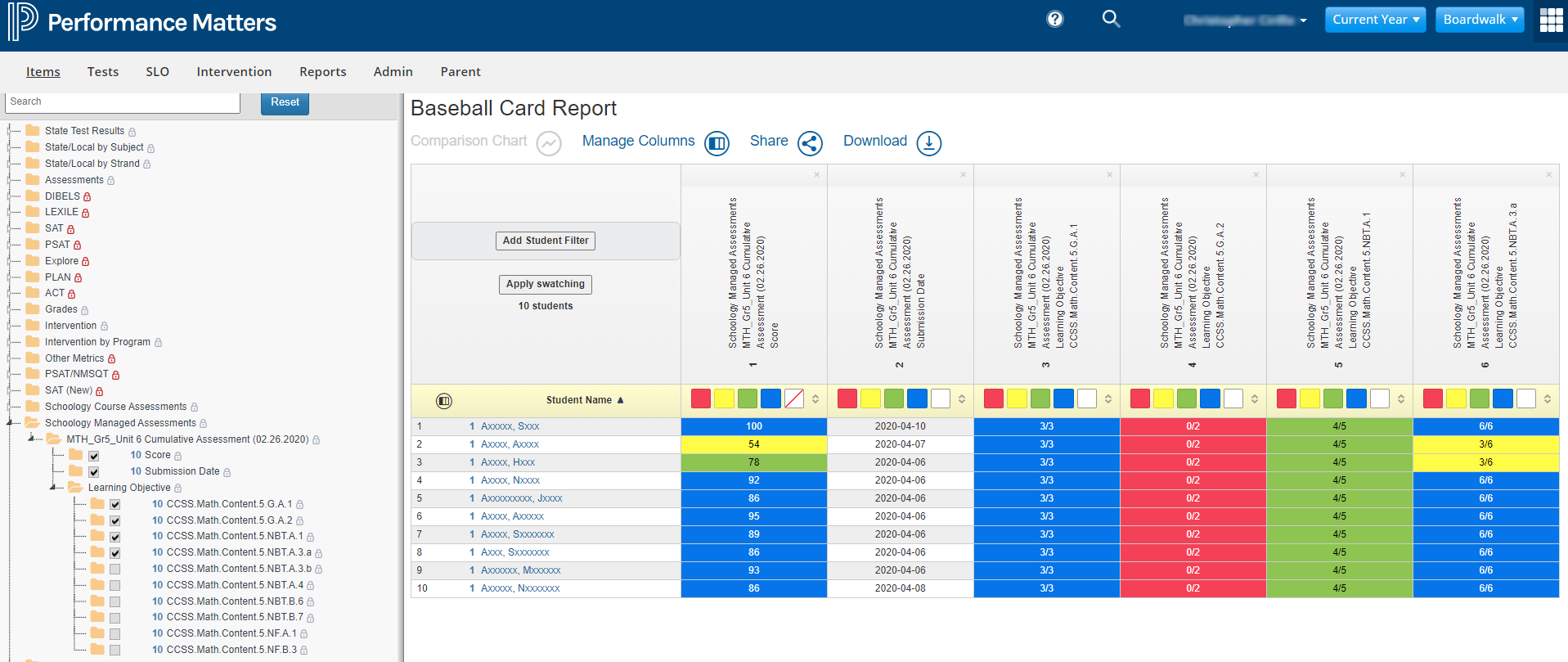
Each Baseball Card report includes:
A table view for each set of assessment results.
The overall score for each student.
Scores for each aligned learning objective.
Learning objective scores display as Points Earned / Points Possible.
Learning objectives display in Performance Matters in the same format as seen in Schoology. For example, learning objective CCSS.Math.Content.5.G.A.1 aligned to a course assessment in Schoology is displayed as CCSS.Math.Content.5.G.A.1 in Performance Matters.
Option to create color bands by grade level.
