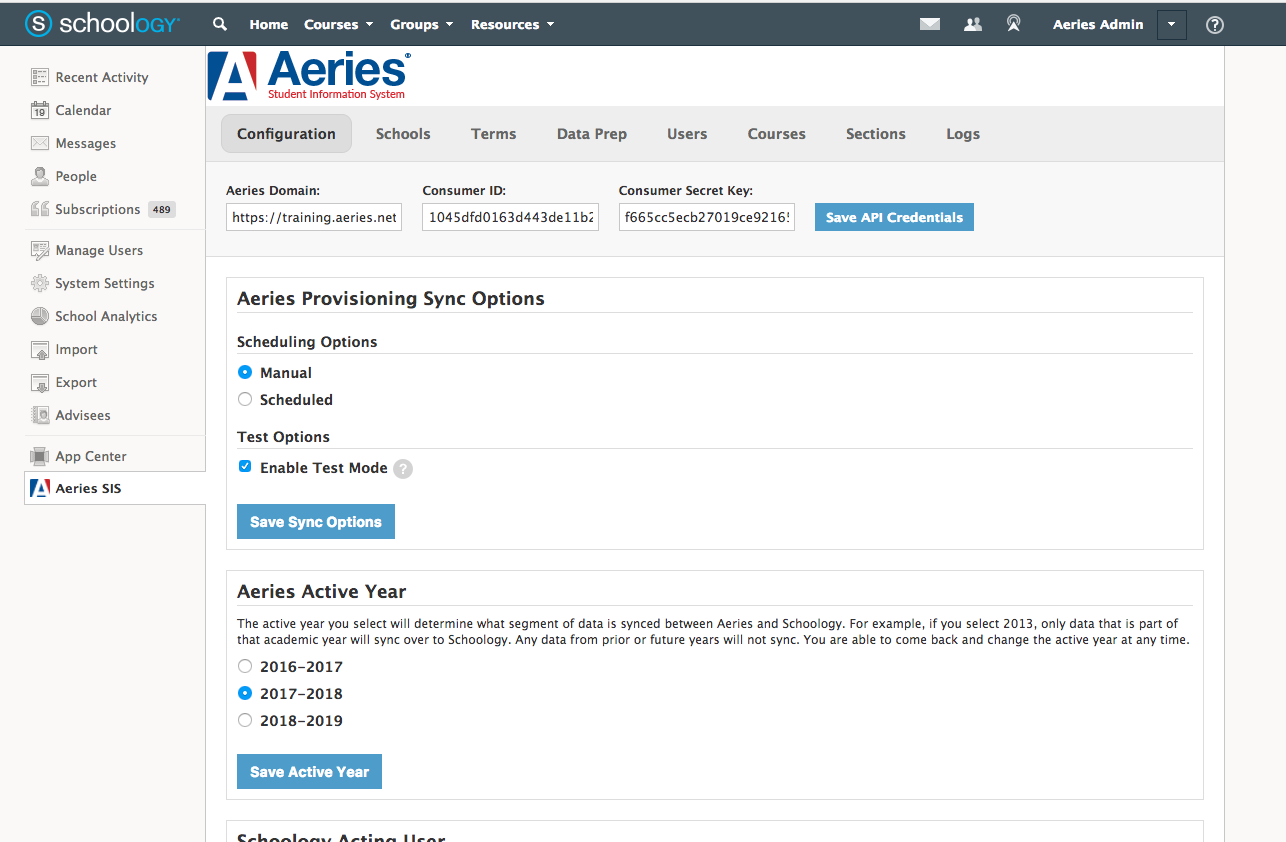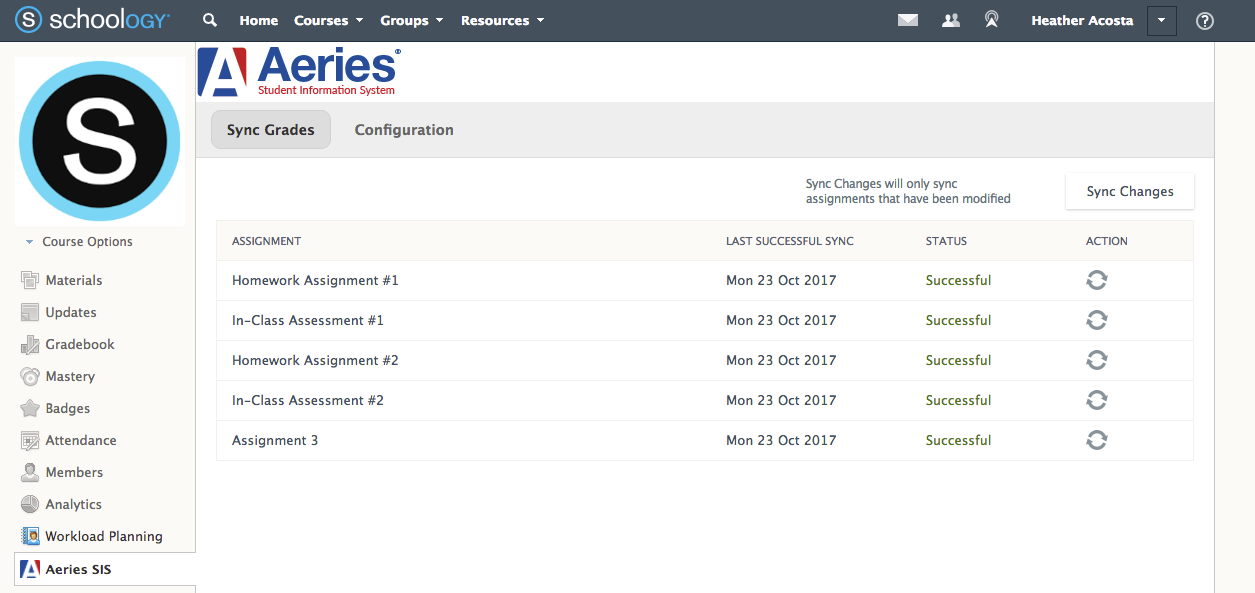Schoology Release Notes: April 2018
On this page
New Features & Updates
Highilght Active Row/Column in Gradebook
- We introduced a hover state that highlights the row and column of the gradebook to make it easier to tell which student you are grading on any given assignment.
- Learn more about editing grades in the gradebook here.
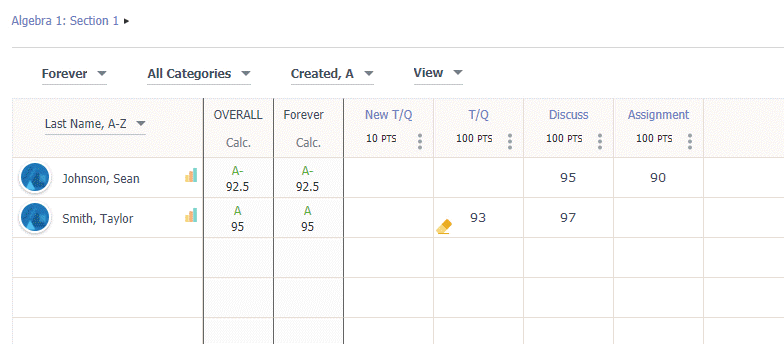
Grading Category Display in Gradebook
- We’ve added columns in the Gradebook to display students’ score for items within a specific grading category, as well as an All Categories Summary view.
- Displaying student performance within specific grading categories in the gradebook empowers instructors to contextualize and understand student performance across different areas of the coursework so that they can adjust instruction appropriately.
- Learn more in our Gradebook article here.
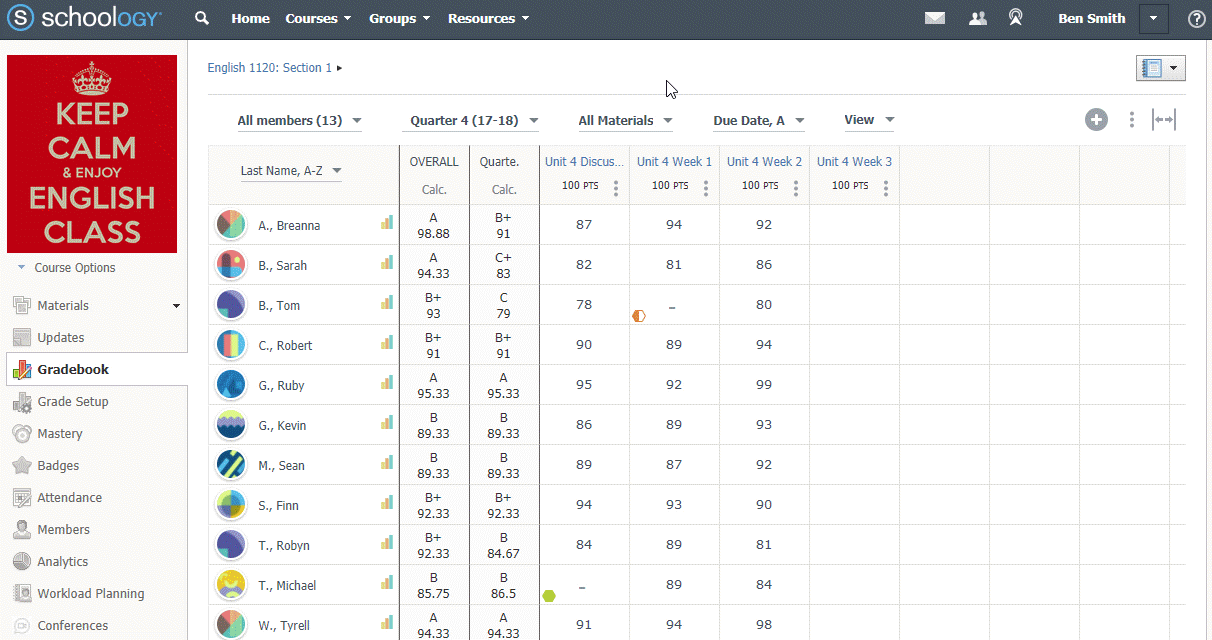
Aeries SIS Integration
- We’ve partnered with Aeries SIS to build a OneRoster 1.1 integration that enables our shared users the ability to provision their schools, terms, users, courses and enrollments in to Schoology, and sync assignment grades from Schoology back to their Aeries gradebook.
- Learn more: