Schoology Release Notes: April 2020
On this page
New Features & Updates
Usage Analytics - School Analytics Dashboard
- As of August 1, 2019, School Analytics is using a new system that provides better insights around the overall adoption of Schoology at the district level and makes it easier to export the data at scale.
- We added the School Analytics Dashboard (previously School Analytics Report) that displays usage analytics for all users in your organization and summary data for course materials.
- This feature is now available to all Schoology Enterprise customers with system administrator permissions (View School Analytics).
- Learn more: School Analytics Dashboard
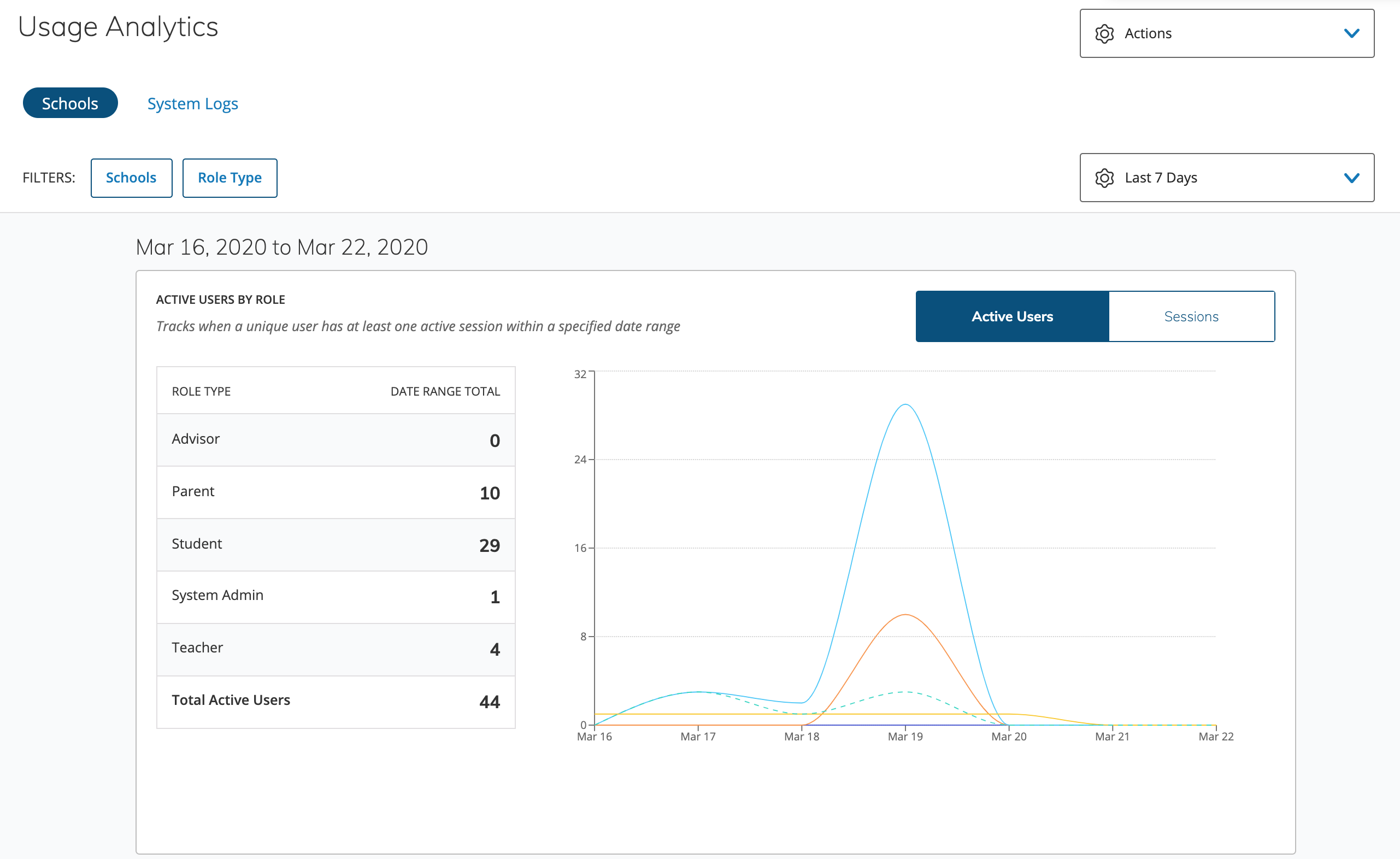
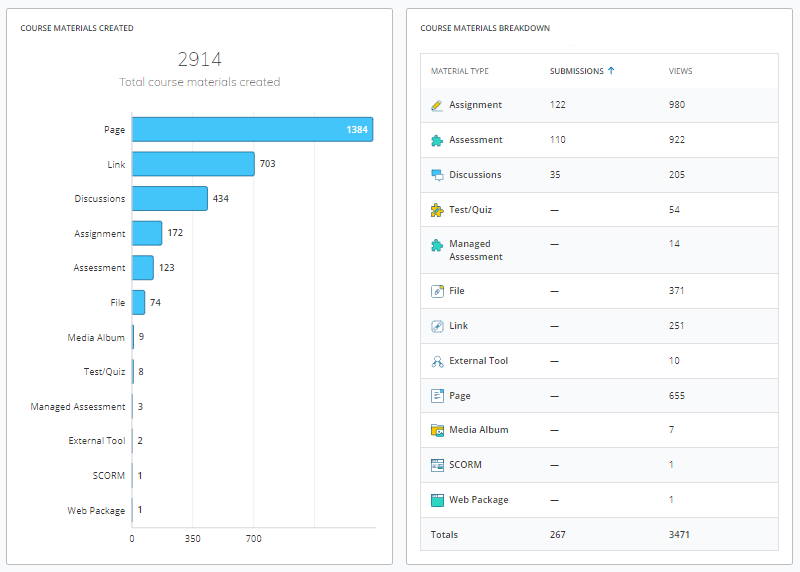
Schoology Assessments: Improved Score Processing
- Schoology assessments allow instructors to assess students' grasp of the material or evaluate their preparedness for class. Each assessment is automatically graded (except for subjective questions), providing instructors with instant and powerful feedback that can help guide upcoming lesson plans.
- We understand a real-time score processing time is important in the classroom and we have made improvements to the current processing time. Schoology now generally expects score processing times to be within two seconds.
- Learn more: Guide to Schoology Assessments
Schoology Assessments for Basic
- Schoology assessments are now available to Basic users, giving instructors more tools to assess and evaluate student comprehension and preparedness.
- Standard question types only are available on Schoology Basic.
- Learn more: Assessment Question Types: Overview
Schoology Android App – Menu Navigation
- We updated the Schoology Android App to improve the menu navigation. Messages, Notifications, and Requests can now be accessed in line with the other menu options.
- Users can update to the latest version (6.0.0) for the new menu navigation experience.
- Learn more: Android Mobile App - Instructors
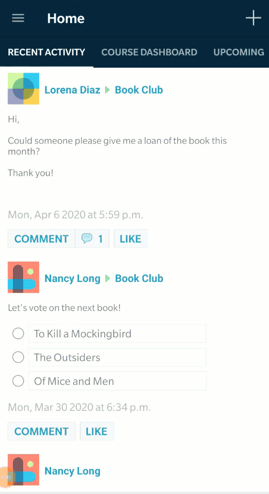
Bug Fixes
- We fixed an issue with the Conferences app that caused some conferences to be marked as complete before the conference had ended. Course administrators and students may now participate in a conference and it will not be marked as complete before it ends.
- We fixed an issue with Google assignments and OneDrive assignments that prevented instructors from unsubmitting student submissions. Instructors may now unsubmit student submissions on Google assignments and OneDrive assignments.
- We fixed an issue with portfolios that prevented them from loading. Users can now access Portfolios successfully.
- We fixed an issue with subjective questions in assessments that caused submissions to be auto-graded as zero. Subjective questions in assessments will not be auto-graded and the teacher can manually grade the subjective questions.
- We fixed an issue with SIS scheduled syncs that prevented the sync from running for some organizations. All SIS scheduled syncs now run successfully.
- We fixed an issue with messages that prevented users from replying to some messages via email notification. Users may now respond to messages via email notification.
- We fixed an issue with managed assessment question banks that prevented users from copying a standard question type in the bank. Standard question types can now be copied in a managed assessment question bank.
- We fixed an issue with the calendar that prevented parents from viewing upcoming events in their child’s group calendar. Parents may now view upcoming events in their child’s group calendar.
- We fixed an issue with imported courses that allowed course administrators to edit the course name when only system administrators have the “Customize imported course name” permission enabled. System administrators may now only edit imported course names when that permission is enabled for their role.
- We fixed an issue that prevented system administrators from merging user accounts. System administrators can now merge user accounts successfully.
- We fixed an issue with demographics imports that prevented administrators from mapping the required columns and importing. Administrators may now import demographics successfully.
