Schoology Release Notes: August 2021
On this page
New Features & Updates
Elementary Experience - Second Phase
- We released the second phase of the new Elementary Experience.
- This release includes several enhancements for young learners:
- Additional submission options in assignments for Upload and Type.
- Simple course navigation, including left menu navigation for installed course apps.
- Course assessments and Google/Microsoft assignments have simplified Back navigation.
Mobile app support for all materials and new submission options.
- iOS: Photo, video, and audio assignment submissions are currently supported on tablets running iOS 14.3 and later only.
- Android: Photo, audio, video, and file assignment submissions are currently not supported on the Android mobile app.
- We are continuing to build out features for this new experience. The remaining mobile features outlined above will be available as soon as possible. Follow our Product Roadmap to receive updates on the development of this feature.
- System administrators can now enable Course Themes in Feature Options. Once enabled, this allows teachers to set the Elementary course theme in any of their courses.
- Learn more:
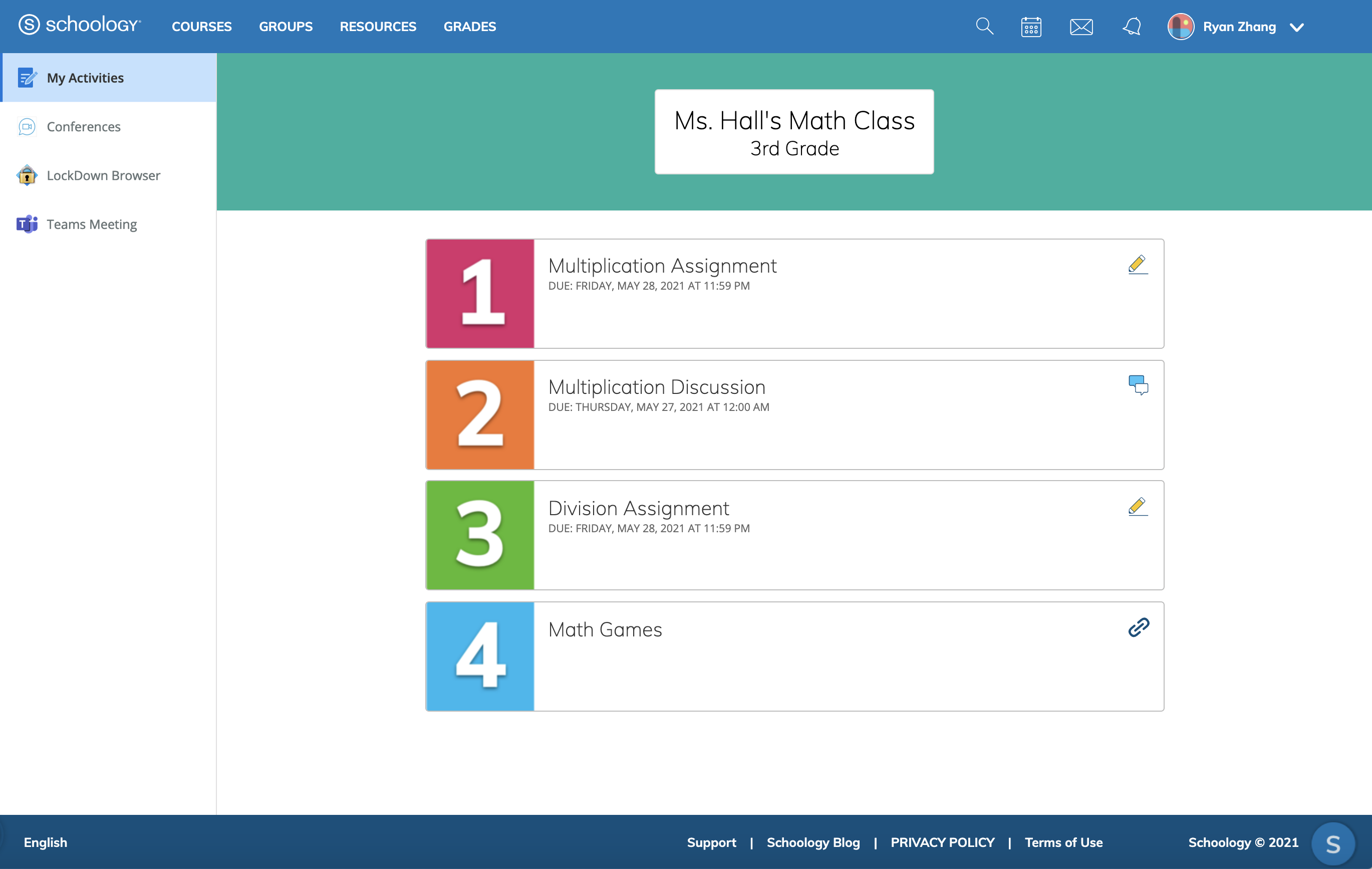
eSchoolPlus Attendance App
- We added the ability for instructors to take attendance in Schoology using eSchoolPlus SIS Attendance tools. Instead of taking attendance using different sets of tools, instructors can use the same attendance tools they have access to in eSchoolPlus, all within Schoology courses.
- Unifying eSchoolPlus SIS Attendance tools with Schoology means a deeper and more streamlined experience for instructors so that eSchoolPlus SIS and Schoology work better together.
- Learn more: Using eSchoolPlus SIS Attendance with Schoology
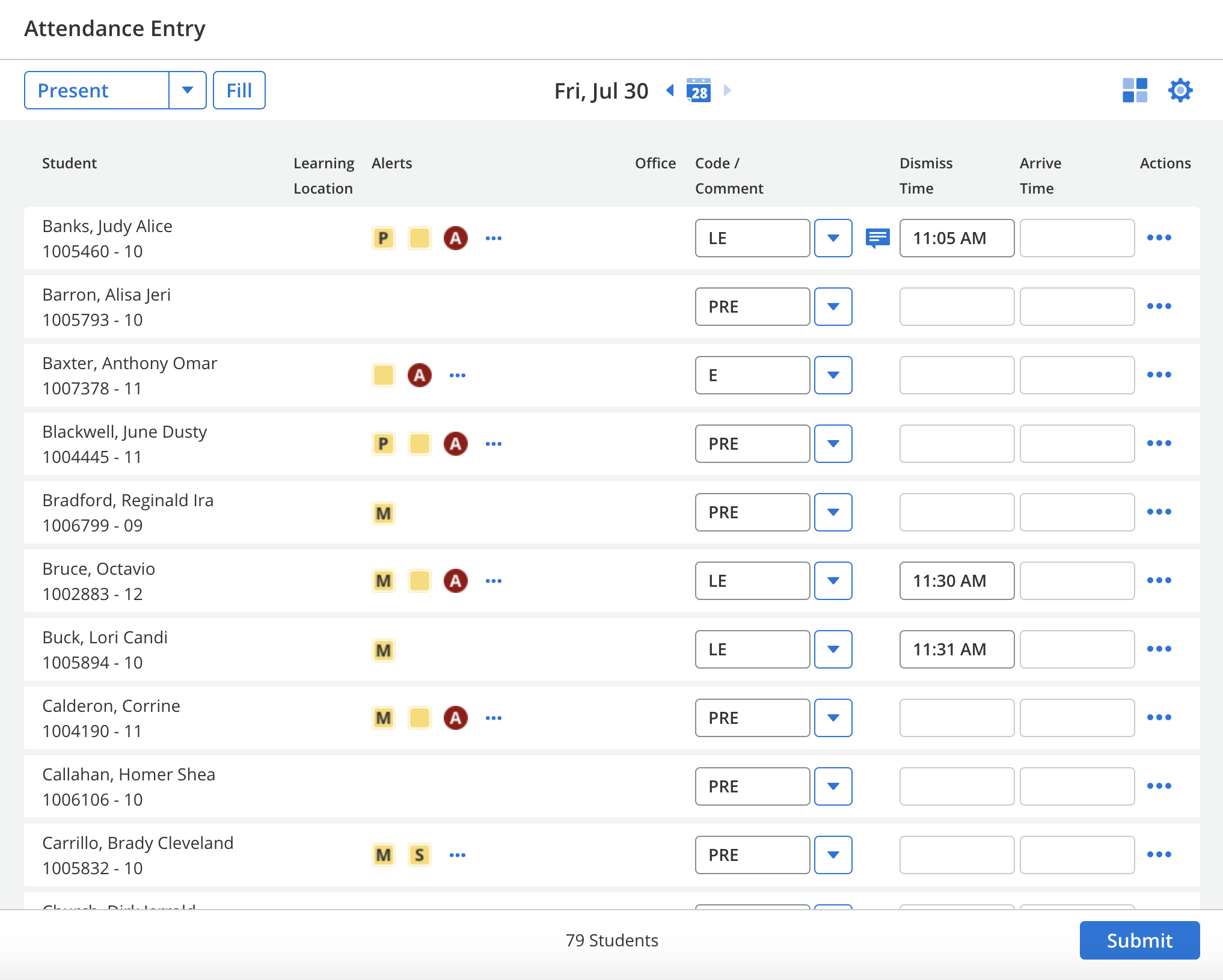
Standards Grade Passback Enhancements: Alpha Scales & Rubric Grader for Students
- We added support for the use of associated grading scales that are percentage-based scales in District Mastery for organizations that provision their objective library from PowerSchool SIS.
- Additionally, we also added a rubric view for students to enable them to view the score for each objective directly from the course item’s page.
- This integration offers PowerSchool/Schoology shared customers a deeper and more streamlined experience when it comes to standards-based grading across our two platforms. We are the first SIS and LMS pair to seamlessly communicate both standard scores and assignment-level scores.
- Learn more:
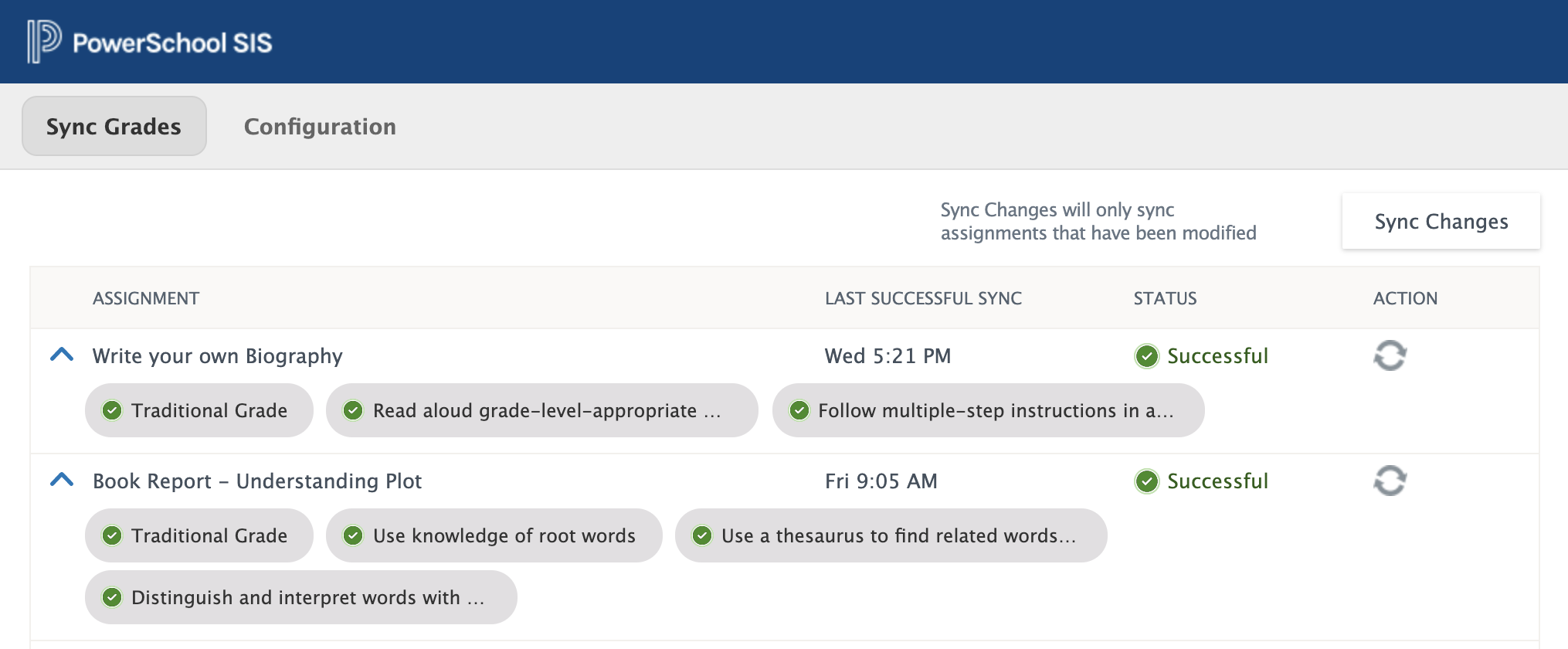
Common Cartridge Export v1.3
- We updated the Common Cartridge format export of Resources from Schoology to include Course Assessments.
- This update enables educators to access course assessment items from the export, along with other Schoology course materials.
- Content is formatted to the corresponding Common Cartridge standards and supports Common Cartridge version 1.3.
- Learn more: How do I use Common Cartridge?
Users Permission: View Username and Unique ID in Add Members
- We added a new Users permission – View Username and Unique ID in Add Members.
- This permission allows the role to view the associated username and unique ID for each course and group member from the Add Members area.
- The permission is enabled by default for faculty roles. System administrators can enable or disable the permission for any role under Permissions in User Management.
- This update enables instructors to better identify students when adding members to a course or group.
- Learn more: User Management: Permissions (Enterprise)
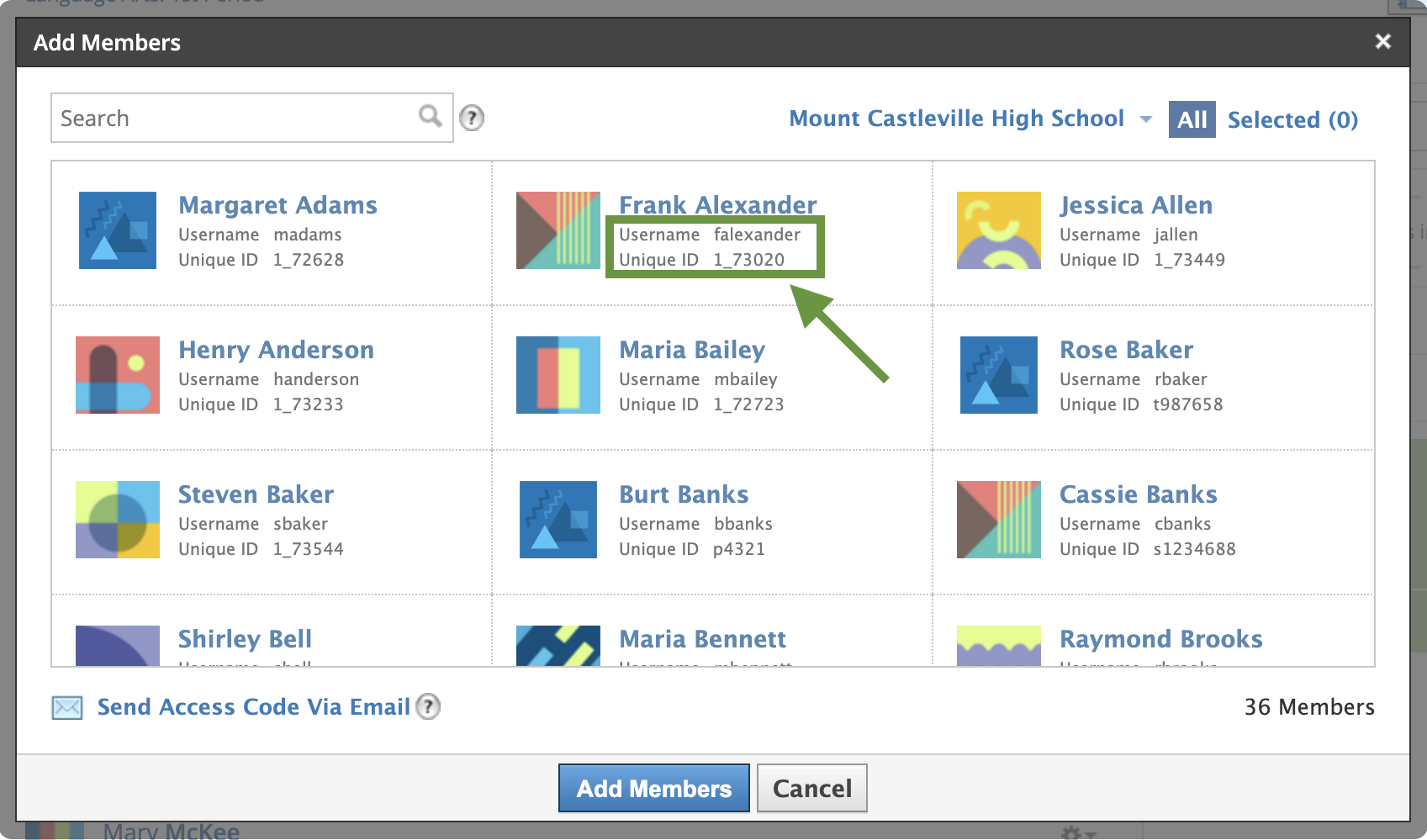
Deeper Integration with Performance Matters: Manually Scored Grade Passback
- We have continued work on improving the existing Performance Matters Assessments and Schoology integration by allowing the syncing of all Performance Matters assessment grades back to Schoology.
- We added the ability for human-scorable (manually scored) assessments to be included in the grade passback. These tests are graded later, as opposed to fully machine-scored assessments which are graded immediately.
- This update enables seamless test administration within Schoology—of Performance Matters tests and grades syncing to the Schoology gradebook. This allows users to remain in Schoology, the platform they most typically spend their classroom time in.
- Learn more: Delivering Performance Matters Assessments Through Schoology
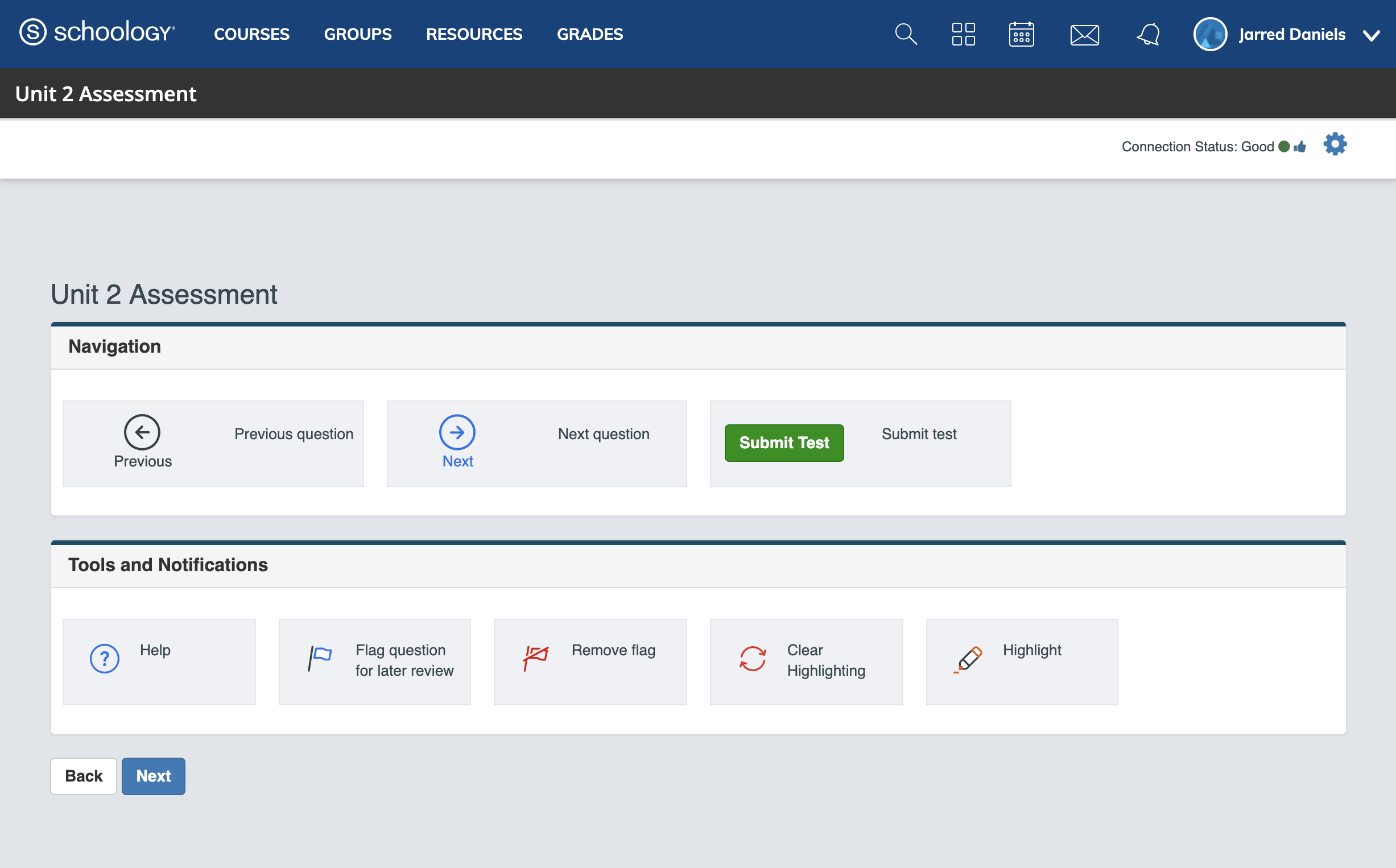
System Requirements: IP Addresses
- For optimal performance while using Schoology, we recommend system administrators check firewall settings for blocks against common URLs and IP ranges.
We have updated the list of IP addresses for outgoing traffic that may be required to add to your network’s Allowed list.
- For security purposes, IP addresses associated with the Schoology SCORM subsystem and our content delivery network (CDN) may change without notice. For this reason, we strongly recommend adding domains to your Allowed list instead of/in addition to IP addresses.
- Schoology leverages the AWS Cloudfront content delivery network (CDN) to serve media and static web resources to end-users accessing the Schoology platform over the Internet. This is an important part of how we provide a consistently high quality of service to our customers around the world. In order to allow access to the CDN, remove any blocks on Cloudfront IP address ranges referenced in this documentation. This may be necessary if your SIS requires you to explicitly allow a Schoology-specific IP address as part of your firewall rule to integrate your on-premise SIS with Schoology.
- Learn more: System Requirements
Bug Fixes
- We fixed an issue with non-English characters used in a course material’s description or rich text editor that caused them to be displayed in an encoded state on mobile devices.
- We fixed an issue with the Print Login Info feature in User Management that caused system administrators to receive a 500 error.
- We fixed an issue with the Edit Users feature in User Management that caused system administrators to receive an error when attempting to edit a user account when the organization contains only one school building.
- We fixed an issue with course assessment rescoring that prevented a rescore from generating on some assessment items when the item validation was changed.
