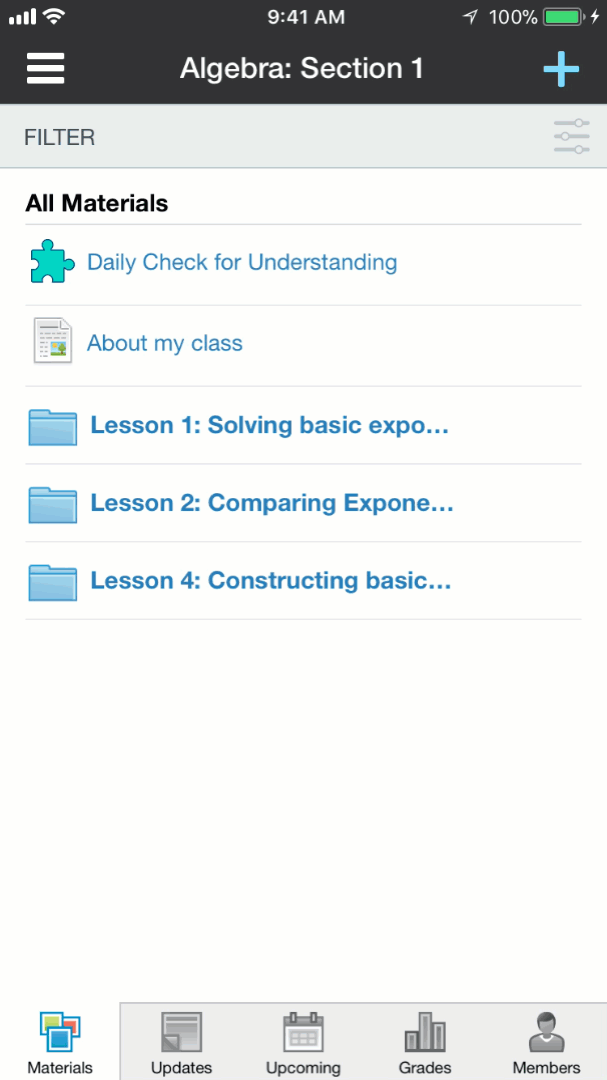Schoology Release Notes: December 2017
On this page
Respondus Integration for AMP and Assessments (Enterprise only)
- We extended our integration with Respondus Lockdown Browser and Monitor products to work with our new Course Assessments and AMP.
- Instructors can set Course Assessments or AMP to require the use of the Respondus Lockdown Browser or Monitor products to limit what students can access while they are taking a Schoology assessment.
- Learn more about this here.
Update to the Attendance Features
- We have added a number of new features to make it easier to take attendance in courses:
- A new row showing the status of attendance in the class: Started, Not Saved, Saved, or a blank space.
- Updating the process so Present is auto-filled only after the course admin clicks Start.
- Updating the attendance icons to be accessible.
- Updating the experience to be more user-friendly, such as highlighting today's row.
- Updating our existing API for retrieving attendance data at the section-level.
- For teachers - this feature is about saving time. Cutting down the time taking attendance means more time spent on the student experience. Learn more about this here.
- For administrators - this feature is about school- and district-level reporting. You can now roll up course-level attendance into a school view, enabling easier reporting of attendance that can be sent to external systems. Check out our API documentation for more information.
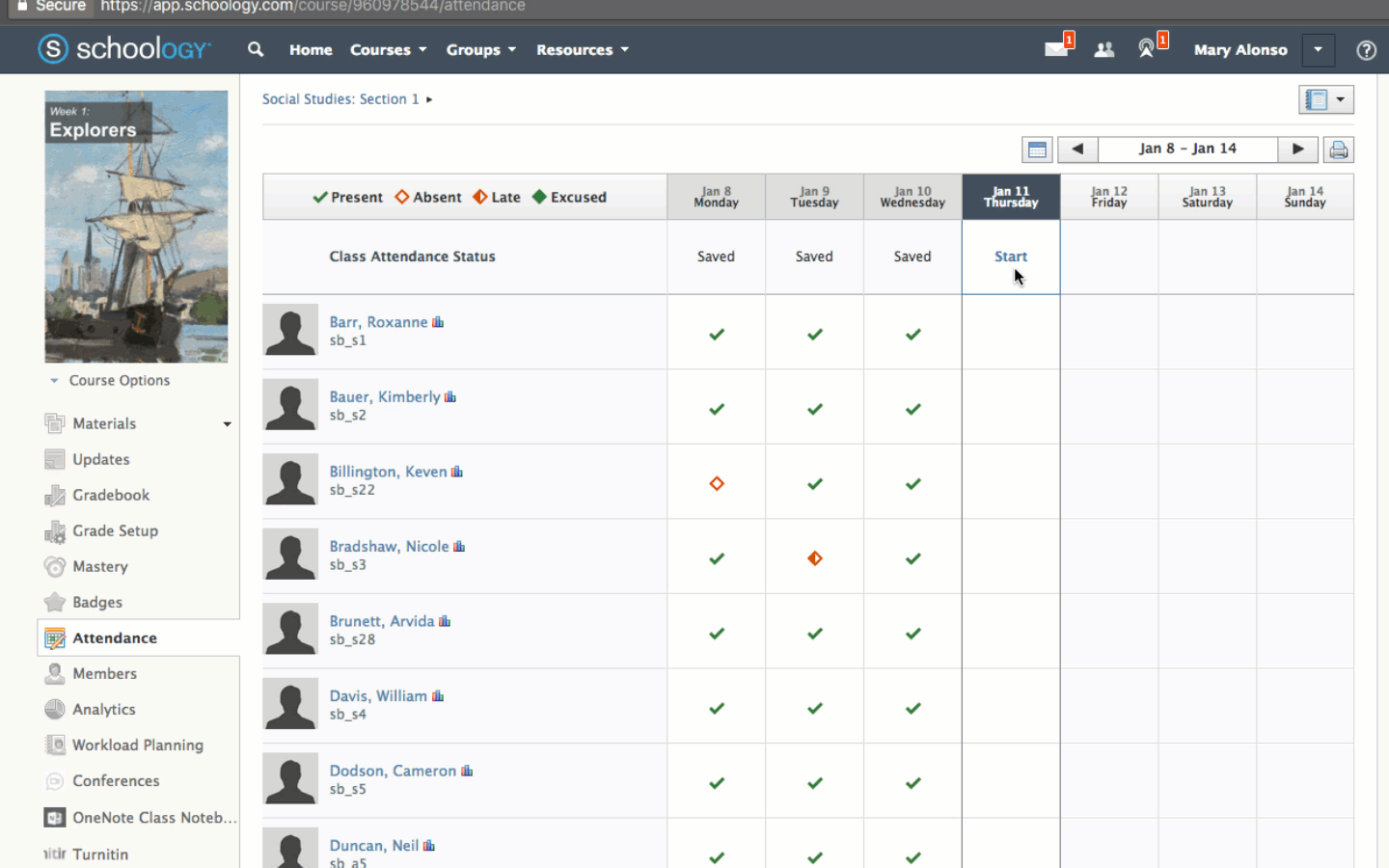
Inactivate Grading Scales at the Organization-Level (Enterprise only)
- We added the ability for LMS administrators to control which grading scales are visible to instructors.
- System Admins of Enterprise schools now have a higher degree of control over which grading scales their instructors are using in the platform in order to enforce a school or district’s grading policy.
- Learn more about this here.
Native app support for AMP and Assessments (Enterprise only)
- We added support for a responsive experience across mobile devices so that students can take Course Assessments and Managed Assessments directly from within their iOS or Android app.
- Students can easily demonstrate what they know in a familiar work environment. Responsive UI improves experience across all device types and sizes so that students who may have limited technology access can still complete their assessments on devices as small as a typical smartphone.
- Click here for the student experience on the Schoology Android app.
- Click here for the student experience on the Schoology iOS app.