Schoology Release Notes: December 2020
On this page
New Features & Updates
Improved Parent Experience on Mobile Apps
- We’ve made improvements to the parent experience on the Schoology iOS and Android apps.
- Improvements include an optimized student submission view that allows parents to view the submission in-app and we added back button functionality on the Schoology Android app for easier navigation.
- Learn more:
– Android Mobile App (Parents)
– iOS Mobile App (Parents)
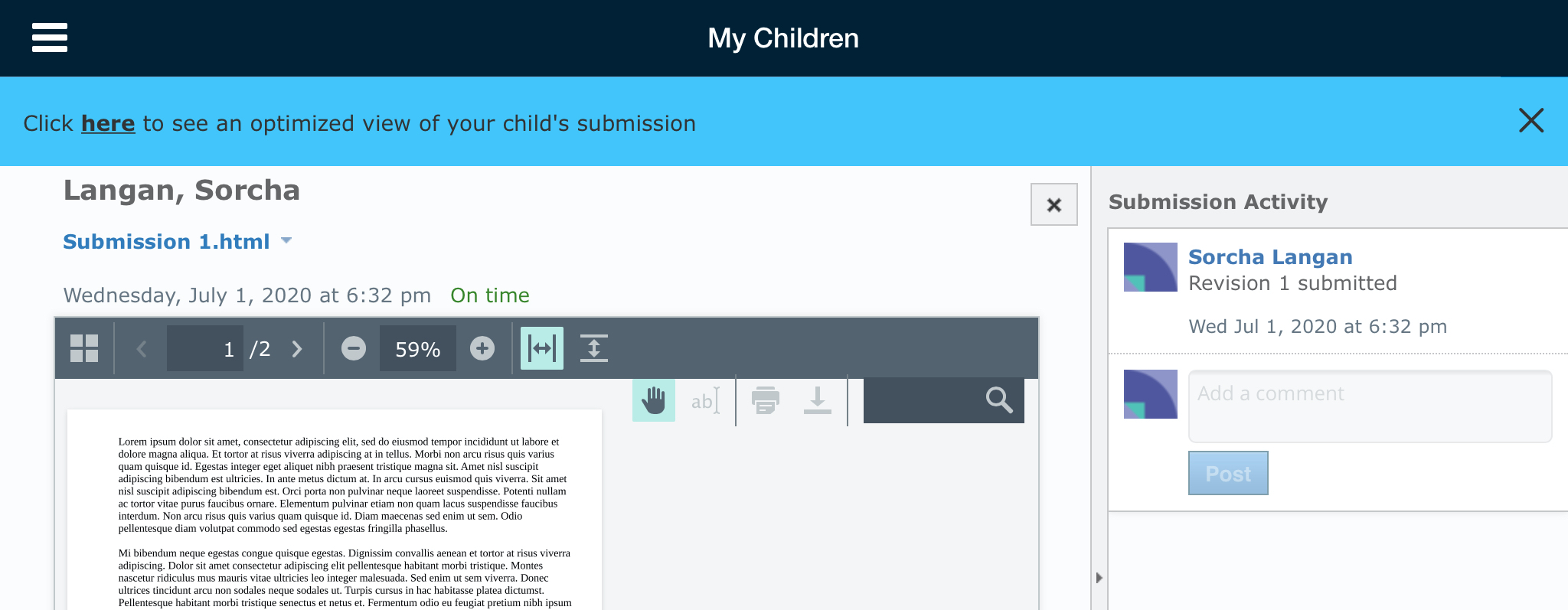
Deprecation of Adobe Flash Player in Schoology
- Since Adobe has announced end-of-life support for Flash Player, Schoology has been working on HTML5 friendly solutions for all areas of our platform that still require Flash - specifically, Course Analytics and our native audio/video recorder.
- Since the release of our new Course Analytics tool and new audio/video recorder, you won't need to allow flash in your browser to take advantage of these great features.
- Additionally, Flash is now fully deprecated and no longer supported in any area of Schoology, including Grade Statistics for Tests/Quizzes and Assignments, and legacy Course Analytics.
PowerSchool Application Switching (Limited Availability)
- We've added a PowerSchool application switching tool that allows you to seamlessly switch between PowerSchool products directly in the platform.
- This is currently available for Google and Microsoft SSO districts. Support for PowerSchool SIS and eSchoolPlus SSO districts will be available soon. Follow the progress on our Product Roadmap here.
- Learn more: PowerSchool Application Switching
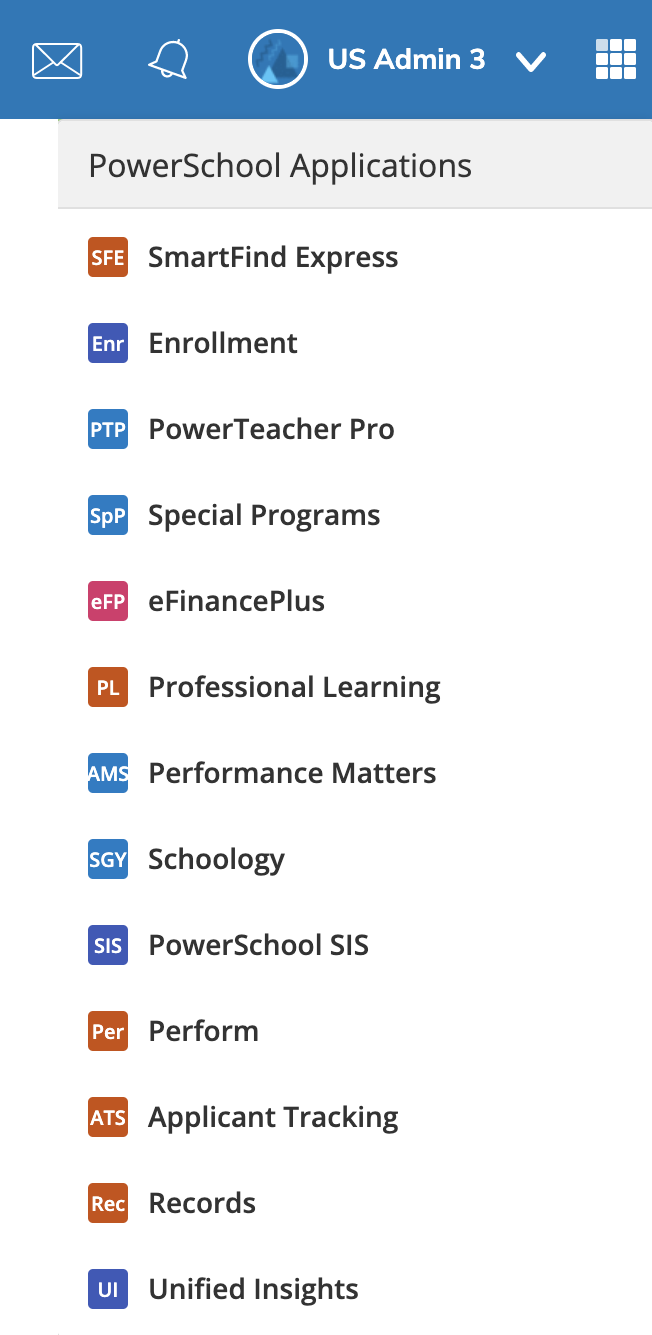
Bug Fixes
- We fixed an issue with Course Analytics that prevented updated data from being displayed. Course Analytics now displays up-to-date data.
- We fixed an issue with the OneDrive Assignments app that prevented instructors from attaching OneDrive files to assignments. Instructors may now attach OneDrive files to assignments from the OneDrive Assignments app.
- We fixed an issue with the Schoology iOS app that prevented instructors from saving annotations on more than one PDF submissions to assignments. Instructors may now annotate and save all PDF submissions.
- We fixed an issue with Assessments that caused scores to be stuck in a pending status. Assessments are now scored successfully.
- We fixed an issue with email notifications for Schoology messages containing images that prevented replies from sending successfully. Replies to Schoology messages via email notification are now sent successfully.
- We fixed an issue with Assessments containing True/False questions in which the answer is set to False that prevented instructors from seeing the questions and student responses in the By Student view. Instructors can now view questions and students’ responses on assessments containing True/False questions in which the answer is false.
- We fixed an issue with Individually Assign that prevented all course members from being displayed when attempting to individually assign folders and materials in a course. All course members are now displayed when individually assigning items.
