Schoology Release Notes: February 2019
On this page
New Features and Updates
Schoology Guide Center
- We've launched a new way to get the latest Schoology information: the Schoology Guide Center!
- The Guide Center lives in the bottom right corner of Schoology for all users - administrators, teachers, students, and parents.
- The Guide Center is personalized by role; students and parents will see the Help Center section with information relevant to their Schoology view, teachers will see the Help Center and walkthrough guides targeted for them, and administrators will see all three sections.
- Learn more about the Schoology Guide Center.
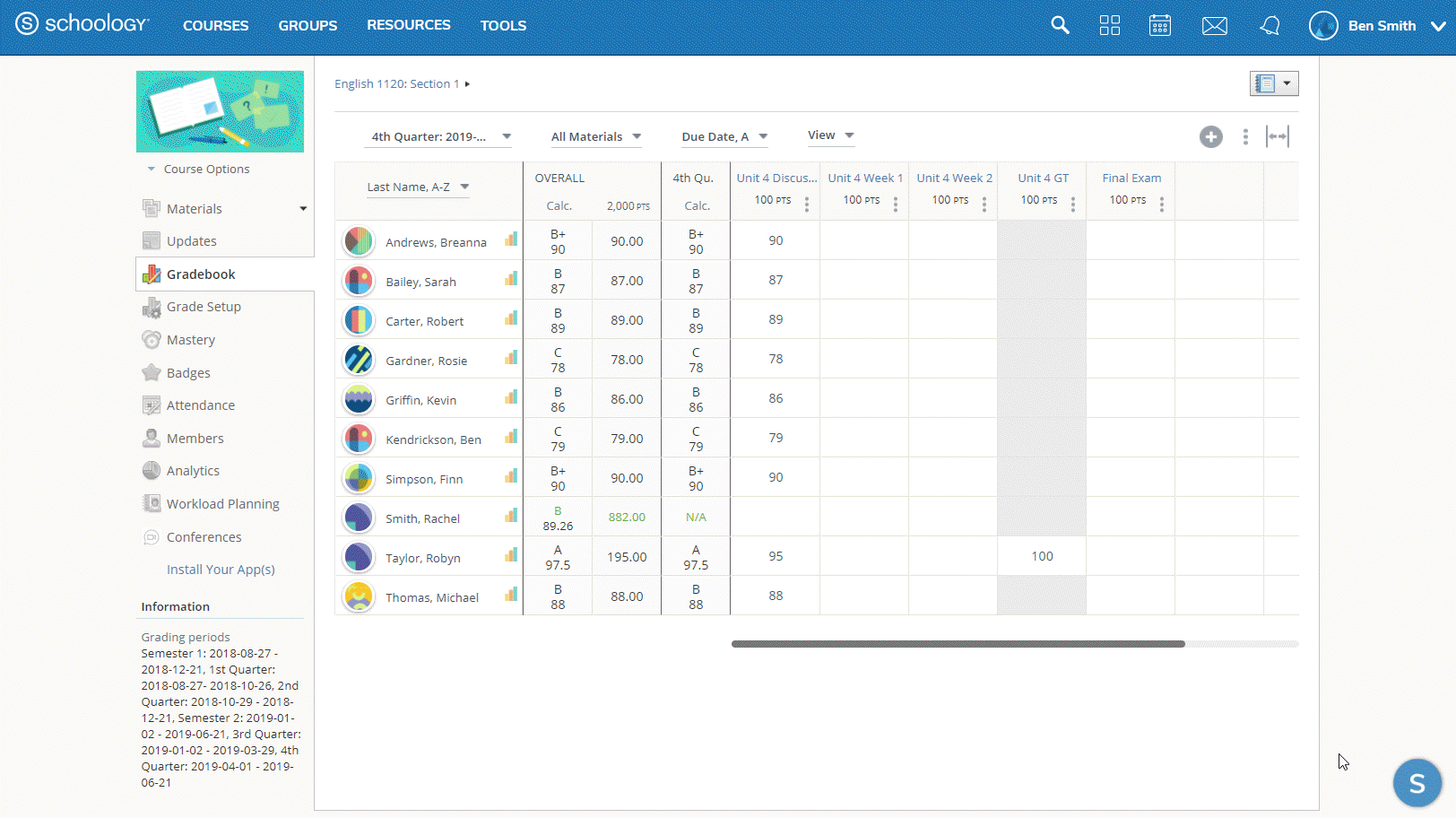
Version 6.5.0 of the Schoology iOS app
- Spotlight Search Compatibility: Users can now use the Spotlight search to find content from Schoology. Swipe to Spotlight, search for a material within Schoology, and click the link to view it within the app. Users should keep in mind that only content that has already been accessed within the mobile app will appear and be searchable in Spotlight.
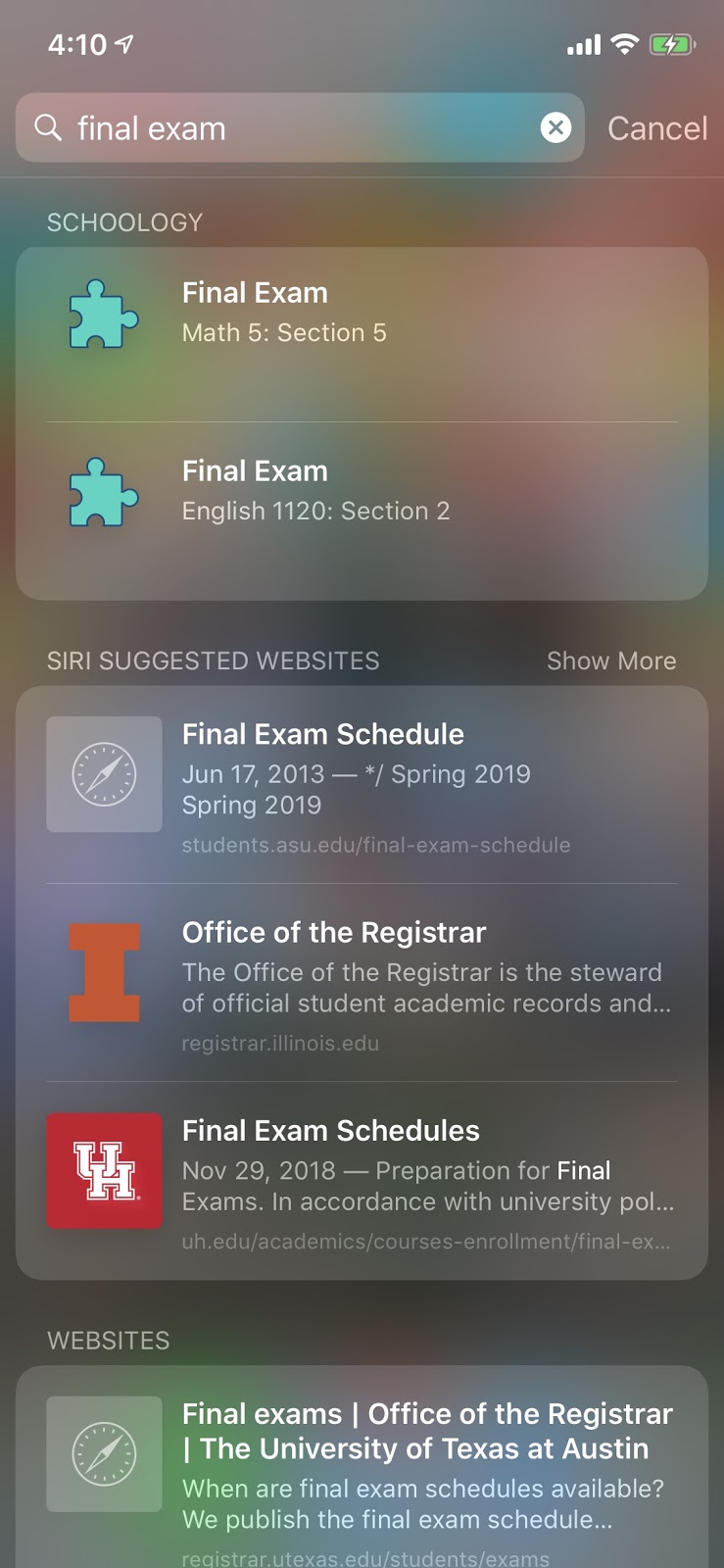
- Help Center Access: We've added a link to the Schoology Help Center from the main menu of the app. With this ability, users can quickly access Help Center articles at any time. Available in English or Spanish, depending on the language setting of your device.
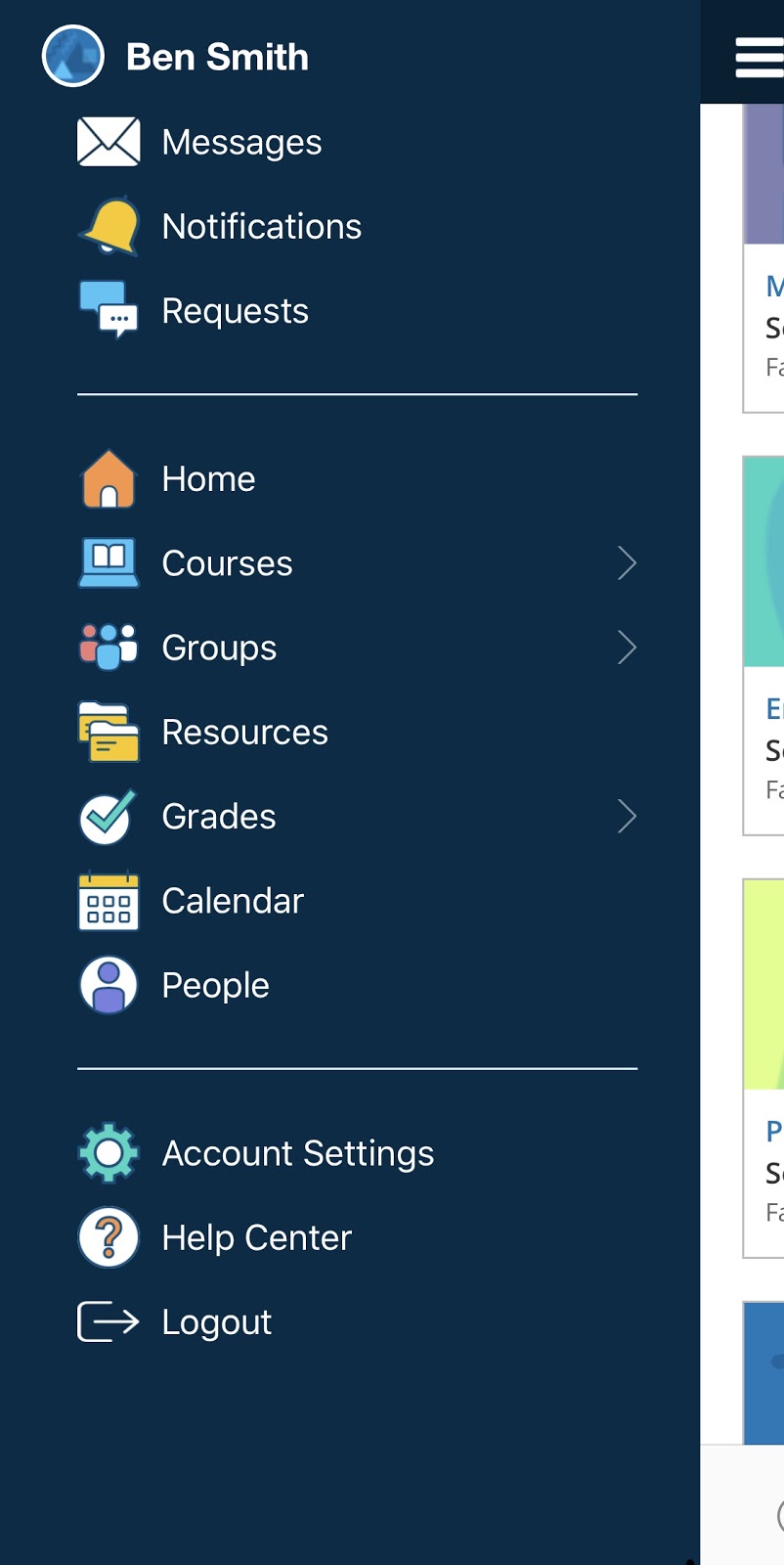
- Icon Updates: We’ve updated the icons for materials (assignments, discussions, assessments, folders, etc.) within the app. You can download the icons from our public resources here.

Text to Speech for AMP
- AMP customers can configure Text to Speech functionality and Line Reader/Screen Masking for Assessments (Enterprise) and Managed Assessments (AMP) to support accessibility for students taking Schoology Assessments.
- Learn more: Text-to-Speech for AMP and Assessments
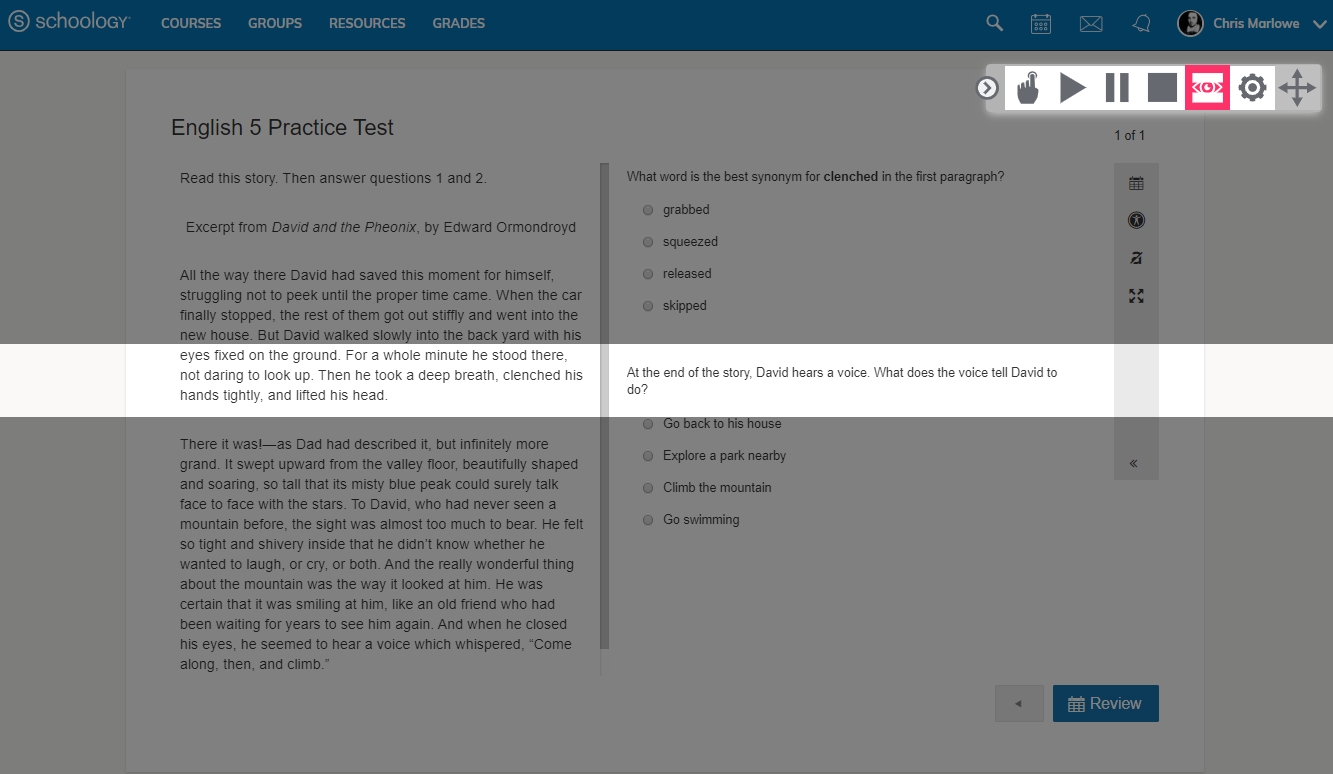
Individually Assign all Materials
- While instructors can already individually assign Assignments, Discussions, Test/Quizzes, Assessments, and Pages today, we will be bringing these same capabilities to all materials. We're adding the ability to assign Files, Links, External Tools, Media Albums, SCORM, and Web Packages to individual students or grading groups within a course.
- This will enable instructors to use their professional judgment to individually assign any content within Schoology. Instructors shouldn’t be limited to specific formats when they are trying to tailor instruction to their students' needs and interests.
- Learn more: How do I individually assign course materials?
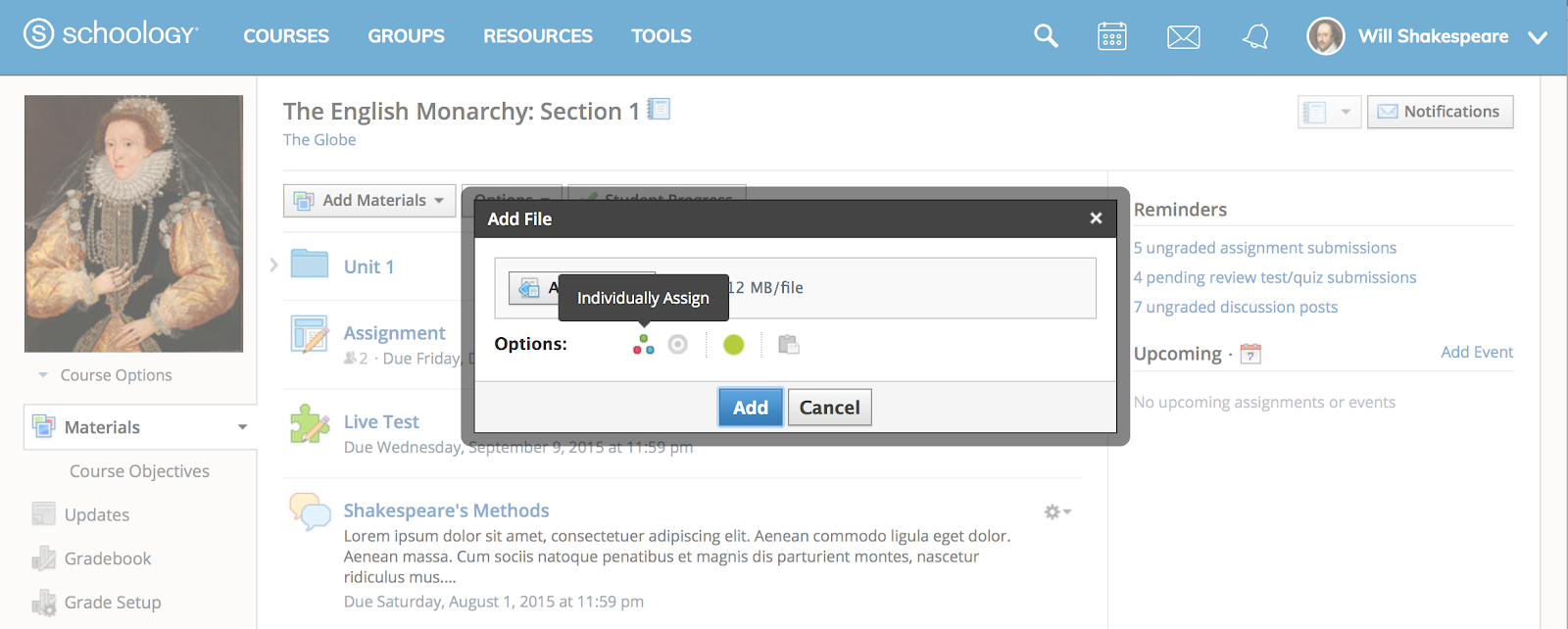
Convert Assessments to AMP Question Banks
- We added the ability to copy the questions on an assessment in Resources to a managed question bank in AMP.
- This tool makes content migration between the LMS and AMP even easier for Schoology customers who have existing assessments that they want to turn into managed assessments.
- Learn more: Converting Assessments to Managed Question Banks (AMP)
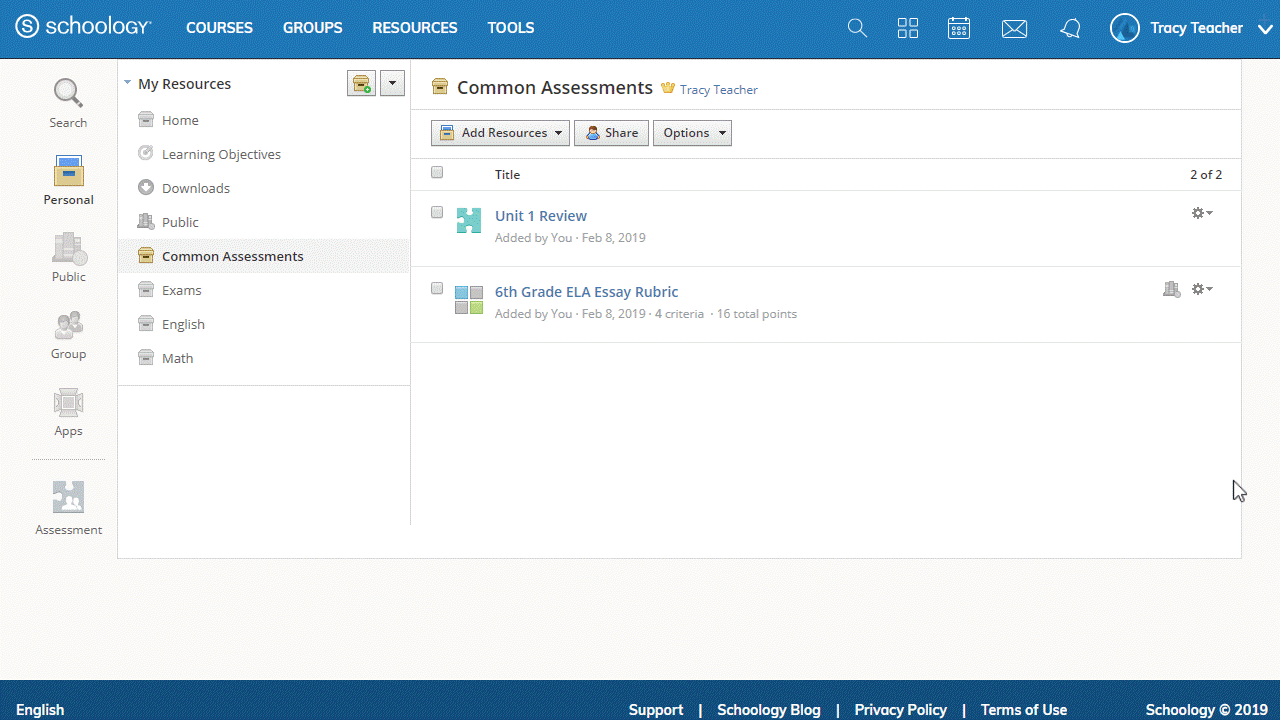
Bug Fixes
- We resolved an issue in which unpublished folders from Resources were not able to be published once copied into a course.
- We fixed a visual issue with the way notifications are displayed when students submit to an assignment.
- We fixed an issue that was preventing users from adding assignments to portfolios.
