Schoology Release Notes: February 2020
On this page
New Features & Updates
AMP Starter Items
- AMP Starter Items contain a set of items that cover the ELA and Math Common Core Standards for K-12.
- All schools using AMP can use these items as a starting point when creating ELA and Math assessments.
- Items can be added to managed assessments in AMP as Assessments Teams build out assessments for distribution in school buildings.
- Learn more: AMP Starter Items
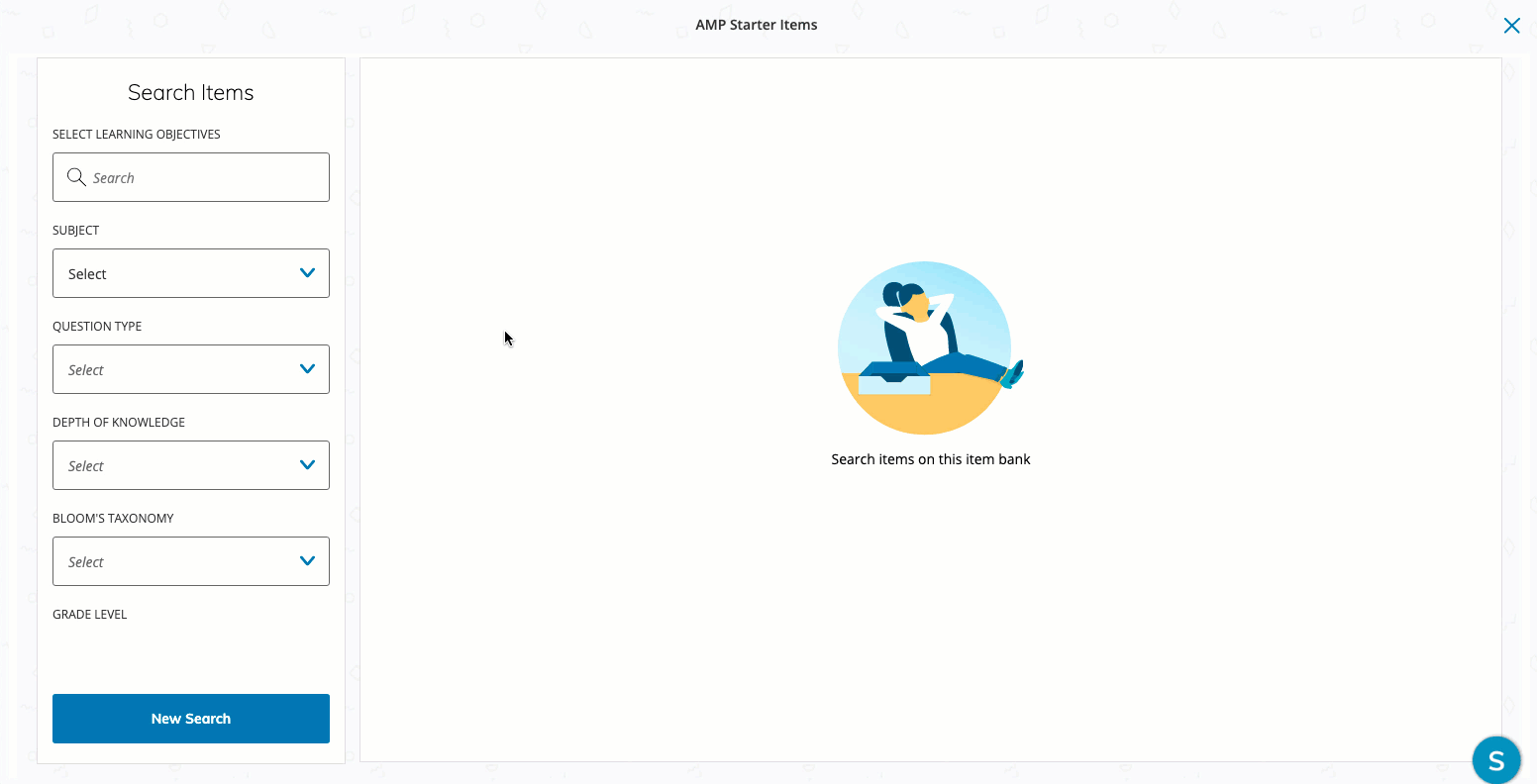
Item Bank Integration with Certica
- The Certica Navigate Item Bank integration is designed for districts looking for reliable, high-quality content in ELA and Math for grades K-12, Science for grades 3-12, and Social Studies for grades 5-12.
- Schoology AMP customers can purchase access to Certica content and use it seamlessly within Schoology.
- If you are interested in this integration, please reach out to your Schoology representative.
- Learn more: Certica Navigate Item Bank
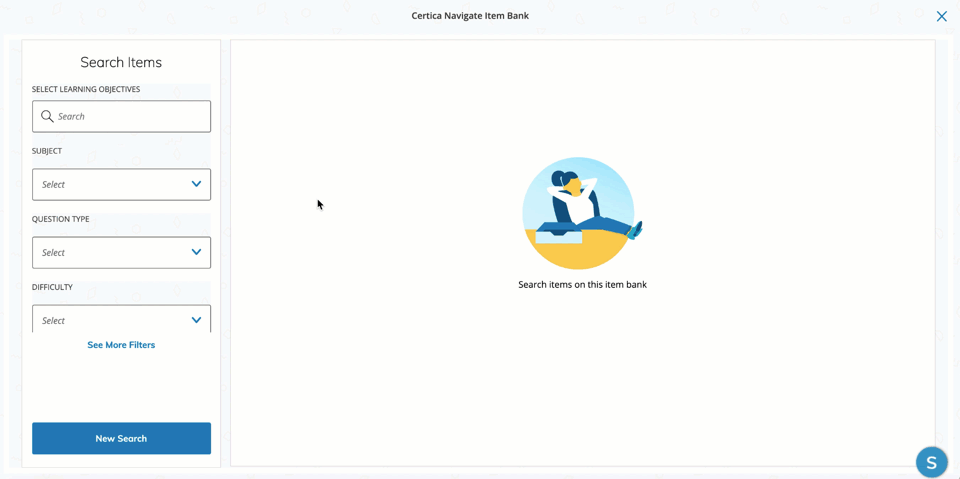
Schoology Course Assessments (Enterprise Only)
- Course Assessments are now enabled by default for all Enterprise Customers.
- Previously, system administrators turned on the Enable Assessment Creation feature option at system-level.
- Learn more: Guide to Schoology Assessments
Bug Fixes
- We fixed an issue with media albums that prevented uploading more than 5 images at a time. Schoology users can now upload more than 5 images at a time to media albums.
- We fixed an issue with the Resources on the Android mobile app that prevented content from being accessed within Resource folders. Content within folders in Resources is now accessible from the Android mobile app.
- We fixed an issue with images captured on iOS using High-Efficiency mode that prevented them from uploading to Schoology. High-efficiency mode images are now successfully uploaded to Schoology.
- We fixed an issue with the Schoology iOS app that prevented students from accessing assessments or tests/quizzes when Respondus Lockdown Browser was enabled. Students can now access assessments and tests/quizzes using Lockdown Browser on the Schoology iOS app.
- We fixed an issue with personal/custom learning objectives that were moved to shared learning objectives collections that prevented other users aligning them to assessments. Instructors can now align shared custom learning objectives to assessment questions.
- We fixed an issue with the Schoology iOS app that prevented students from starting or resuming tests/quizzes when Respondus Lockdown Browser was enabled. Students can now start or resume tests/quizzes using Lockdown Browser on the Schoology iOS app.
- We fixed an issue with course materials containing embedded URLs which resulted in an error when accessed from the Student Detail Report area in Course Analytics. Instructors can now access course materials containing embedded URLs from the Student Detail Report area in Course Analytics.
