Schoology Release Notes: January 2021
On this page
New Features & Updates
Item Level Teacher Feedback
- We’ve added the ability for instructors to provide item-level feedback on course assessments and managed assessments (AMP).
- Providing feedback is critical to students to help improve their outcomes. Once provided, the feedback is readily available to students when they need it.
- Learn more: Guide to Schoology Assessments
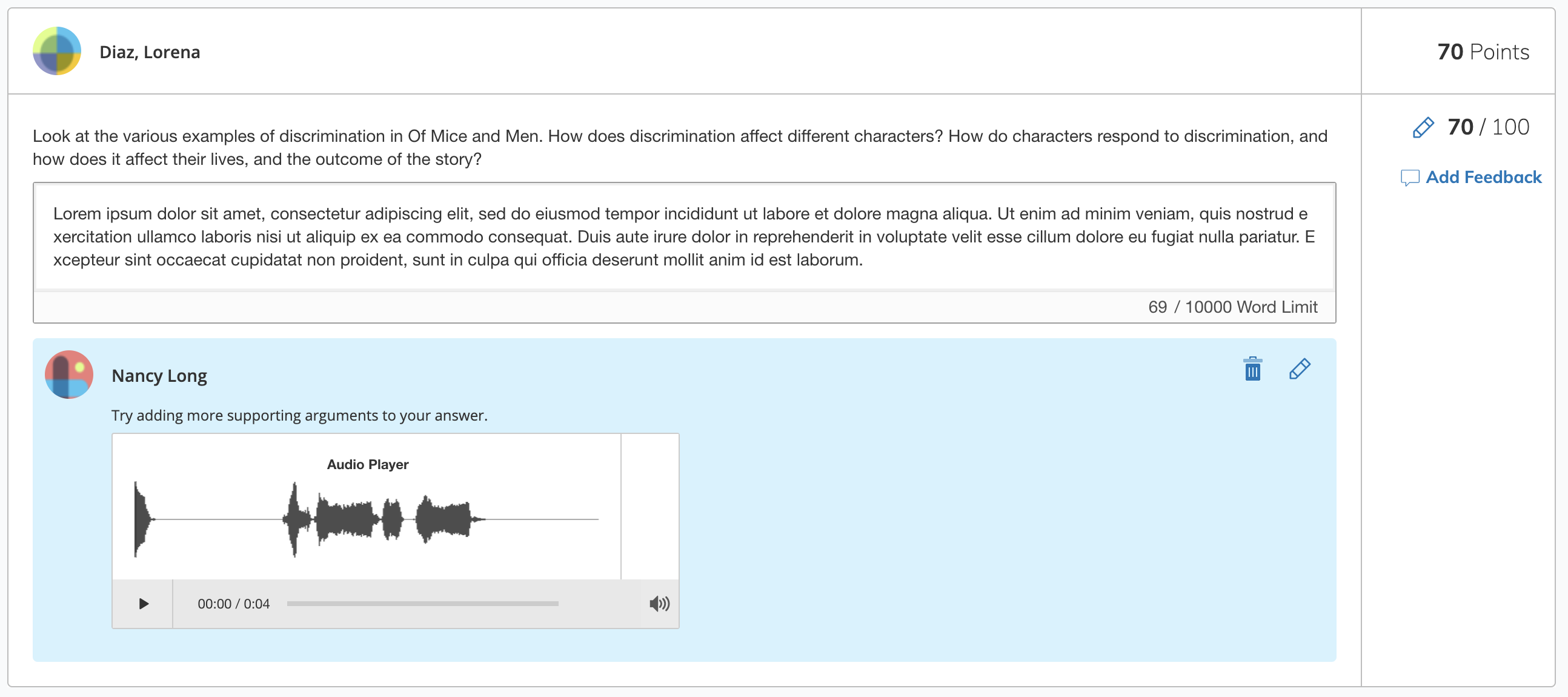
Google Assignments App
- The Google Assignments app by Google now supports copy functionality. Instructors may now copy Google Assignments from course to course and retain the Google file attachment.
- This update also includes support for courses using linked sections. This means the Google file attachment is accessible to students from all sections of the course.
- Learn more: Using the Google Assignments App
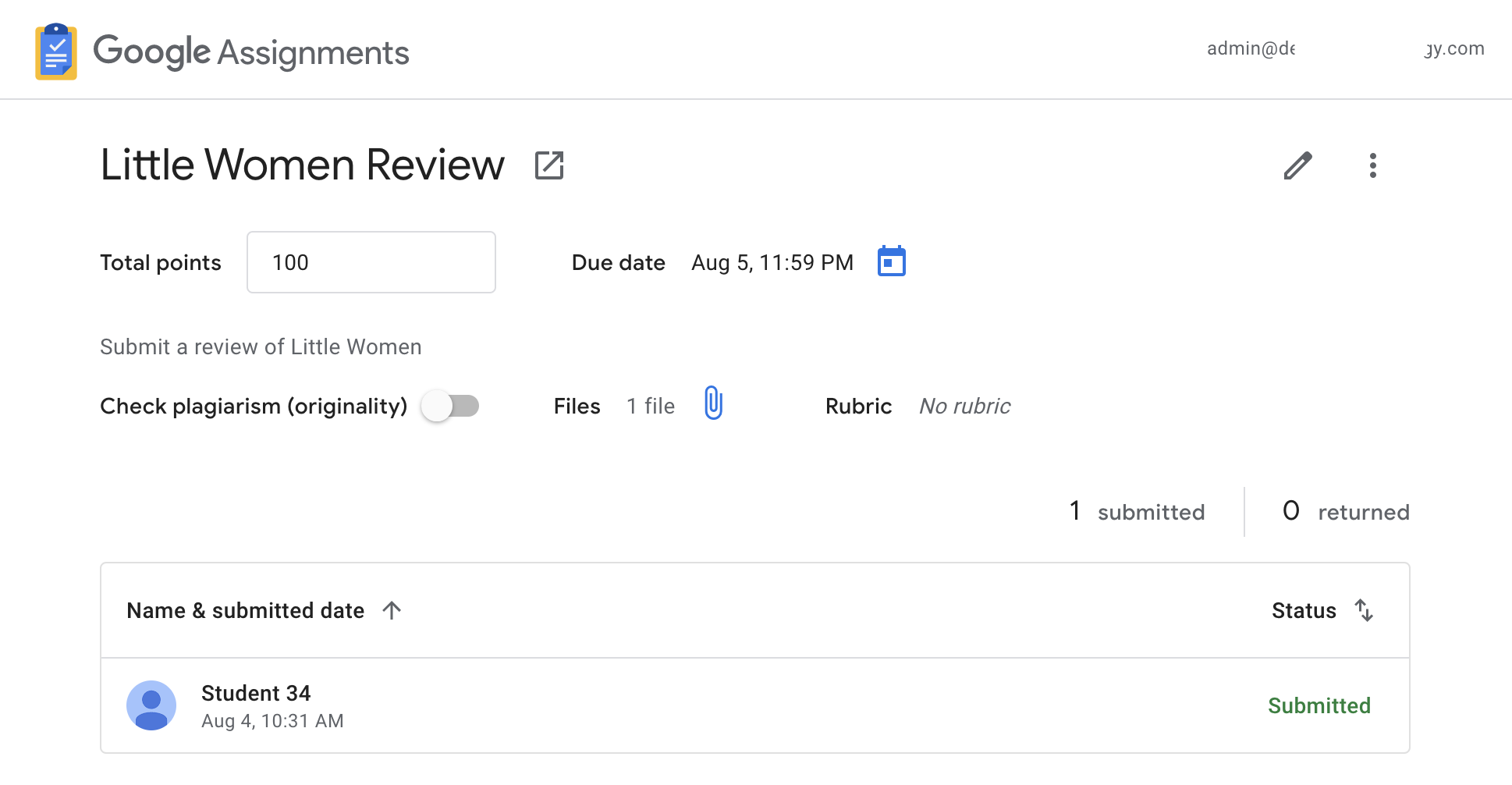
Bug Fixes
- We fixed an issue with Files that prevented users from downloading PDF, DOCX, and PPTX files successfully from the Materials page. Course members may now successfully download all file types in a course.
- We fixed an issue with Test/Quiz that prevented instructors from converting tests/quizzes to assessments successfully. Instructors may now successfully convert tests/quizzes to assessments.
- We fixed an issue with assignment submissions containing screenshots created from an iPad that caused them to be stuck in conversion mode in the web app. Assignment submissions containing iPad screenshots are now accessible.
- We fixed an issue with Account Settings in which the Set Home Page To setting was not displayed. Users may now set the default home page from Account Settings.
- We fixed an issue with the Shared Passage question type in assessments that prevented MP4 video files and audio files from successfully being uploaded. All supported media files can now be uploaded to the Shared Passage question type in assessments.
- We fixed an issue with Gradebook that caused some students’ overall grades and grading period grades to be displayed as N/A. Overall grades and grading period grades are now displayed correctly in the gradebook.
- We fixed an issue with archived courses that prevented students from viewing assessments or managed assessments and accessing submissions. Students may now access assessments and managed assessments, and any submissions in archived courses.
- We fixed an issue with Courses that prevented system admins from viewing a list of members in a course they are not enrolled in when the Anonymous member names privacy setting was enabled. System admins may now view the course members list.
