Schoology Release Notes: July 2020
On this page
New Features & Updates
Usage & Course Analytics: Time Spent Data
- We added the ability for school and course administrators to access usage data at their organization.
- System administrators may access time spent data from Usage Analytics at the district level to assess overall Schoology adoption and for attendance reporting requirements.
- Course administrators can track the amount of time their students are spending on course materials from Course Analytics.
- Learn more: Tracking Time Spent Data on Usage and Course Analytics
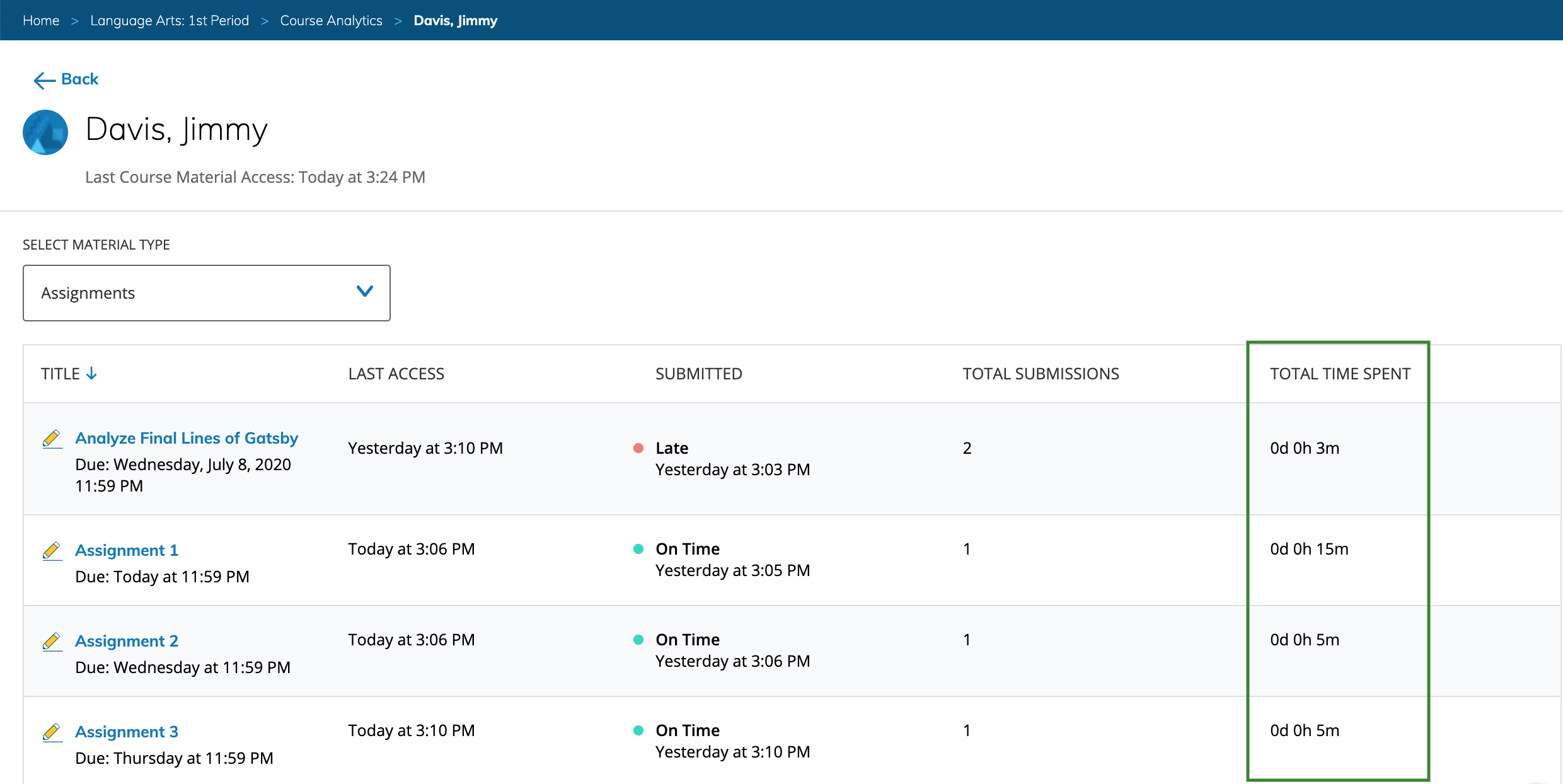
HTML5 Audio/Video Recorder
- We replaced the existing Flash-based audio/video recorder with an HTML5-based recorder.
- Since Adobe announced end-of-life support for Flash Player, Schoology is no longer using Flash technology.
- The new recorder will make it easier for Schoology users to record audio/video in Chrome and Firefox.
- Learn more: HTML5 Audio/Video Recorder
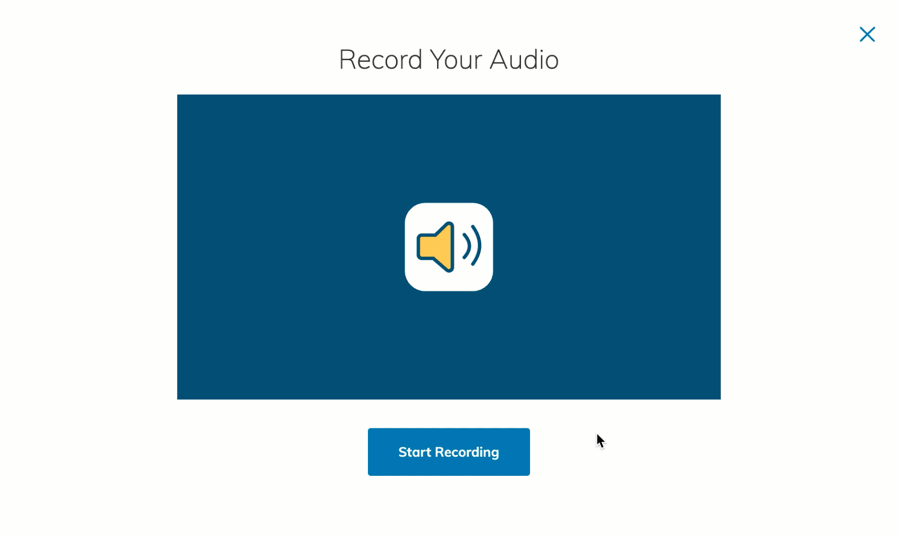
Rescoring: Managed Assessments
- We added the ability for Assessment Team members to rescore existing submissions for managed assessments if the correct answer setup is altered and it changes the correct answer.
- This update saves Assessment authors and teachers significant amounts of time no longer having to manually adjust each submission when an incorrect validation was mistakenly set up before assessment delivery.
- Learn more: Managed Assessments: Rescoring (AMP)
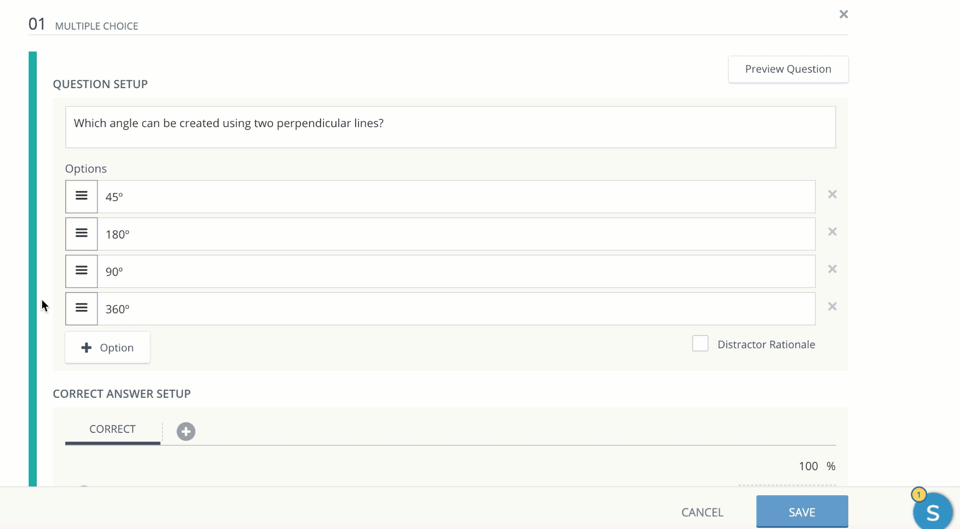
Google Assignments App
- We released the new Google Assignments app in the App Center.
- This app integrates with Google Assignments which enables instructors to create Google Assignments for students to work on and submit, all without leaving Schoology.
- Co-teachers may also view and grade submissions from directly within Schoology without the primary instructor manually giving permission directly from their Google Drive.
- The app can be used as an alternative to the existing Google Drive Assignments App in Schoology.
Note: Instructors should continue to use the Google Drive Assignments app if grades are being entered directly in the Schoology gradebook. Instructors that wish to use the Google Assignments grading tool can use the new Google Assignments app. - Learn more: Using the Google Assignments App (Enterprise Only)
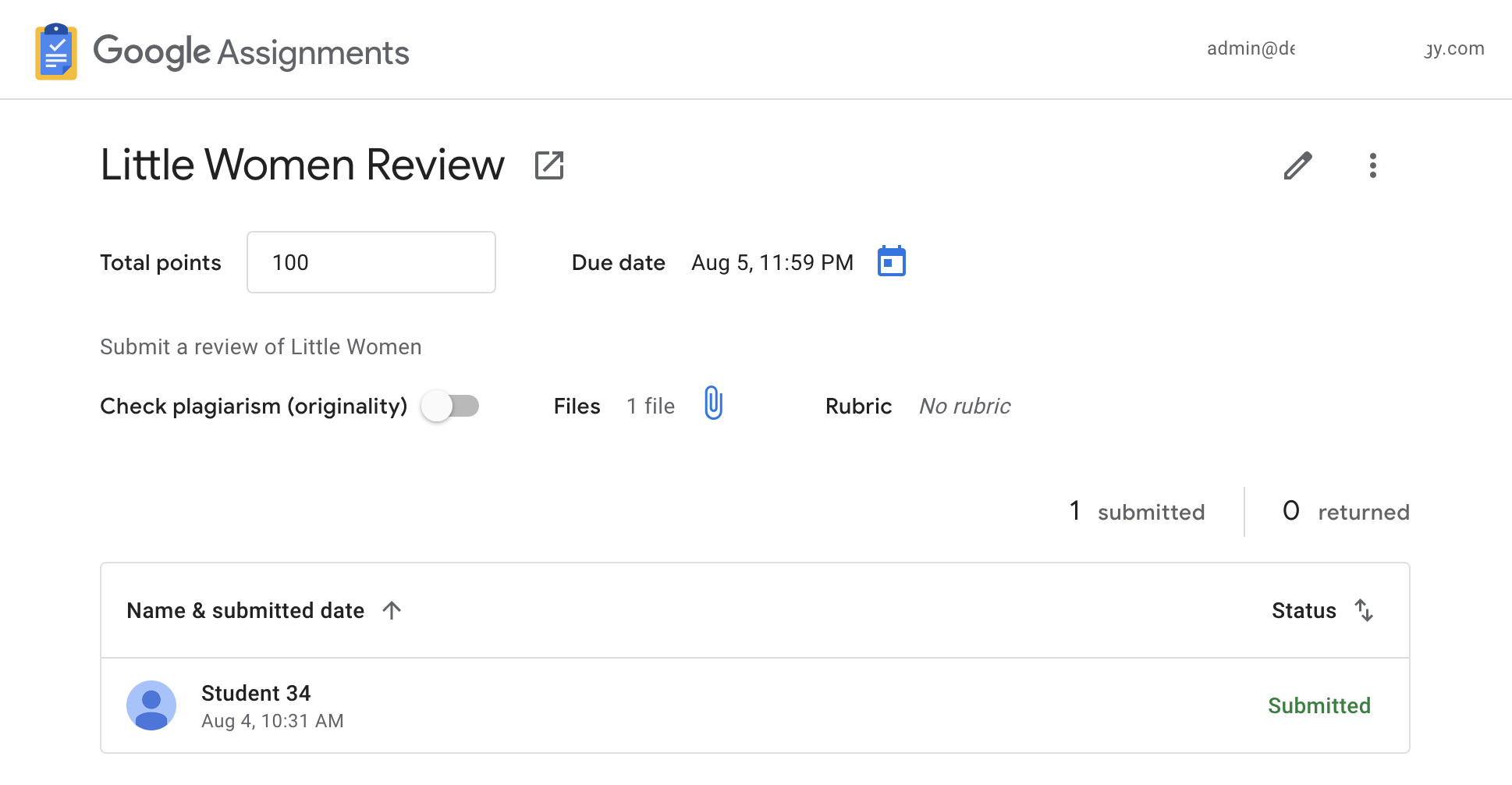
Mobile Parent Experience: View Child Submissions
- We released an update to the Schoology mobile apps that allows parents to view their child’s submissions.
- Parents no longer need to access child submissions from web only which improves their mobile experience while keeping up to date with their child’s classroom activity.
- This update is part of plans to improve the overall parent experience on mobile. Follow updates on the Product Roadmap: Mobile Apps: Improved Parent Experience.
District Mastery: External Tools
- We added the ability for teachers in organizations using District Mastery to align External Tools to District Mastery Learning Objectives.
- Learn more: How do I align and grade materials with the Standards-Based Gradebook?
Bug Fixes
- We fixed an issue with Test/Quiz that prevented students from seeing the correct grade in a test/quiz submission. Students can now view the correct grade from their submission.
- We fixed an issue with existing rubrics containing decimals that prevented the correct total points and grade being displayed in the gradebook. Total points and grades are now displayed correctly in the gradebook if a rubric containing decimals is attached to the item.
- We fixed an issue with the Calendar that prevented parents and advisors from viewing assignments or events in the student view or advisor dashboard. Parents and advisors can now view all events.
- We fixed an issue with Public Resources that prevented users from accessing them. Public Resources can now be loaded successfully.
- We fixed an issue with Updates that caused an infinite load on user profiles. Updates can now be accessed from a user’s profile.
