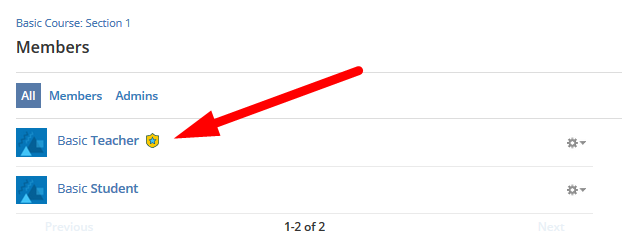Schoology Release Notes: June 2018
On this page
New Features & Updates
General Availability for Course Dashboard
- The Course Dashboard view for the web version of Schoology is now available and enabled for all Basic and Enterprise users.
- The Course Dashboard is a new version of the Schoology Homepage that enables users to view all their courses as tiles. Users can set this as their default home page, or as an alternate view on a second tab.
- System Admins can set the default homepage for all users within their organization. To assist districts with multiple buildings, System or Building Administrators can also set the default homepage for all users within a specific school - such as the elementary schools.
- Learn more about Course Dashboard.
Course Dashboard for iOS
- Course Dashboard is now supported on our iOS app! A new view of the Schoology Home screen is now available that enables users to view their courses as a tiled list. They can set this as their default home page, or access it as an alternate view.
- For elementary classrooms that utilize iPads, the Course Dashboard provides a simple, more visual experience for young students to navigate to their courses.
- iPad users can now access dedicated views of their Recent Activity feed, Upcoming due dates, and Reminders from their Home area.
- Learn more about Course Dashboard on the iOS app.
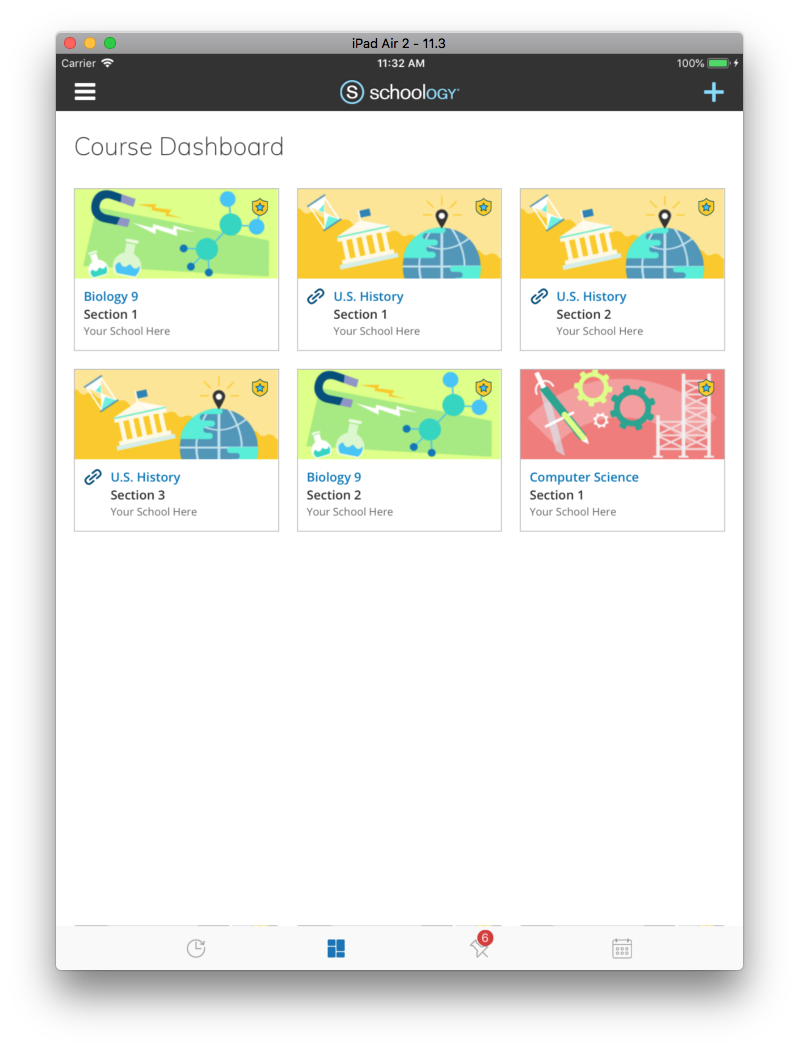
Above, the Course Dashboard on an iPad Air 2. Below, the Course Dashboard on an iPhone 8 Plus.
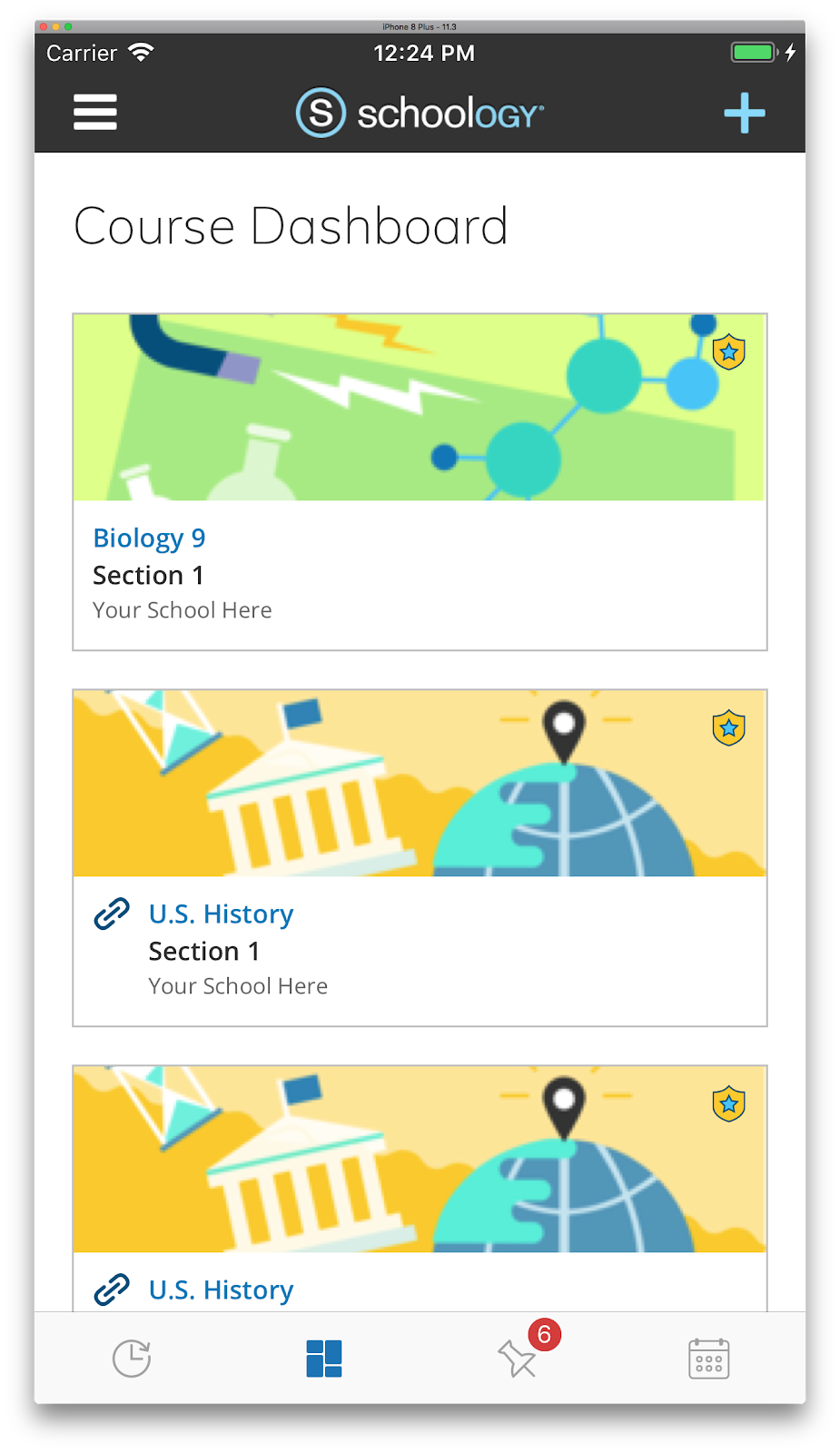
Assessment Question Authoring Enhancements
We added several enhancements to the question authoring process for Course Assessments and Managed Assessments, including:
- Uploading audio and video files to question stimulus and responses
- Uploading images to question stimulus and responses
- Resizing images via drag-and-drop or pixel adjustment
- Embedding calculator, ruler, and protractor tools at the question level
These capabilities make it even easier to utilize media and interactive tools while building assessments and evaluating students.
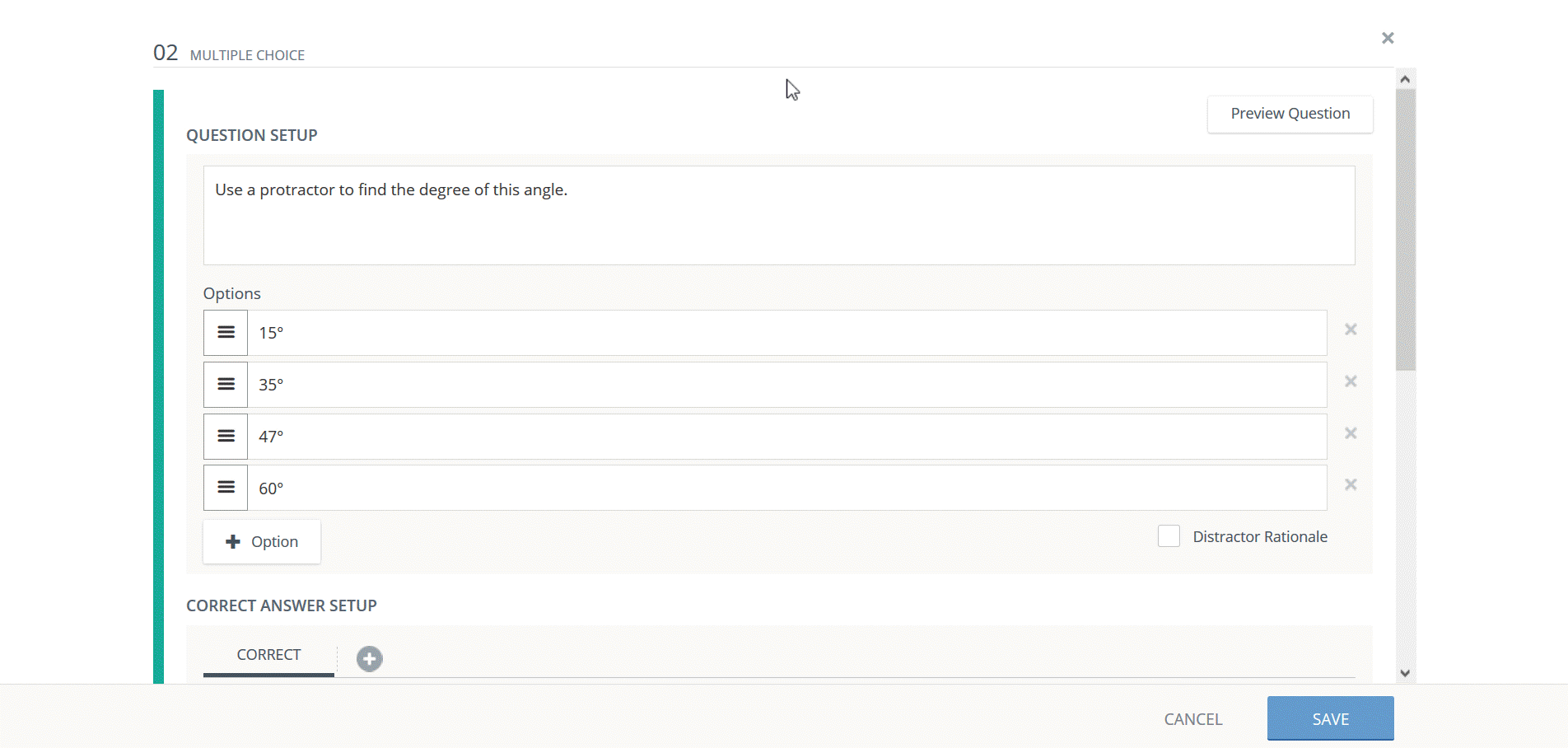
Passwords for Course Assessments and Managed Assessments
- The ability to protect a Course Assessment or Managed Assessment with a password is now available for all Enterprise users.
- Instructors who want more control over which students can take a specific test can set a password that students must enter before beginning or resuming an attempt.
- Restricting access to students who have the password makes it easier to ensure that test results are valid.
- Learn more about password protection for assessments.
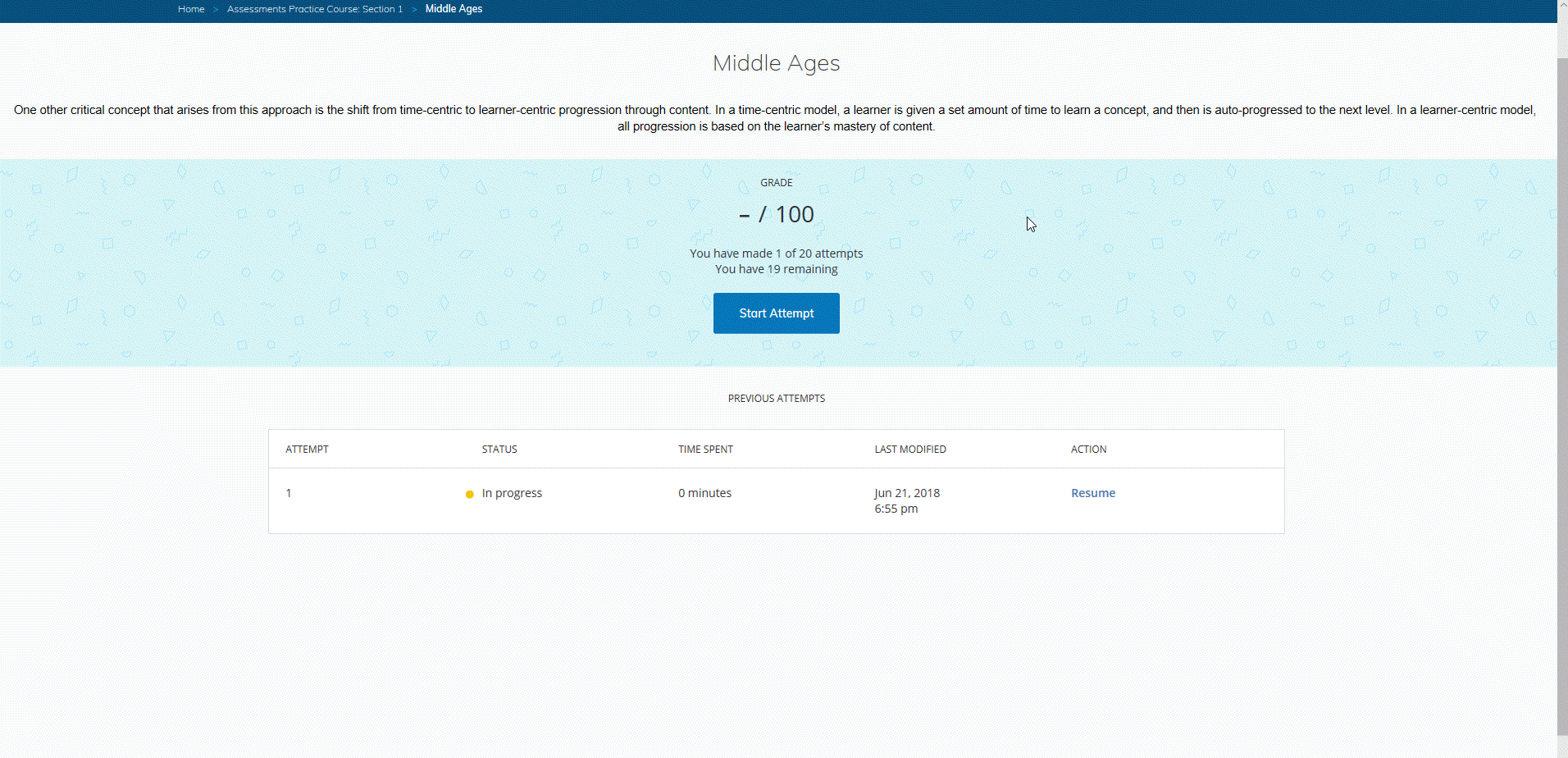
Bug Fixes & Other Updates
- We resolved an issue in which deleted items from Personal and Group Resources could not be restored.
- We’ve updated the icon to denote a course or group administrator across Schoology. Previously a gold crown, the admin members of courses and groups are now indicated by a shield icon:
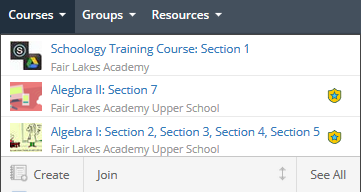
Above: The Courses menu for an instructor. Below: The Members page of a course.