Schoology Release Notes: March 2020
On this page
New Features & Updates
Usage Analytics - School Analytics Report (Limited Availability)
- As of August 1, 2019, School Analytics is using a new system that provides better insights around the overall adoption of Schoology at the district level and makes it easier to export the data at scale.
- We added the School Analytics Report that displays usage analytics for all users at your organization and summary data for course materials.
- This feature is in limited availability. If you are a System Administrator and you're interested in this feature for your district, please reach out to your Schoology representative.
- Learn more: School Analytics Report (Limited Availability)
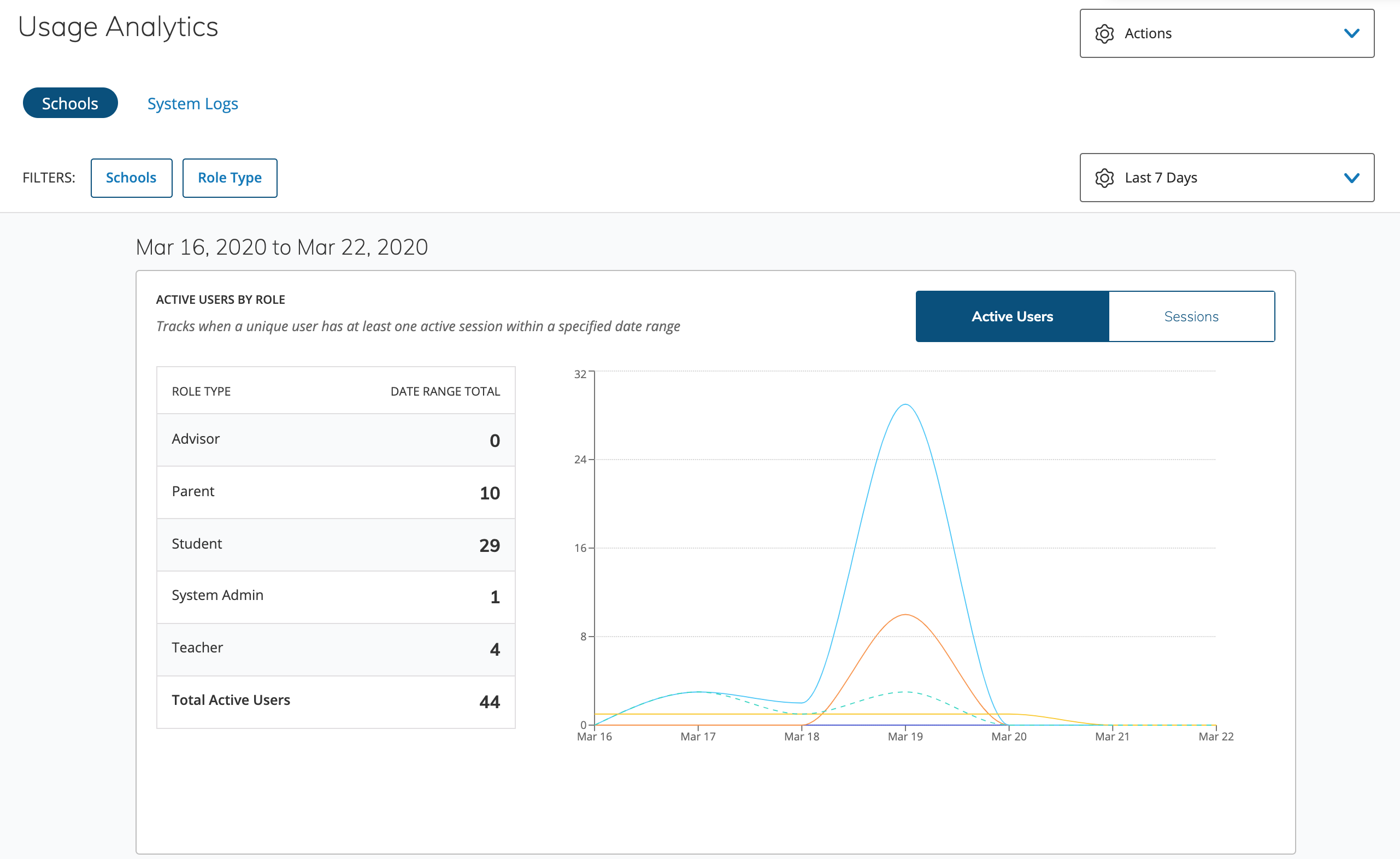
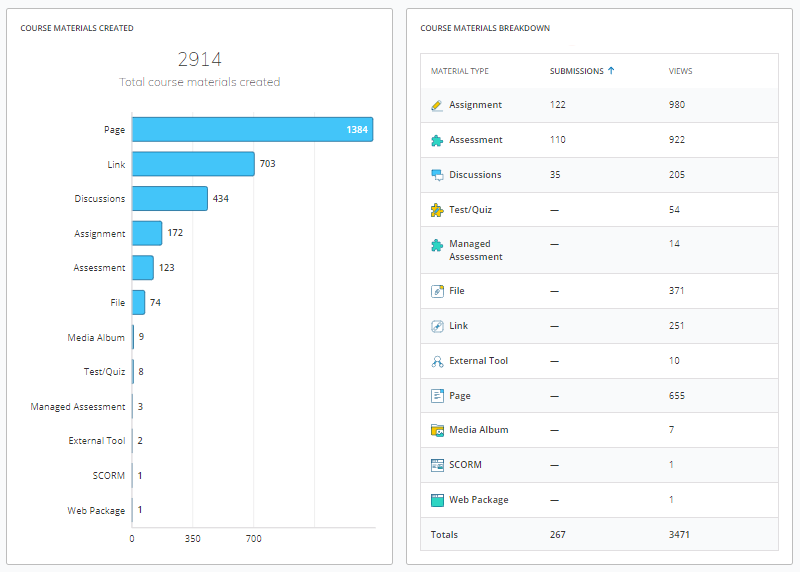
Schoology Android App – Course Dashboard and Navigation Improvements
- We updated the Schoology Android App to include the Course Dashboard and navigation improvements.
- Users can update to the latest version (5.24.1) for the new navigation experience.
- Learn more: Android Mobile App - Instructors
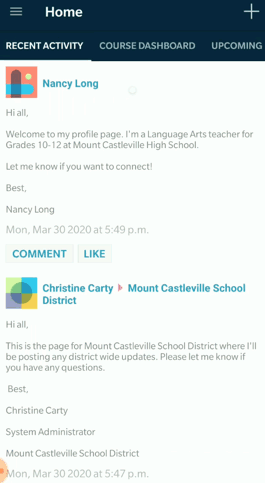
eSchoolData Grade Passback with SIS Connect
- The Schoology SIS Connect app provisions schools, terms, users, courses, and enrollments from your SIS into Schoology. You can also send grades and graded items from Schoology into your SIS using the course-level Schoology SIS Connect teacher app.
- We added grade passback functionality to the eSchoolData integration.
- Learn more: Schoology SIS Connect Teacher App
KDS Items by Learning Objectives Report
- Schoology offers the Inspect Item Bank from Key Data Systems (KDS) to AMP customers. Schoology AMP customers can purchase access to KDS content in ELA, Math, History, and Science for grades K-12, and use it seamlessly within Schoology.
- We added the KDS Items by Learning Objectives Report for each state to the KDS Inspect Item Bank Help Center article for ease of reference when searching by Learning Objective in the item bank.
- Learn more: Building Managed Assessments with KDS Inspect Item Bank - AMP
Bug Fixes
- We fixed an issue with assignment syncing that caused assignments to display a queued status when they had already synced. Users should no longer see synced assignments stuck in a queued state.
- We fixed an issue with School Analytics Report (Limited Availability) that prevented the report from loading when schools have 12 or more user roles. Administrators can now access the School Analytics Report when there are 12 or more user roles in the school.
- We fixed an issue with the cross-listing export file that displayed incorrect course and section titles. Administrators downloading the cross-listing file will now see the correct course and section titles for their organization.
- We fixed an issue with auto-import for Demographics that prevented the file from importing as scheduled. The Demographics file will now auto-import as per the schedule.
- We fixed an issue with edited managed assessment titles that prevented the updated title from displaying on the course materials page, and within the managed assessment’s page title. Administrators can now edit the title of a managed assessment and the updated title is displayed correctly in all areas of Schoology.
- We fixed an issue with Live Progress for Current Item in assessments that prevented the correct status from being displayed. Live Progress for Current Item will now display the correct item number when students are navigating through an assessment.
- We fixed an issue with the calendar that prevented special characters in the title of an event or course material with a due date from being displayed correctly in the calendar view. Events or course materials with due dates that have a special character in the title are now displayed correctly in the calendar view.
