Schoology Release Notes: March 2021
On this page
New Features & Updates
Item Banks for Course Assessments: Random Item Pull
- We added the ability to add a randomized block of items to course assessments. Instructors can define the count of items, point values, and item bank from which items will be randomly pulled.
- Since the release of course-level assessments for Enterprise and Basic users, instructors have been building content in their course assessments. The Random Item Pull feature significantly improves the authoring process.
- Random pull item blocks can be included on assessments alongside specifically chosen items as well as additional randomized blocks.
- Learn more: Item Banks for Course Assessments
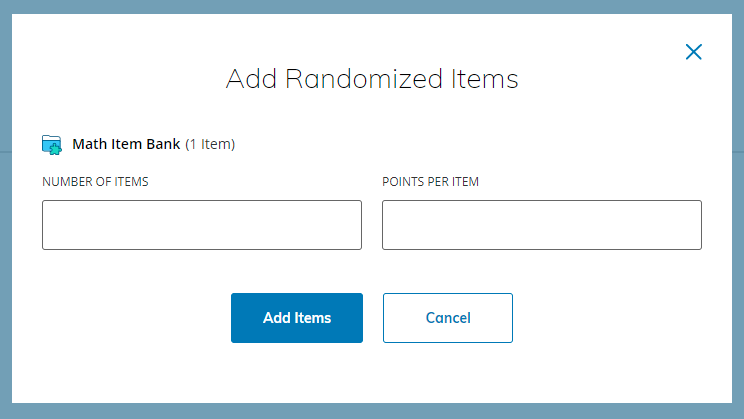
iOS: Improved Photo/Video Assignment Submissions
- We improved the workflow for students submitting photos or videos to an assignment directly from the camera on an iOS device.
- When submitting a photo or video to an assignment, students are now presented with two submission options: Take a Photo or Video and Submit from Camera Roll. Previously, the two actions were combined into one option: Submit Photo/Video. By separating the two workflows, students may now easily submit a photo or video using the camera on the device or submit an existing photo or video from the camera roll.
- Learn more: Review and Submit Assignments on iOS (Students)
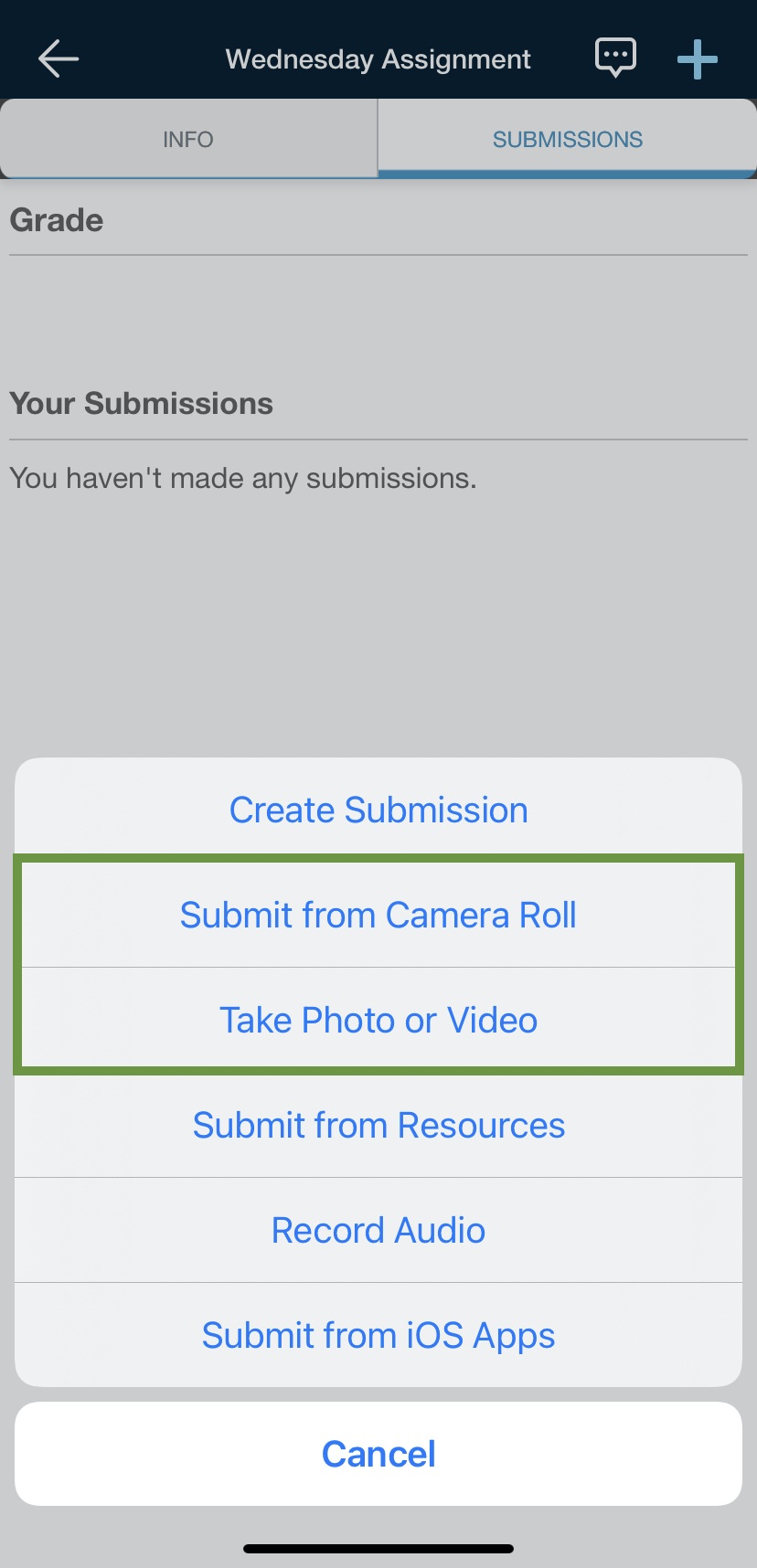
Bug Fixes
- We fixed an issue with the Schoology iOS app that caused attachments downloaded from an assignment to display the incorrect title. Attachments that are downloaded from an assignment on the Schoology iOS app now display the correct title.
- We fixed an issue with the OneDrive Resource app that prevented users from logging in successfully. Logins are now successful on the OneDrive Resource app.
- We fixed an issue with District Mastery that prevented instructors from aligning objectives to assignments in a course. Instructors may now align district objectives to an assignment.
- We fixed an issue with rubrics that prevented students from viewing comments posted on the rubric criteria. Students may now view any comments posted on a rubric.
- We fixed an issue with District Mastery that prevented instructors from accessing and aligning district objectives to course materials. Instructors may now align district objectives to course materials.
- We fixed an issue with Parent accounts that caused an error message to display when parents attempted to view a child’s graded submission from the Student Activity feed. Parents may now view graded submissions from the Student Activity feed.
- We fixed an issue with course assessments with time limits that prevented instructors from unsubmitting a submission if the time limit was increased and the student went over the original time limit. Instructors may now unsubmit a submission regardless of the original or adjusted time limit.
- We fixed an issue with Parent accounts that prevented parents from viewing overdue notifications on the child account. Parents may now view overdue notifications from the child account.
- We fixed an issue with Student Completion Rules that enabled students to complete items in a non-sequential order when the sequential order requirement had been enabled. Students may now only complete items in sequential order when the requirement is enabled.
