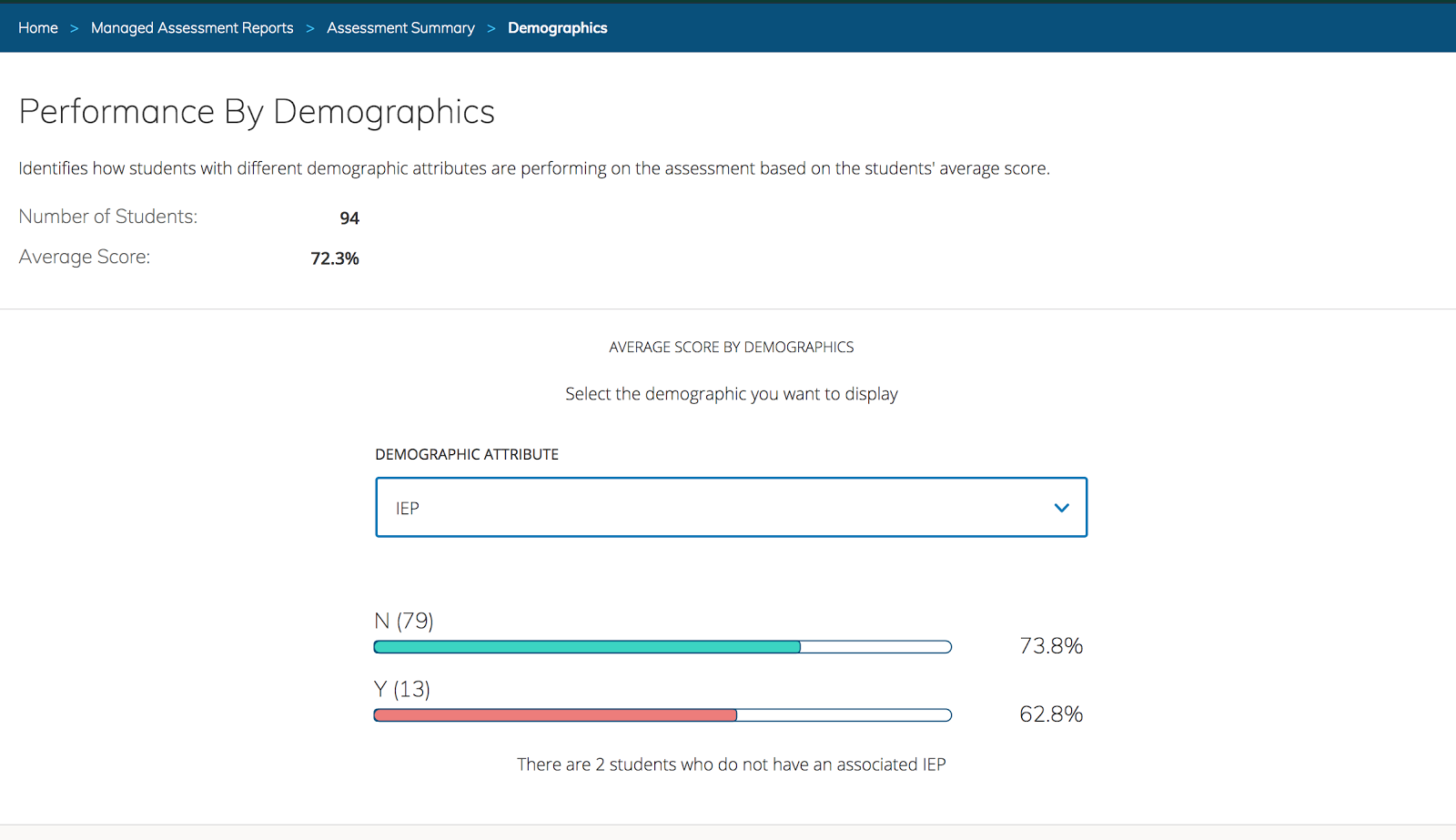Schoology Release Notes: November 2017
On this page
Support for Split View for iPads
- We added support for Split View on our iOS device. Split View is an iOS-specific feature that allows users to view two applications simultaneously on qualified iPad devices, such as the iPad Pro, iPad (5th generation), iPad Air 2, and iPad mini 4.
- Split View enables iOS tablet users to multitask using the Schoology native app in conjunction with complementary applications. For example, instructors can read a student's Google Doc submission launched from Schoology and simultaneously grade in Schoology using the Split View side-by-side app experience.
- Learn more about this here.
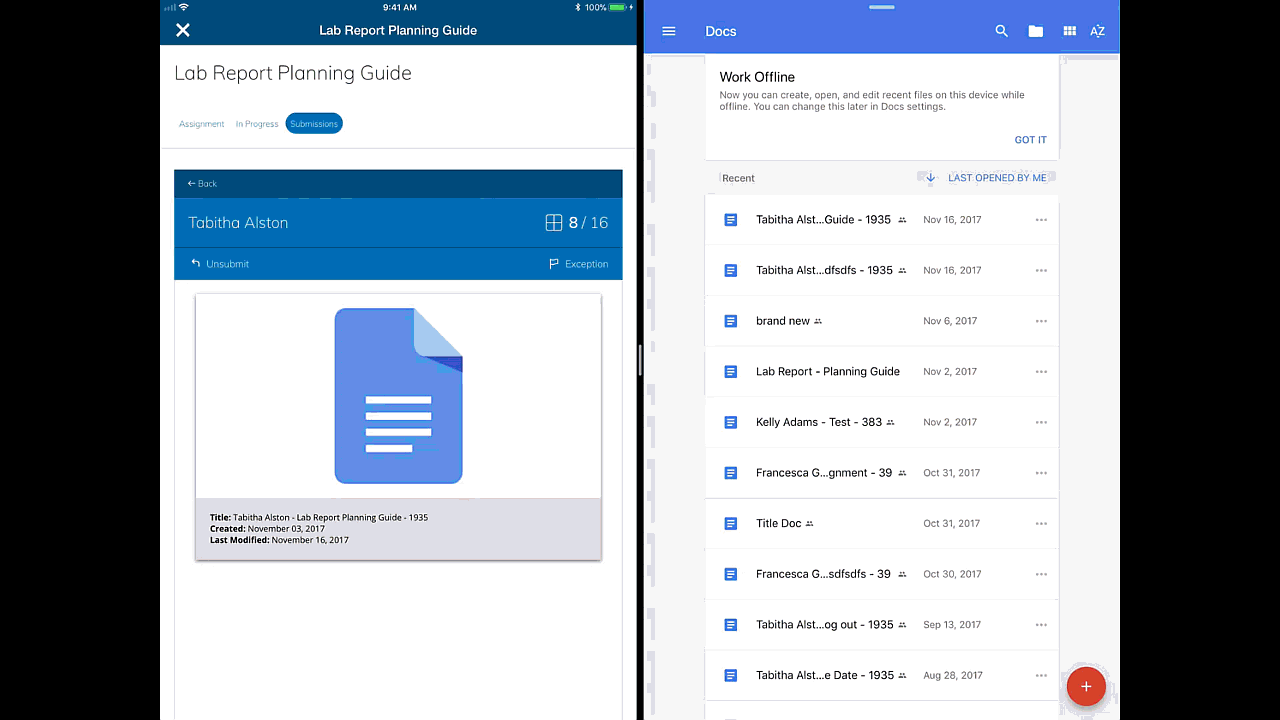
Email Alerts for Auto Imports (Enterprise only)
- We added the ability to send an email alert to confirm the status each of the auto-import functions.
- Enterprise organizations can receive an alert when each of their auto-import functions complete - successfully or otherwise. This will reduce the amount of time and effort required to make sure their import completed successfully.
- Learn more about this here.
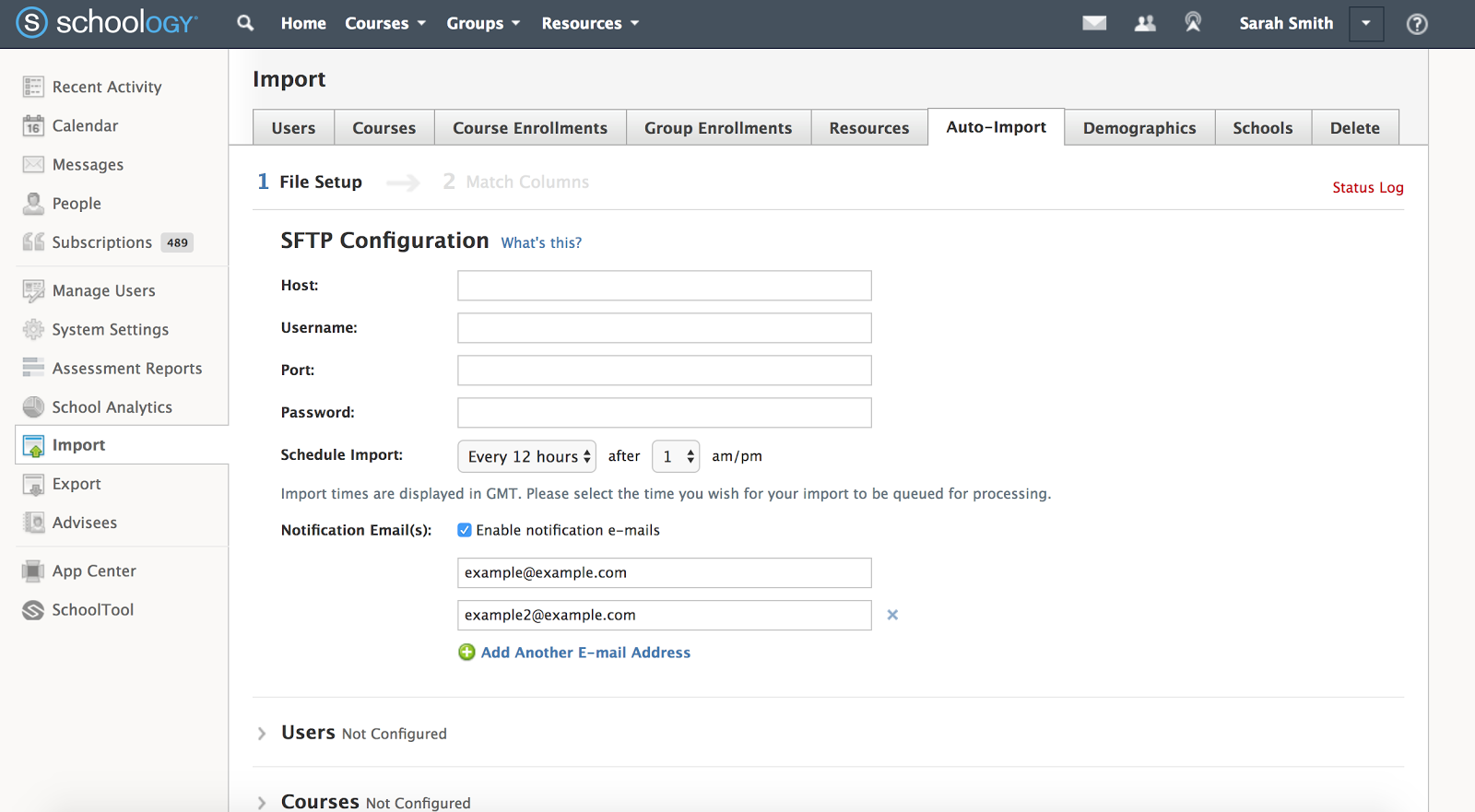
View Courses permission (Enterprise only)
- We added a new permission that allows a user to have a read-only view of course sections within their associated school buildings. Please note that this ability will apply only to courses where the user is not enrolled. Once a user is enrolled in a course within a building, then they will be a member of a course and not be able to see everything.
- This new permission ensures that users with roles like Help Desk Assistant have enough visibility to assist users within their school while not providing too much editing ability or blocking them from being able to enroll in a course as a student.
- Learn more about this here.
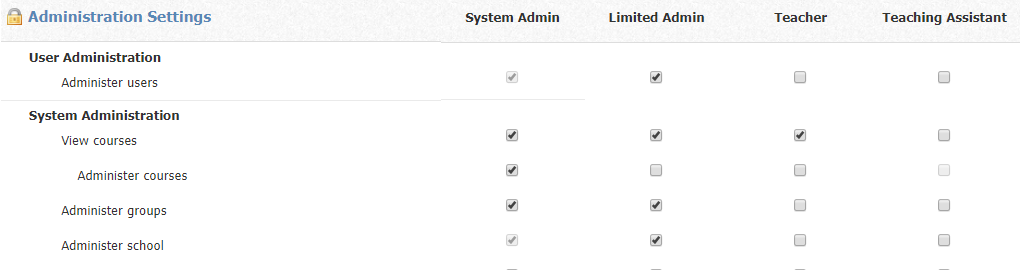
Student Demographic Attributes Reporting (AMP only)
- We added the ability to import student demographic data, such as ethnicity, economic status, and special education status, into Schoology and view managed assessment (AMP) results aggregated and filtered by those attributes from within the platform.
- These reports will help educators identify need areas, set goals, and measure proficiency of sub-populations of students using managed assessment results.
- Learn more about this feature here.