Schoology Release Notes: November 2018
On this page
New Features and Updates
Printing Assessments and Managed Assessments (Enterprise Only)
- As part of our efforts to make Course Assessments a true replacement for Test/Quiz, we added the ability to create a printed version of a course assessment or managed assessment - even when using the enhanced question types!
- Printing allows teachers to better support students who need accommodations and gives them more flexibility to administer assessments.
- Learn more about Printing Assessments.
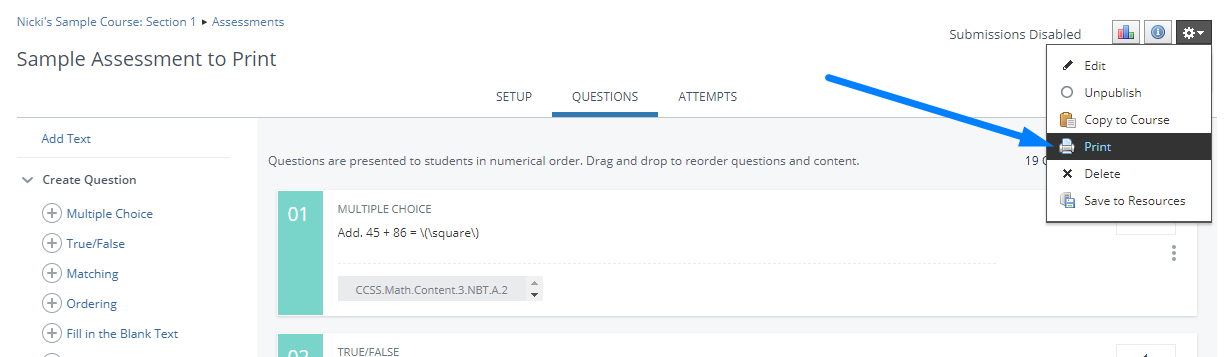
Above: Click the gear icon to print an Assessment or Managed Assessment from a course. Below: A preview of a printed assessment with the Label Image question type.
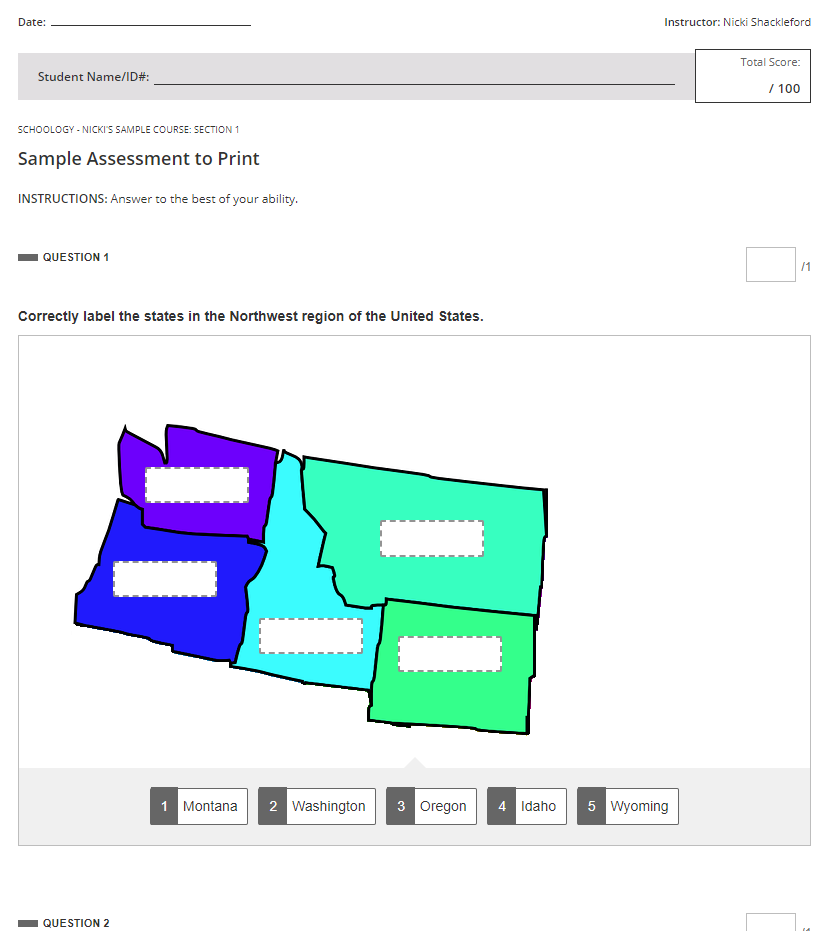
Observational Grading for Assessments and Managed Assessments (Enterprise Only)
- We created a new workflow that allows a teacher to create and submit assessments on behalf of their students.
- This workflow also offers the ability to enter question responses and scores from printed Assessments and Managed Assessments back into Schoology, which are then incorporated into gradebook, mastery, and reports.
- This empowers instructors and district admins to take advantage of the same features - gradebook, mastery reports, AMP reports, item analysis, etc. - for tests that were printed, as well as other observational activities or unobtrusive assessments.
- Learn more about Observational Grading for Assessments and Managed Assessments.
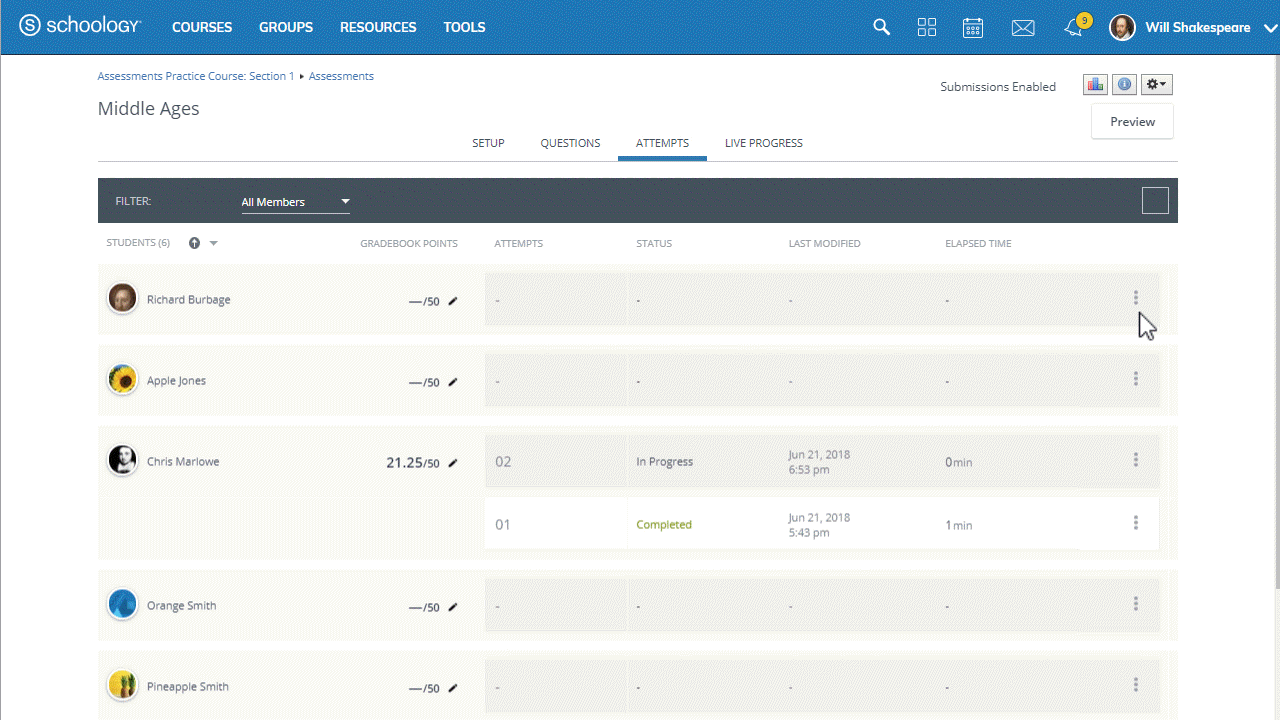
New User Experience on the iOS App
- As part of our focus on making the Schoology App even easier to use v6.0.0 of the iOS Schoology App included our New User Experience!
- On iPads and iPhones, educators and students now have access to a more modern and intuitive experience.
- Learn more about our updated iOS app:
Drop in Support for iOS 9
- Schoology only supports the latest 3 versions of iOS. Whenever Apple releases a new version of iOS, Schoology will drop support for the oldest version it previously supported.
- As of November 2018, to take advantage of all Schoology features, devices must run iOS 10.0 or above. Learn more about supported versions of iOS.
New User Experience enabled for all Schoology users
- As of November 19, 2018, all Schoology users have the New User Experience on the web version of Schoology! The new experience is focused on accessibility, responsive design, and creating a more modern experience.
- This includes a new top navigation, footer, and removes the left navigation from the homepage. We created the following help articles to support your users during this transition: Students | Parents | Teachers | Admins
