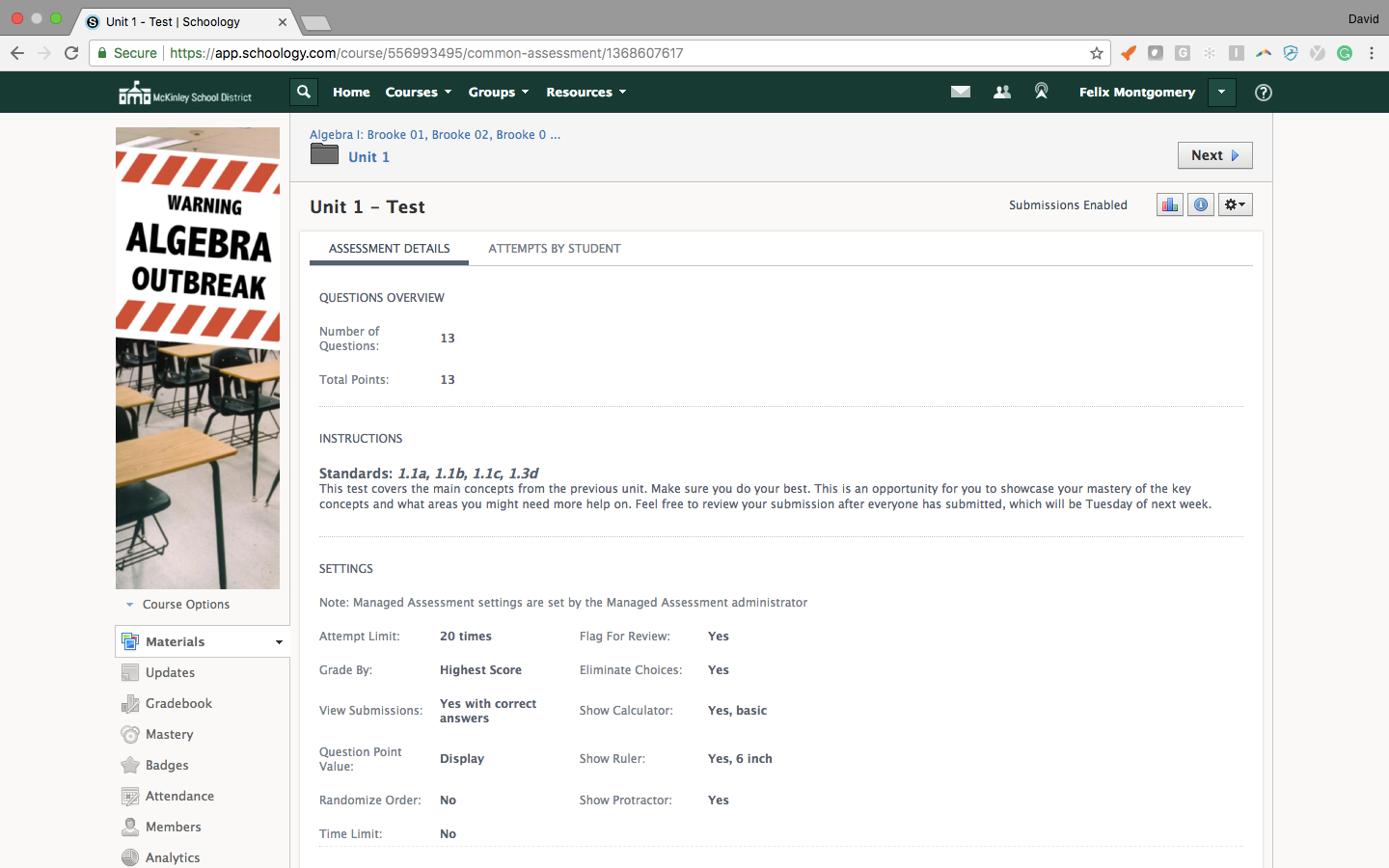Schoology Release Notes: October 2017
On this page
Auto-Import Configuration Improvement (Enterprise only)
- We made adjustments to the Auto-Import configuration so that imports can be scheduled to be queued during a one-hour increment for their daily sync, and we changed the timezone for all users to GMT rather than their own timezone.
- These changes make it easier for users to understand scheduling for their auto-import processes:
- First - users have a clearer understanding of when their processes will be queued.
- Second - since the scheduling time will be labeled as GMT there will be less confusion surrounding daylight saving time changes.
- Learn more about this feature here.
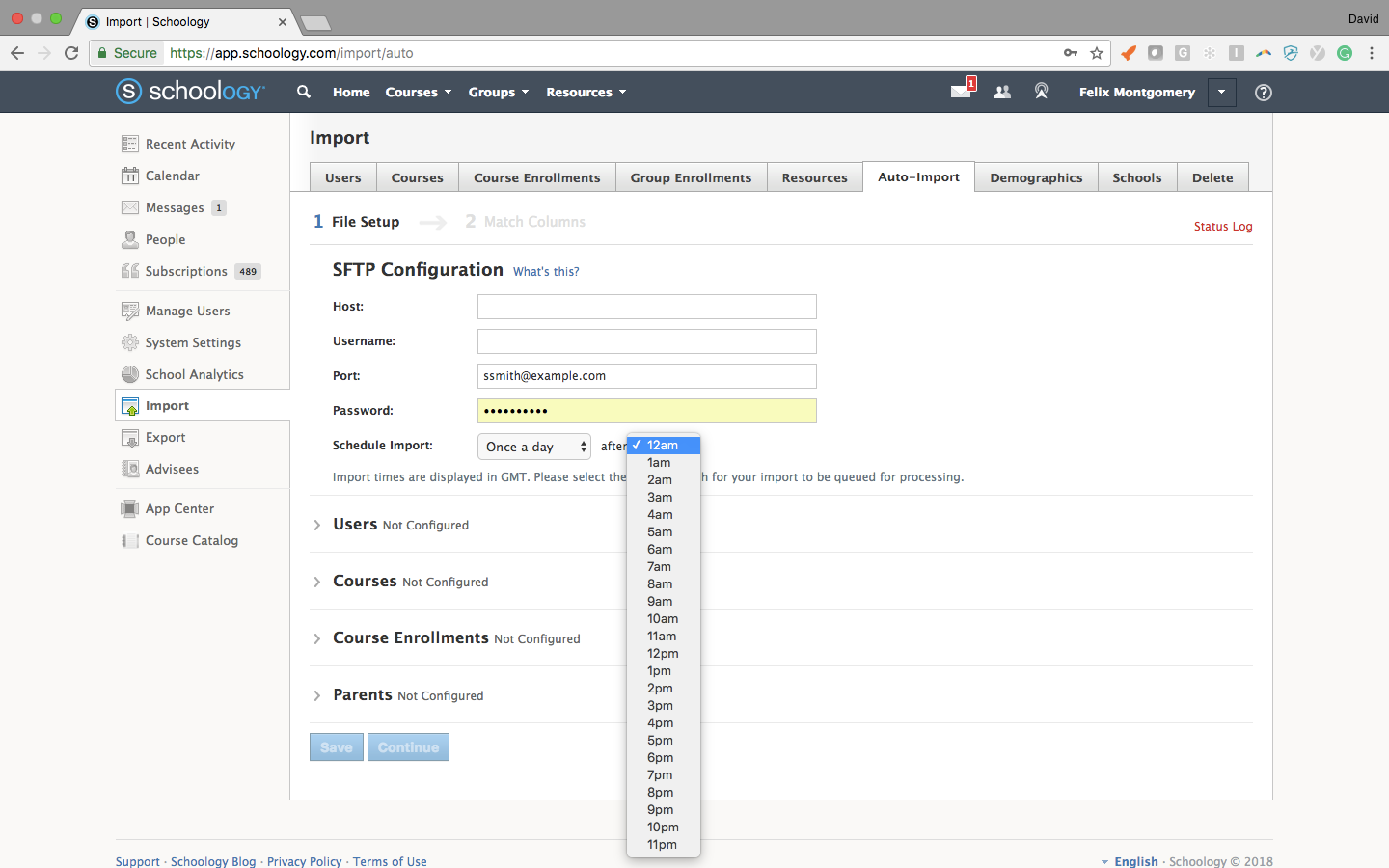
"Open" option in the Google Drive Assignments App
- We added the option for users to open Google files in a new tab when viewing a Google Drive Assignment.
- This feature will allow users to take advantage of Google functionality that is not available within the Schoology iframe, such as Presentation Mode and Insert Image.
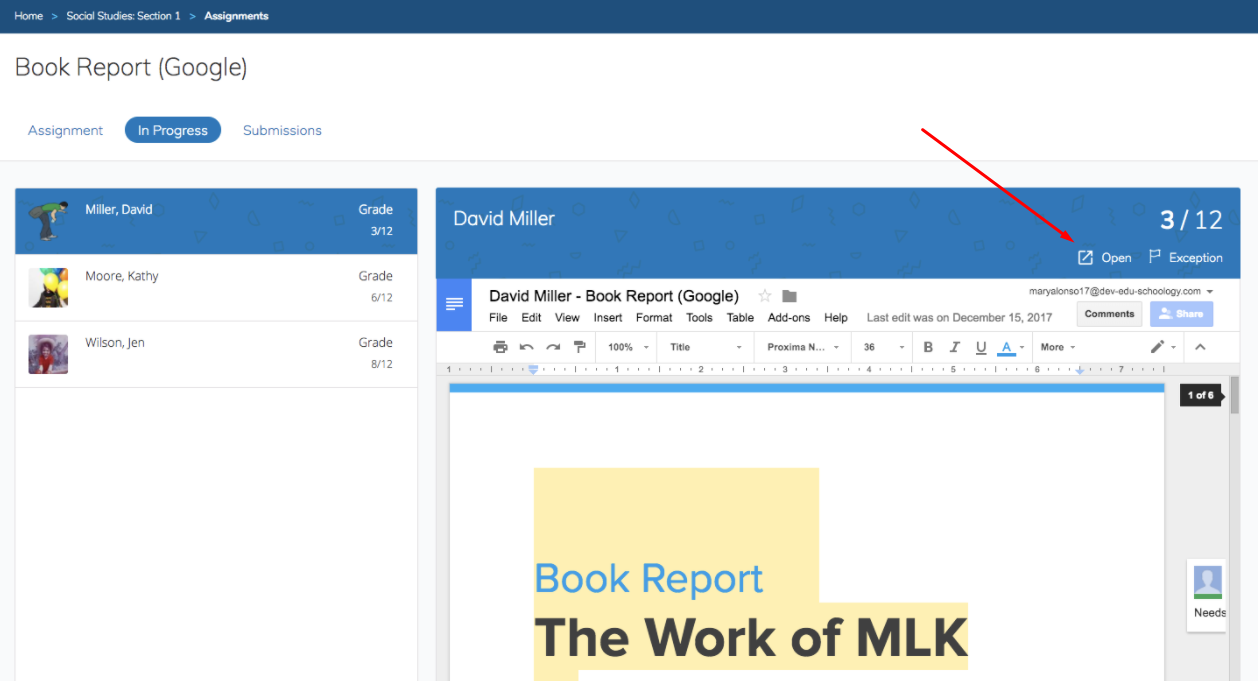
Course Admin View of Managed Assessments (AMP only)
- Every course admin has a read-only view of the settings of any managed assessments in their courses (such as attempt limit, time limit, etc.). We have added two additional fields - number of questions and total points.
- This change came directly from feedback from AMP users. Course instructors wanted an easier way to see an overview of some of the key attributes of an assessment, which is helpful when determining how much weight to give the assessment in their courses.