Schoology Release Notes: October 2019
On this page
New Features & Updates
HTML5 Audio/Video Recorder (Limited Availability)
- We have finished a new flash-based audio-video recorder with an HTML5-based audio/video recorder.
Since Adobe announced end-of-life support for Flash Player, Schoology will no longer be using Flash technology. - The HTML5 based solution is supported on Chrome and Firefox. In order to mitigate disruption, this feature is currently in Limited Availability.
- If you want to have this turned on for your district, please reach out to your Client Success Manager.
- Learn more: HTML5 Audio/Video Recorder
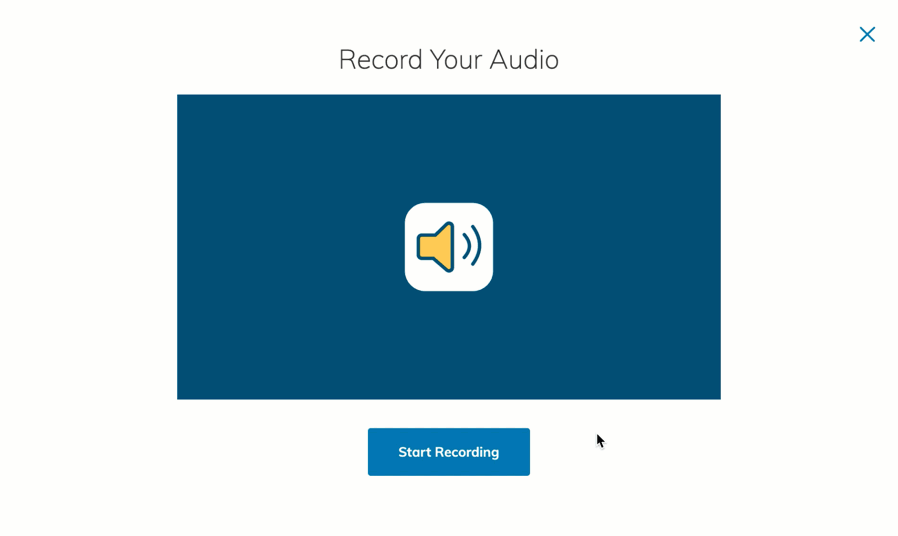
District Mastery - Student Mastery Details
- Schoology’s new District Mastery system is a centralized approach to standards that requires that all standards have the same hierarchical level.
- This update allows students and parents to view student achievement on any School or District-level standard or learning objective that has been aligned to materials within a course.
- This replaces the previous functionality where students accessed Mastery from the header at the top of Schoology.
- Learn more: Student Mastery Details
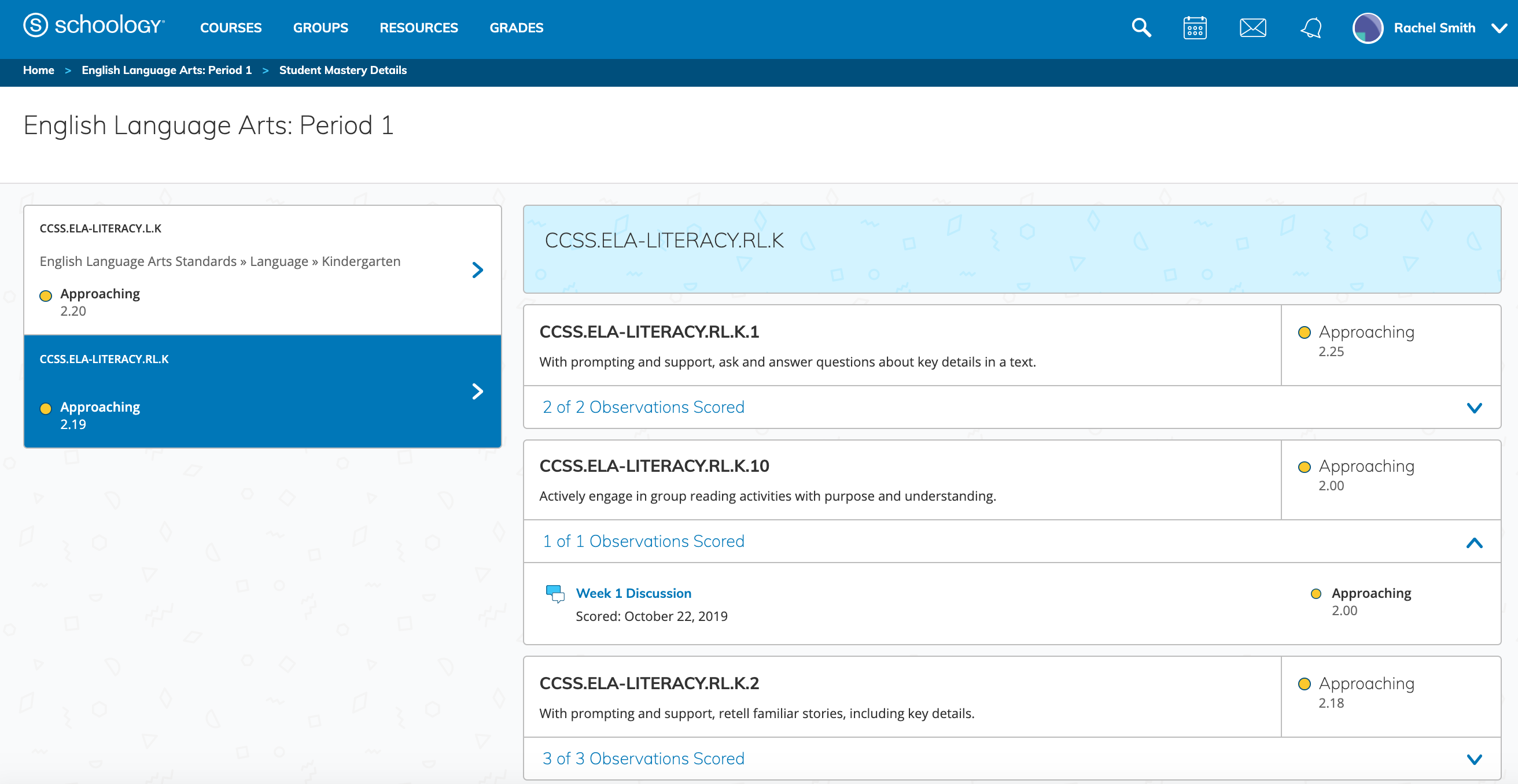
New School Analytics
- We added the ability for System Administrators to export analytics as a CSV file for data captured after August 1, 2019.
- As of August 1, 2019 the School Analytics is using a new system that provides better insights around the overall adoption of Schoology at the district level and makes it easier to export the data at scale.
- Learn more: New School Analytics
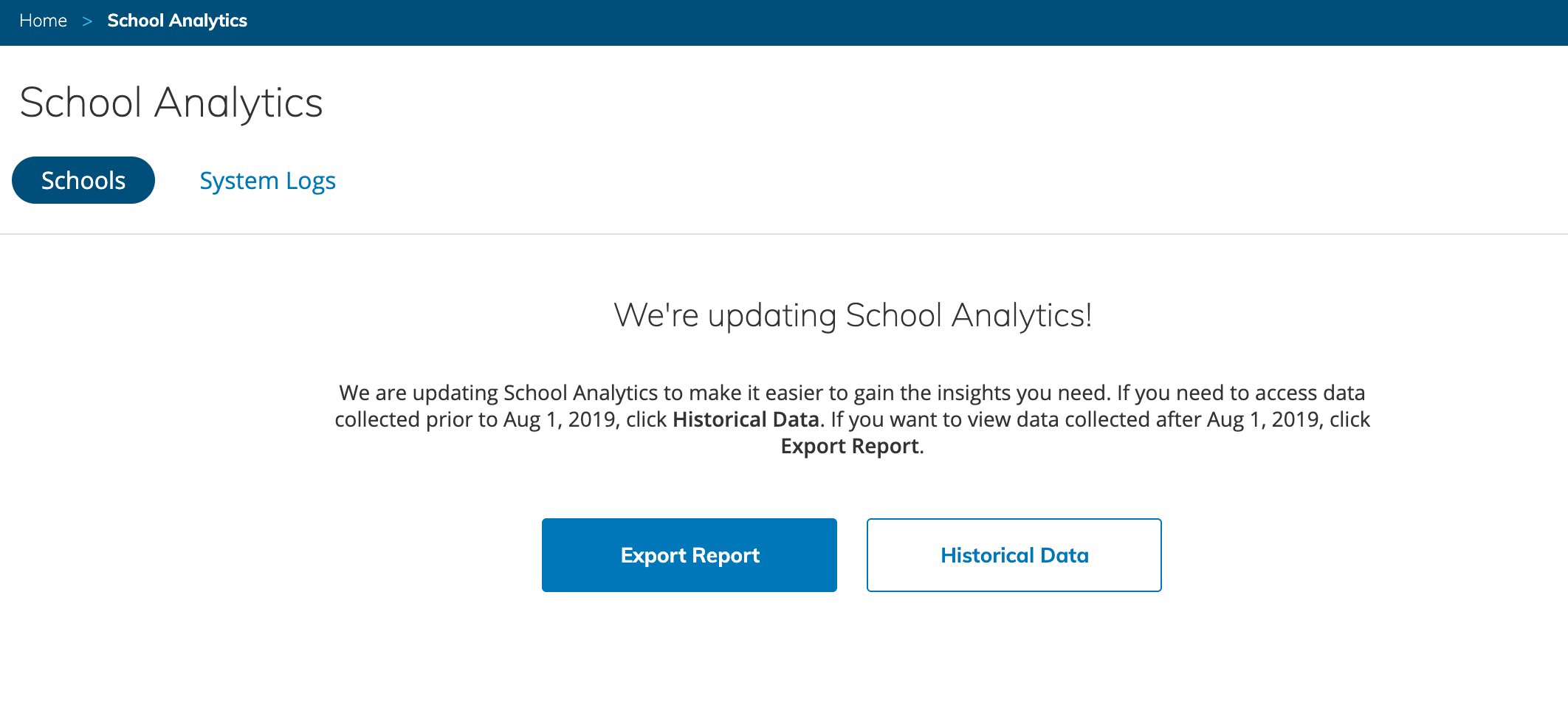
Bug Fixes
- We fixed an issue with the "score at least" student completion rule set on assessments that was preventing students’ submissions showing as complete until "recheck student progress” was pushed. Students that have submitted assessments with the “score at least” rule now show as completed.
- We fixed an issue with the Microsoft OneDrive Resource app that was preventing resources from being viewed and materials being added within the app. The app no longer shows an infinite load when accessed.
- We fixed an issue with the Skyward integration course-level app that was preventing instructors from syncing assignments manually. Instructors can now sync assignments successfully to Skyward.
- We fixed an issue with District Mastery that prevented Course Admins from adding or editing grade columns in the gradebook. Course Admins will no longer see an error message when adding or editing grade columns in the gradebook.
- We fixed an issue with completion rules that prevented the rules from saving when added on the main course section page. Completion rules can now be saved when adding them outside of folders.
- We fixed an issue with creating new rubrics and aligning learning objectives within an assignment that prevented the assignment from being created or saved. Instructors can now create new rubrics and align learning objectives within an assignment.
