Schoology Release Notes: October 2020
On this page
New Features & Updates
Item Banks for Course Assessments: Converting Test/Quiz Question Banks to Item Banks
- We added the ability to convert existing test/quiz question banks to items banks for course assessments.
- This release allows instructors to convert one question bank at a time. The ability to convert multiple question banks will be available soon. Follow the progress on further updates to Item Banks on our Product Roadmap here.
- Learn more: Converting Test/Quiz Question Banks to Item Banks (Course Assessments)
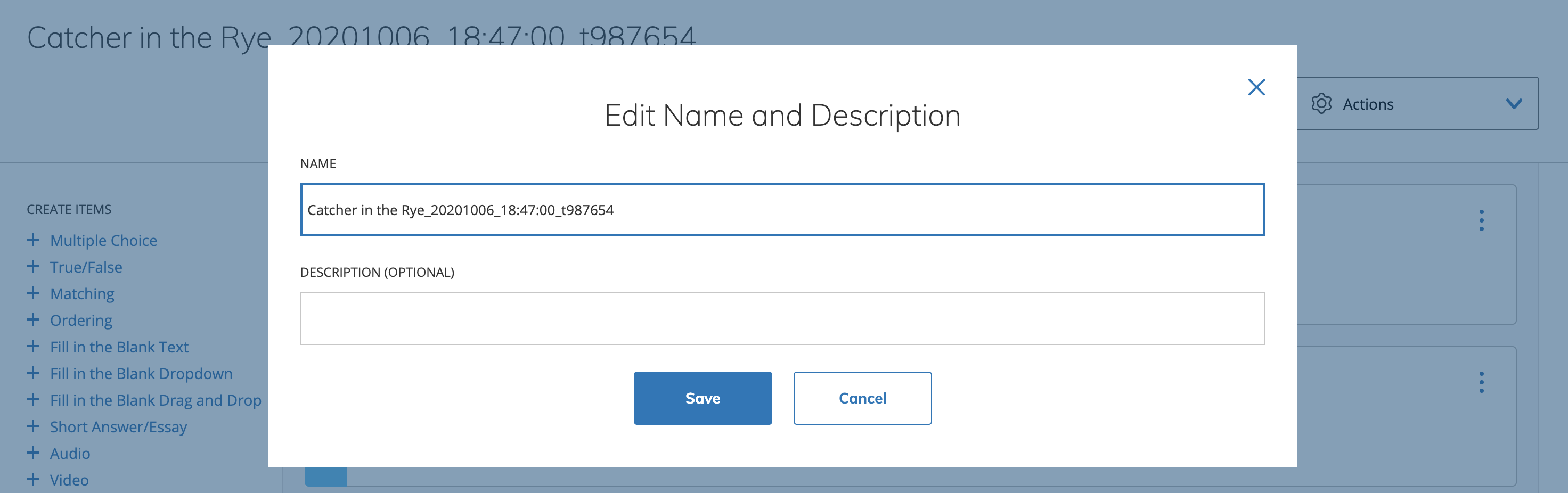
Schoology Assessments and Performance Matters Integration: Sending Assessment Results to Performance Matters Baseball Card
- Schoology Course Assessments and Assessment Management Platform, together with PowerSchool Performance Matters now offer an integration that allows instructors and assessment authors to send assessment results directly to Performance Matters reporting.
- The integration provides instructors with access to all student results in one reporting framework to better combine assessment and learning workflows.
- Learn more: Schoology Assessments and Performance Matters Integration
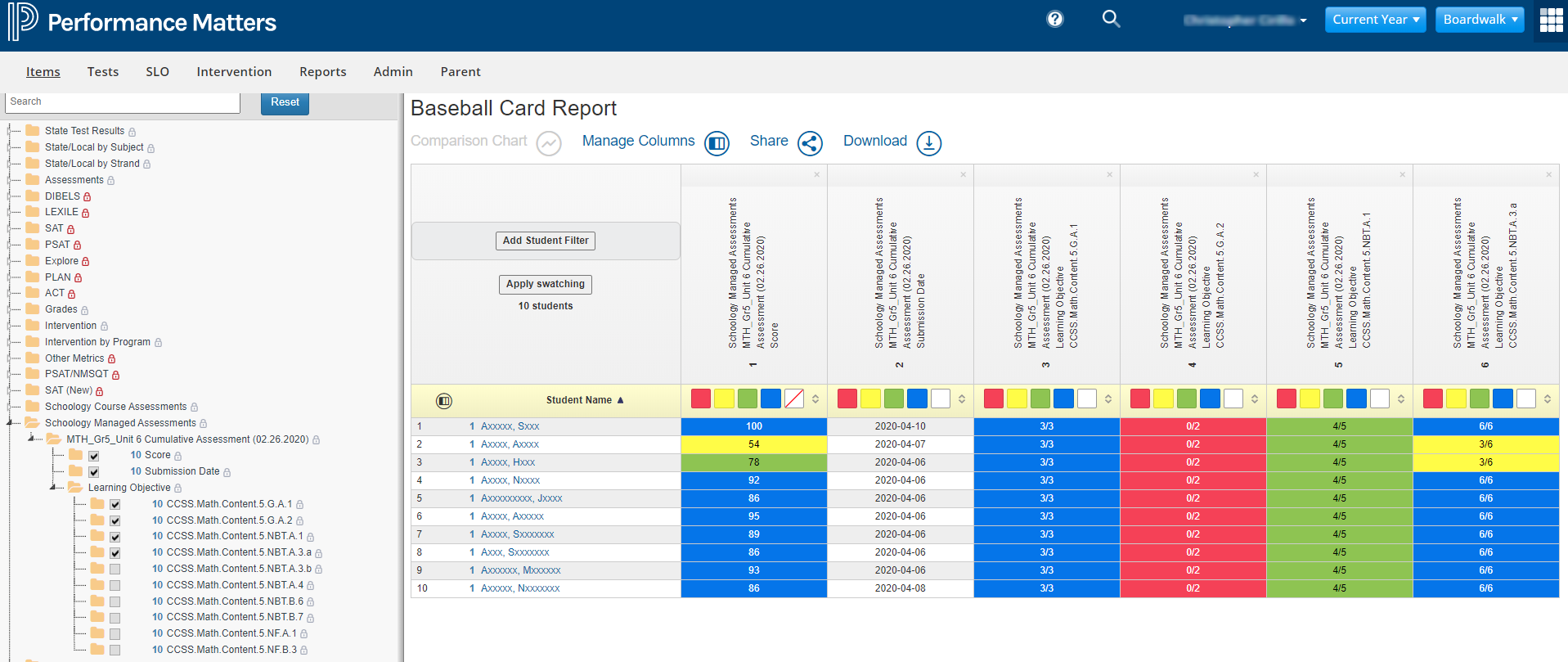
Mobile Support: iOS 14 & Android 11
- Schoology has a policy of supporting the latest 3 versions of iOS, and the last 5 versions of Android on the Schoology mobile apps.
- We added support for iOS 14 and Android 11.
- To take advantage of all Schoology features, we strongly recommend that iOS and Android users upgrade to the latest version.
Microsoft Teams Meeting App Enhancement
- We added the ability to create a Teams meeting directly from the Rich Text Editor in course materials.
- This feature enhancement to the Microsoft Teams Meeting app gives instructors a seamless experience when creating meetings in existing and new course materials.
- Learn more: How to use the Microsoft Teams Meeting app
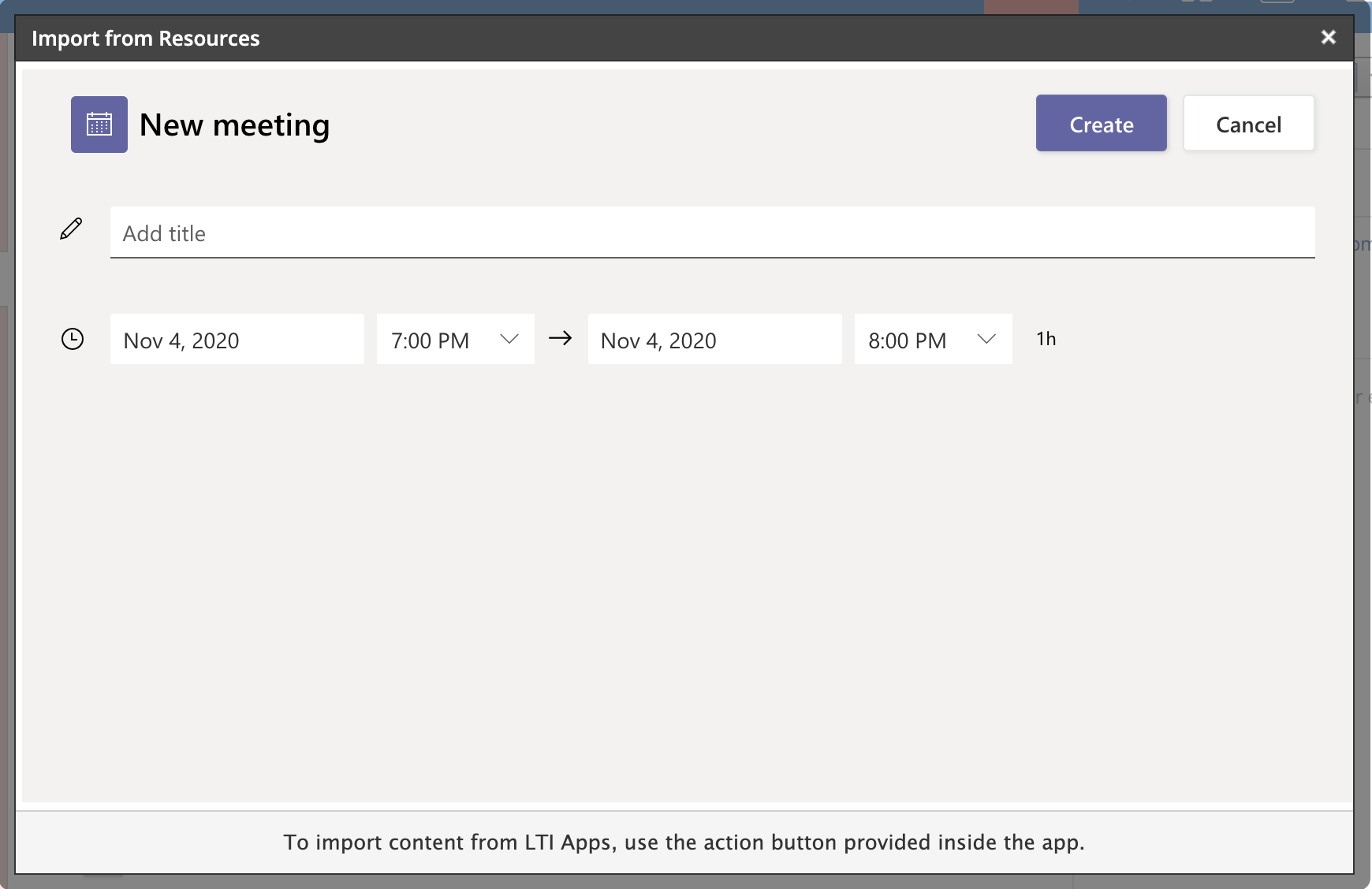
Bug Fixes
- We fixed an issue with Test/Quiz that caused some users to be removed from the test when attempting to submit or move to the next page. Users may now take a test/quiz without being removed.
- We fixed an issue with the Google Drive Resource app and OneDrive Resource app that caused the Import Embed option to display accounts in an iframe when the Chrome 80 SameSite by default cookies flag is enabled. Users may now use the Import Embed option in the Google Drive and OneDrive Resource apps.
- We fixed an issue with Google Drive Assignments that prevented users on a custom domain with the Chrome 80 SameSite by default cookies flag enabled from creating Google Drive assignments. Users on a custom domain may now create Google Drive assignments.
- We fixed an issue with messages that prevented users from sending a message from the course or group members area. Messages can now be sent from the course or group members area.
- We fixed an issue with Student Completion Rules that prevented rules from completing in sequential order in child sections of linked courses. Student completion rules set to be completed in sequential order are now functioning as desired in all linked sections of a course.
- We fixed an issue with assignment submissions that prevented instructors and students from accessing them. Assignment submissions now display for both instructors and students.
- We fixed an issue with unpublished course folders that prevented course administrators from editing or deleting them. Unpublished folders can now be edited or deleted.
- We fixed an issue with comments on discussions and assignments that caused them to be displayed in Recent Activity. Discussion and assignment comments no longer appear in Recent Activity.
- We fixed an issue with the Schoology iOS mobile app that prevented annotations from being displayed when attempting to grade assignment submissions. Annotations on assignment submissions now display in the iOS mobile app.
- We fixed an issue with Schoology Conferences that prevented session playback in a course or group with over 100 recorded sessions. Conferences can now be played backed in all courses and groups.
