Schoology Release Notes: September 2020
On this page
New Features & Updates
Item Banks for Course Assessments
- We added the ability to create question (item) banks in Schoology for course-level Assessments.
- This allows instructors to create technology-enhanced questions in banks and add technology-enhanced questions from a bank to a course assessment.
- This feature increases the portability of that content and improves the authoring process.
- The first phase of this release gives instructors the ability to create an item bank and add each item to course assessments. Follow the progress on further updates to Item Banks on our Product Roadmap here.
- Learn more: Item Banks for Course Assessments
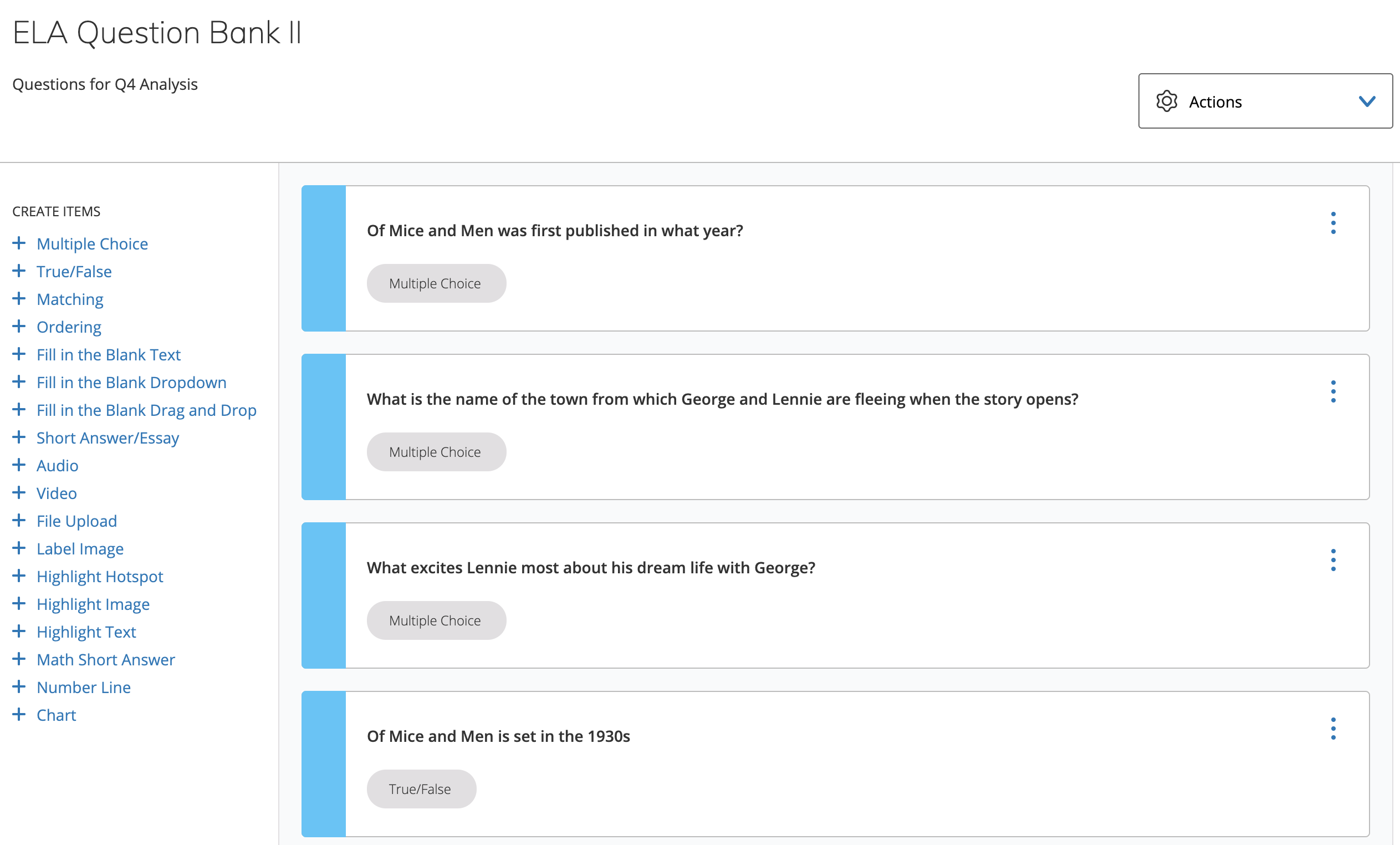
Usage Analytics - Date Selector for School Analytics Dashboard
- As of August 1, 2019, School Analytics is using a new system that provides better insights around the overall adoption of Schoology at the district level and makes it easier to export the data at scale.
- We added a date selector tool to the School Analytics Dashboard that enables system administrators to filter usage data by a selected time range or by preset time range filters (Last 7 Days, Last 30 Days, and Last 12 Months).
- This feature is available to all Schoology Enterprise customers with System Administrator permissions (View School Analytics).
- Learn more: School Analytics Dashboard
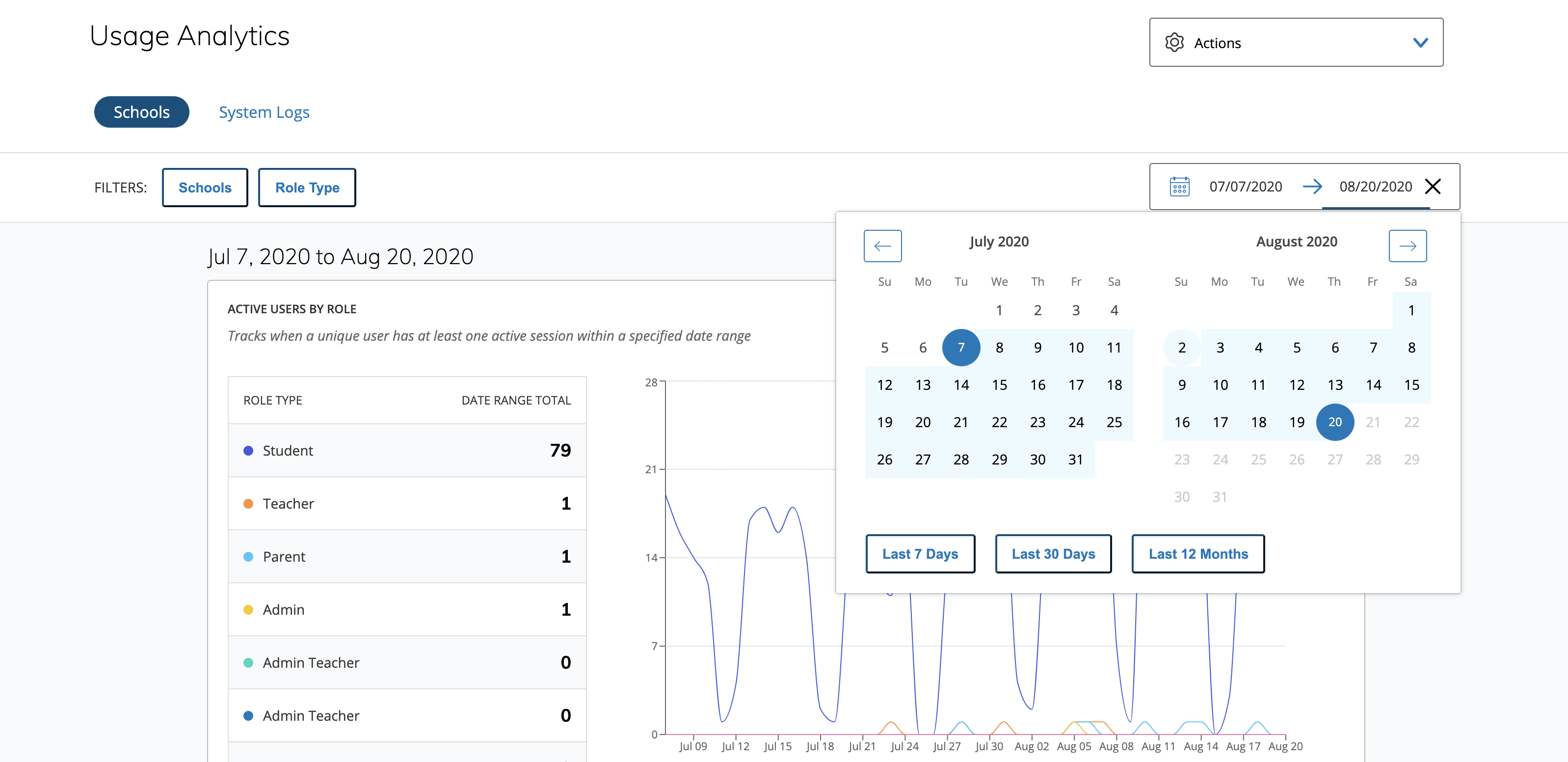
Bug Fixes
- We fixed an issue with Updates that prevented them from being displayed. All updates now display successfully.
- We fixed an issue with course materials that prevented them from being accessible in the Schoology iOS app. Users may now access course materials from the Schoology iOS app.
- We fixed an issue with assessment submissions that caused scores to be stuck in a pending state. Scores for assessment submissions now complete successfully.
- We fixed an issue with cross-listed sections that were incorrectly displayed as separate course sections following a successful import. Cross-listed sections are now imported correctly as per the cross-list import file.
- We fixed an issue with large Group Resource imports that prevented them from completing. Copying a large number of items from Resources to Groups Resources now complete successfully.
- We fixed an issue with Live Progress in Assessments that prevented student progress from being displayed. Live Progress now displays student progress.
- We fixed an issue with Test/Quiz that prevented auto-graded scores from being displayed in the Gradebook and Results area. Test/quiz scores are now displayed in the gradebook and results area.
- We fixed an issue with Resource apps that prevented files from being imported. Files can now be imported from Resource apps.
- We fixed an issue with Overdue item notifications that caused parents to receive them before the due date had passed. Overdue notifications are now displayed accurately for parents.
