Search School Directory
The school directory contains all users, courses, and groups in your organization. Use the magnifying glass at the top of Schoology to search the directory.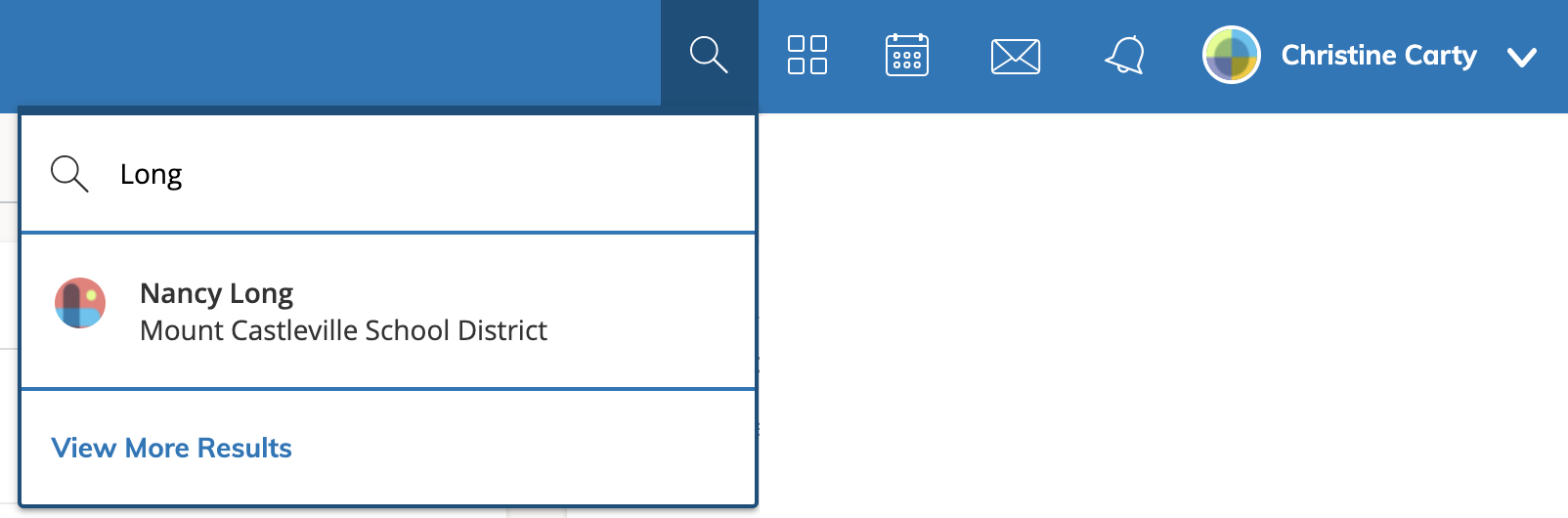
Depending on the settings in place at your organization, the search tool may also display results for other school directories in your organization, your connections, and Schoology users from around the world.
On the Schoology Android and iOS mobile apps, the school directory can be found under People from the navigation menu. The directory displays users in your organization only and based on the settings in place at your school.
Search Permissions
System administrators can set the following school directory permissions from the Permissions area in User Management:
Show in school directory: Displays the users associated with this role in the People area when searching for users with the magnifying glass at the top of Schoology.
View global search results: Allows the role to find search results of people, courses, and groups outside of their school district or organization.
View course listing: Allows the role to see a list of courses in their school district from Courses > My Courses > Course Listing and see the Courses area when searching for courses with the magnifying glass at the top of Schoology.
View group listing: Allows the role to see a list of groups in their school district from Groups > My Groups > School Groups and see the Groups area when searching for groups with the magnifying glass at the top of Schoology.
View school directory: Allows the role to see the People area when searching for users with the magnifying glass at the top of Schoology.
View other school directories: Allows the role to see members listed in school buildings other than their own (if their school has multiple buildings, for example, middle school and high school).
Search Results
People
Click on a name in the search results to view their profile. Keep in mind that some profiles may not be visible based on the personal privacy settings set by the user.
Individual profiles are removed from the directory as a result of any of the following:
The account is deleted by the account owner.
You unlist your profile in the Schoology directory under your Privacy Settings:
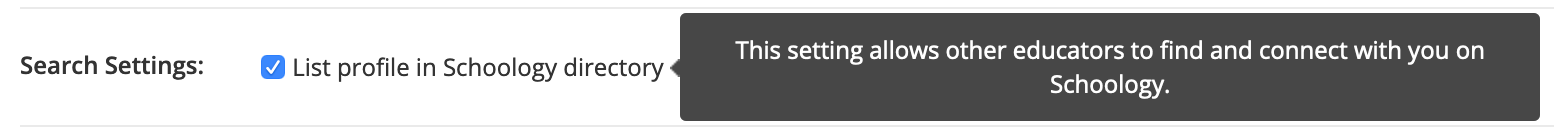
A System Administrator marks the account as inactive.
Courses
Click on a course in the search results to view the course profile. Keep in mind that some courses may not be visible based on the course privacy settings set by the Course Admin and the privacy settings in place at your school.
Groups
Click on a group in the search results to view the group profile. Keep in mind that some groups may not be visible based on the group privacy settings set by the Group Admin and the privacy settings in place at your school.
