Standards Grade Passback: Provisioning PowerSchool Standards to Schoology
Schoology and PowerSchool SIS have created a standards-basing grading solution that gives organizations using District Mastery the ability to provision standards directly from the SIS to the District Mastery library and pass standards grades back to the SIS. These learning objectives replace any previously imported objectives in the District Mastery library, allowing districts to utilize existing standards in the SIS and achieve a more streamlined experience for standards-based grading across the two platforms.
The Standards Grade Passback solution supports:
Provisioning learning objectives, including associated grade scales from PowerSchool SIS to the District Mastery library in Schoology.
An uneven hierarchy of standards i.e. importing child standards at any level.
The grade scales that are imported with learning objectives retain the scale range that is set for them in PowerSchool SIS.
Instructors pass back scores on standards aligned to an assignment from Schoology to PowerSchool SIS.
Objectives score view on graded materials for students.
If you’re a system administrator and you’re interested in this integration, reach out to your Schoology representative.
Standards Grade Passback is supported for PowerTeacher Pro Gradebook only.
Standards Grade Passback requirements
Organizations must use the following to use standards grade passback:
PowerSchool SIS 21.4.0.0 and later
PowerTeacher Pro Gradebook
Updated plugin (Schoology SIS Adapter V2) for PowerSchool SIS app. The plugin is pre-installed in PowerSchool SIS 21.4 and later.
Provision users, buildings, courses, and terms in Schoology using the PowerSchool SIS app.
District Mastery
Standards Grade Passback limitations
Learning objectives that have been provisioned from PowerSchool SIS cannot be created, edited, or deleted in Schoology. Additionally, provisioned grade scales cannot be edited or deleted in Schoology.
Student Mastery Details is currently not supported with standards grade passback. In addition, the final grade calculation differs between District Mastery and PowerTeacher Pro since the latter calculates the grade for each objective and associated grading period (reporting term), while District Mastery calculates the grade for each objective for the entire duration of the course. As a result, the final grade in District Mastery and PowerTeacher Pro may not match. Therefore, it is recommended to direct students and parents to the PowerSchool SIS portal to access final grades. Students may also access scores for each learning objective via the rubric grader on the course item's page.
What information is transferred from PowerSchool to Schoology?
Schoology pulls the following information from PowerSchool:
Learning objectives created in PowerSchool SIS
Grade scales associated with any learning objectives
Objectives that are provisioned from PowerSchool SIS are, at the time of initial provisioning, assigned an objective type of Parent or Child. This type cannot change after materials have been aligned to impacted objectives.
In addition, you cannot remove active or archived objectives provisioned from PowerSchool SIS. If you are making changes to your hierarchy in PowerSchool SIS after provisioning, reach out to Schoology support for assistance.
All the information listed above is managed in PowerSchool and changes and updates transfer seamlessly to Schoology via manual sync only. It is important to note that to keep a consistent data model, any changes or updates made in Schoology do not transfer to PowerSchool.
PowerSchool provisioned grade scales are only intended for use with evaluating standards and are not available for use as the gradebook scale on course materials or for course grade setup. Provisioned grade scales are displayed within Grade Settings from School Management.
What information is transferred from Schoology to PowerSchool?
Schoology pushes the following information to PowerSchool:
Grade items (Assignments)
Grade updates (changes to grades including any aligned standards scores)
How often is information updated between the systems?
As a district, the System Admin must manually sync the PowerSchool app in Schoology when provisioning standards. There is no option to include a learning objectives sync in Scheduled Sync.
Provisioning PowerSchool standards to Schoology
The PowerSchool SIS app should already be configured for the district.
After you've completed the configuration steps in the PowerSchool Provisioning Guide and configured the Schoology plugin, you can start provisioning your PowerSchool standards into Schoology.
Click Learning Objectives in the SIS app.
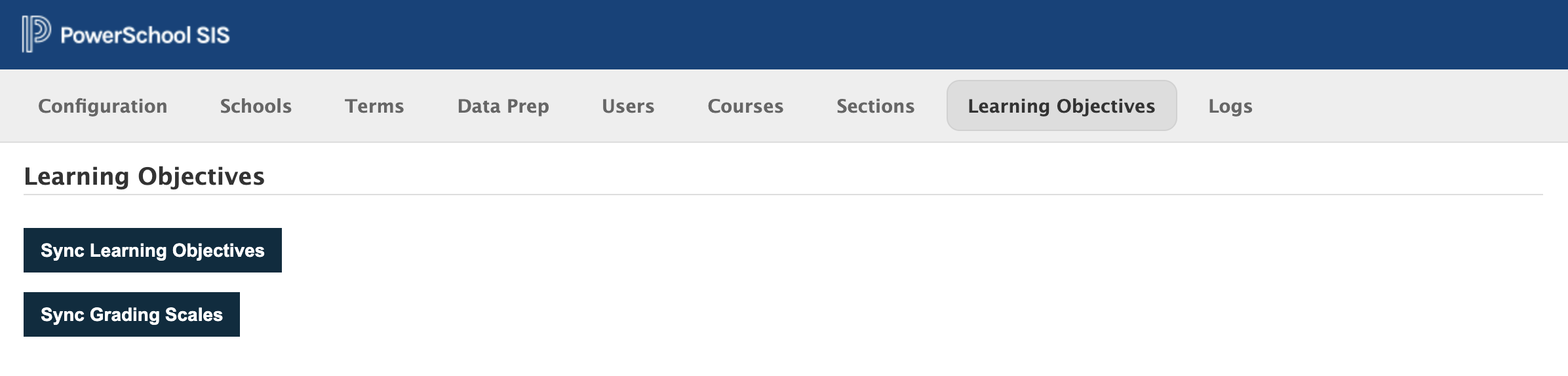
Click Sync Learning Objectives to begin syncing standards from the SIS to Schoology
After learning objectives have been synced, you can start Sync Grading Scales from the SIS to Schoology.
Use Logs to access the progress of your sync with PowerSchool. Logs also enable you to detect any errors occurring during the sync.
After the sync is complete, you can access the learning objectives and grading scales in Schoology from your District Learning Objectives Library.
If you have any questions or encounter any issues with the PowerSchool sync, contact your Schoology representative or submit a ticket with the Schoology Help Desk.
