The user associated with this email address exists but belongs to a different organization
System administrators may encounter this message when searching for a user who has an existing account with another organization.
If the user does not see the option to Merge Accounts, you will need to enable the Ability to Merge Account permission for the user's role.
Merging the User Account
If you haven't already created an account for the user, create a new account with a username and password.
Have the user log into the account associated with your organization and:
Select your profile, and then choose Settings.
Click Merge Accounts.
Enter the login credentials of the individual account. Merging this account deletes it from Schoology, but the user retains access to their courses, groups, and content from the account.
Click Validate Account.
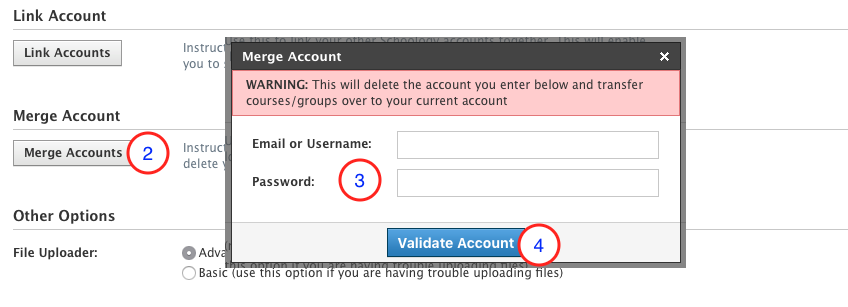
Merging Accounts Using Claim Domain
Additionally, you can work with your webmaster or tech team to Claim Domain, an Integration feature available from School Management > Integration.
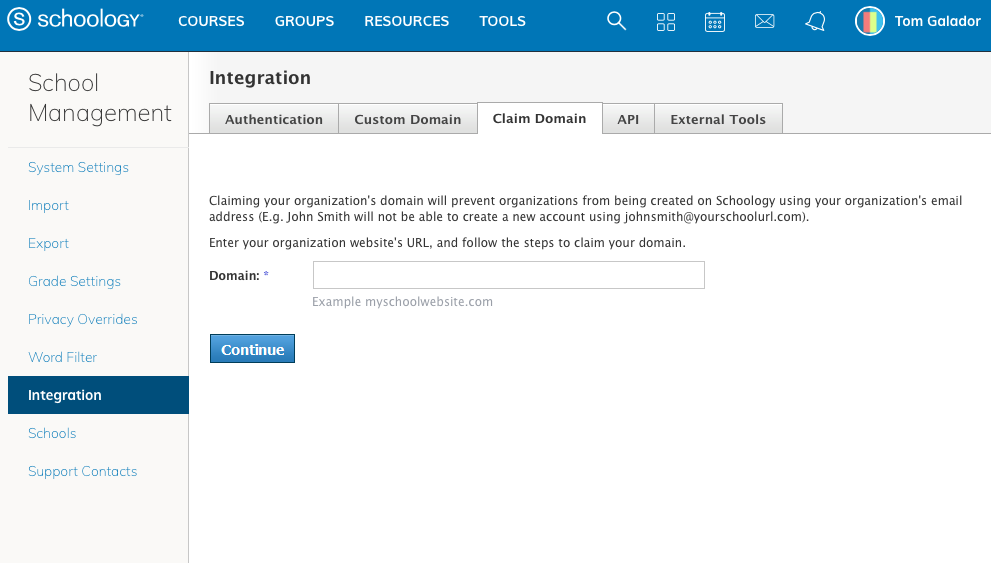
You can use this feature to prevent users with your domain from registering for an individual account on Schoology. You can also merge existing accounts through the Import area once you claim your domain.
User Accounts from Different Enterprise Organizations
If the user you want to add to your organization is already existing in a different Enterprise account, you cannot use the above processes to merge the accounts.
In this case, the user can deactivate their old account and create a new one using their email address, as emails only must be unique across active Enterprise accounts. They may need to reach out to the support contact at their old Enterprise organization for assistance with this.
Alternatively, if users want to maintain access to their previous accounts, they may also link the two accounts together.
