APP Center (Instructors)
Schoology’s App Center provides instructors with access to software developed by other companies from directly within Schoology.
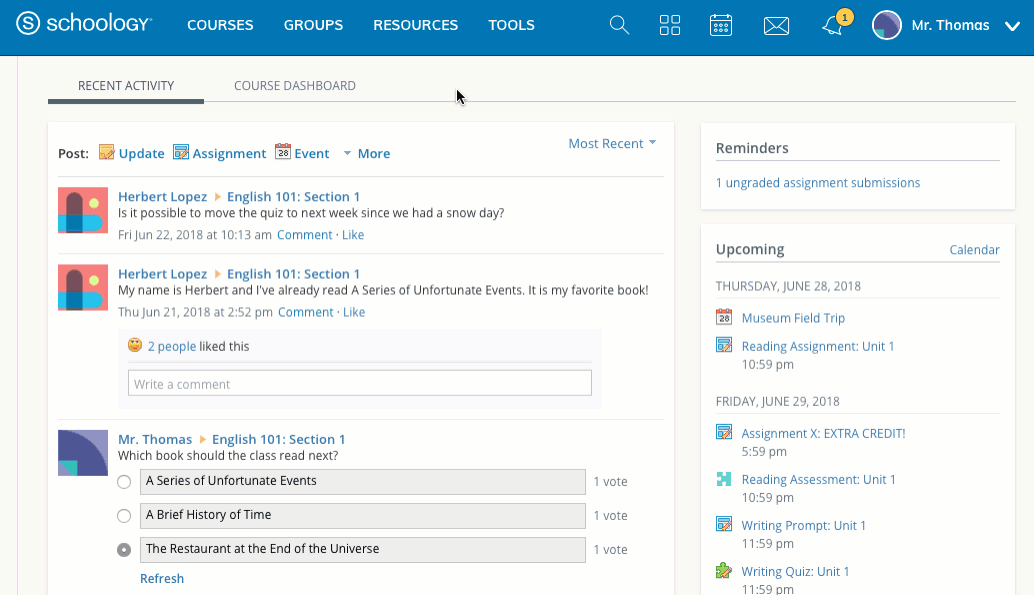
Installing Apps in the App Center
Installing Apps
You can install apps directly into a course or group, or onto your Home Page. To install apps:
Click the App Center icon, then select App Center.
Select an app to install (click the app’s name to read an in-depth overview).
Click Install App.
Check the box of each course or group of the desired installation (some apps only provide the option of the Homepage).
After selecting a course, you have the option to make the app available only to Course Admin.
Click Install to complete.
Some apps require a subscription. They may require you to pay by use, by user, or by having a school-wide subscription. Contact your Support Contact with any questions.
Uninstalling Apps
There are two ways to uninstall apps:
Quick Uninstall
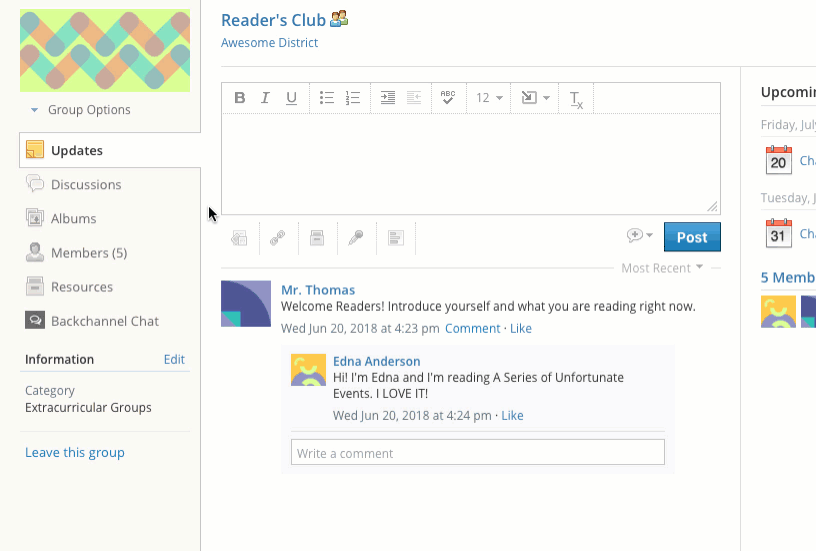
Uninstall an App from Course or Group Profile
Hover over the app name in your course or group profile.
Click the X that displays next to the app.
Uninstall from App Center
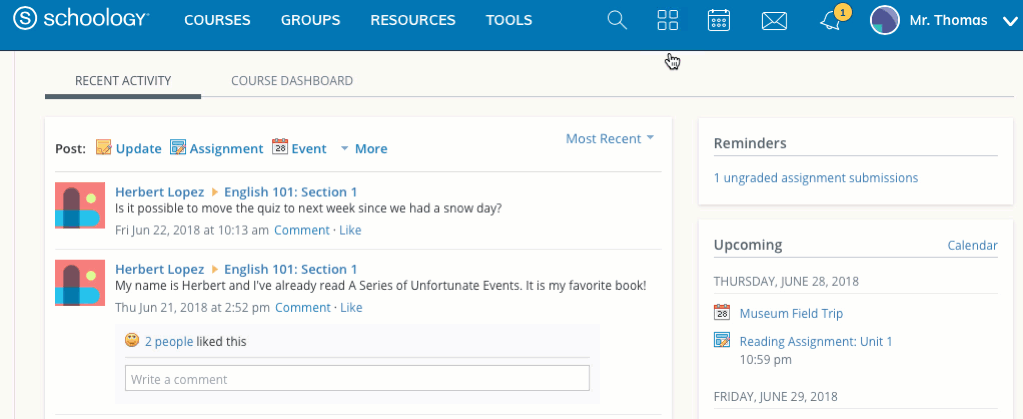
Uninstall App from App Center
Click the App Center icon, then select App Center.
Locate the app in the app center and click the title.
Click the Install button.
Deselect all the courses and groups in which you've installed the app.
Click Install to save your changes.
