Course Analytics (Enterprise Only)
Course Analytics is a system that provides insights into the overall usage of Schoology at the course level.
The system provides:
- Consistent tracking of Schoology usage across web, iOS app, and Android app use.
- An insight dashboard that makes it easy for instructors to understand how their students are using Schoology within their classroom, what materials they are accessing, and how much time they are spending on those materials.
The course analytics system allows instructors to view a course analytics dashboard for student data.
Accessing Course Analytics
- Click Courses in the header.
- Select the desired course.
- Click Analytics from the left menu.

Course Analytics Report Dashboard
The dashboard includes the following data for each course member:
Last Schoology Access - The date and time course members last accessed Schoology.
Last Course Material Access - The date and time of the last material course members accessed within your course.
Total Time Spent - The total amount of time that course members spent within your course.
- Course Analytics is updated hourly.
- Timestamps are based on the timezone set in your Account Settings.

For course-linked sections, click the Select Section drop-down menu to view members in a course section or all course sections:
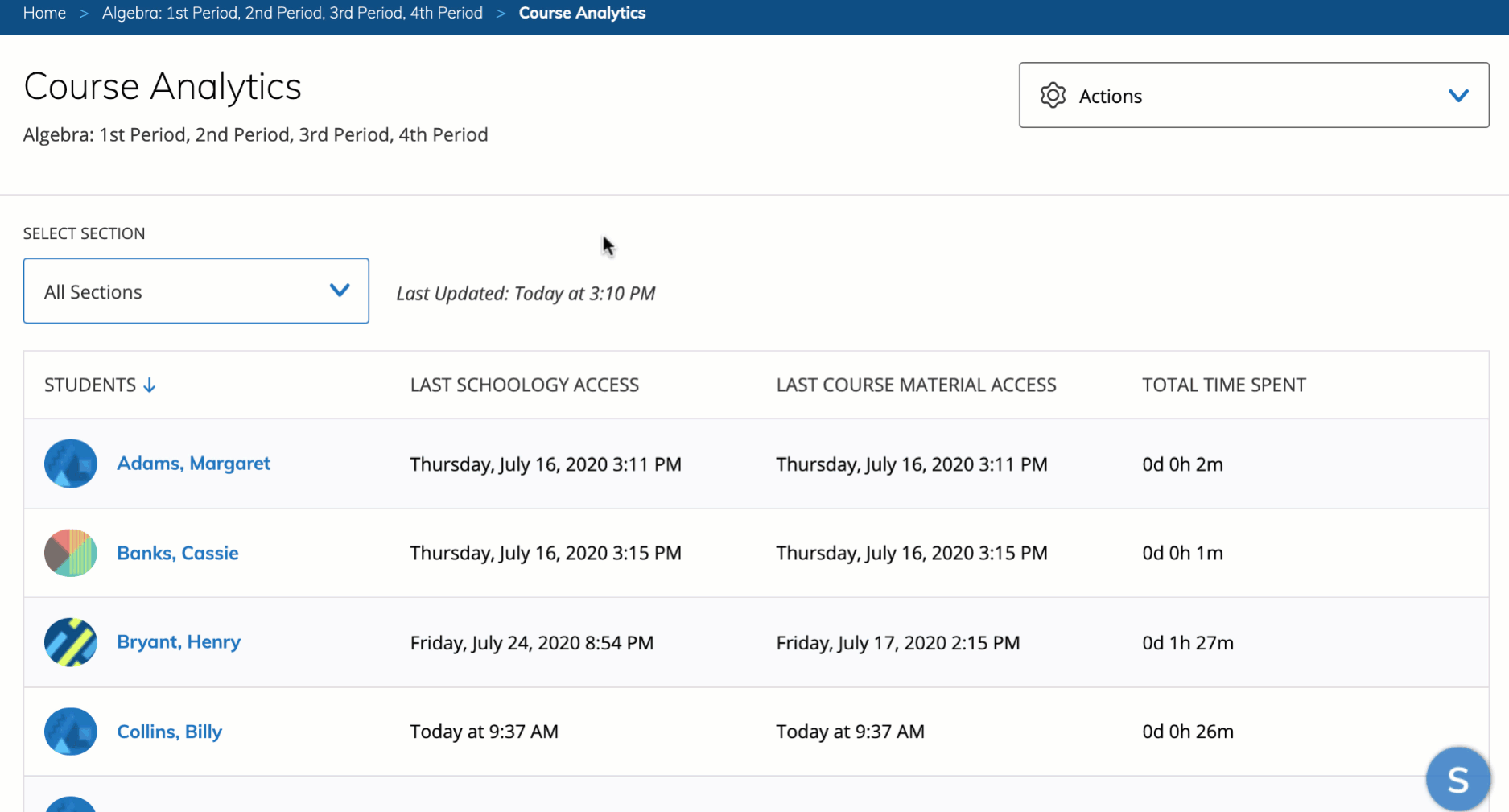
Student Detail Report
Course Analytics provides additional information on individual student access within a course. Click an individual course member from the dashboard to access their usage data for specific course materials:
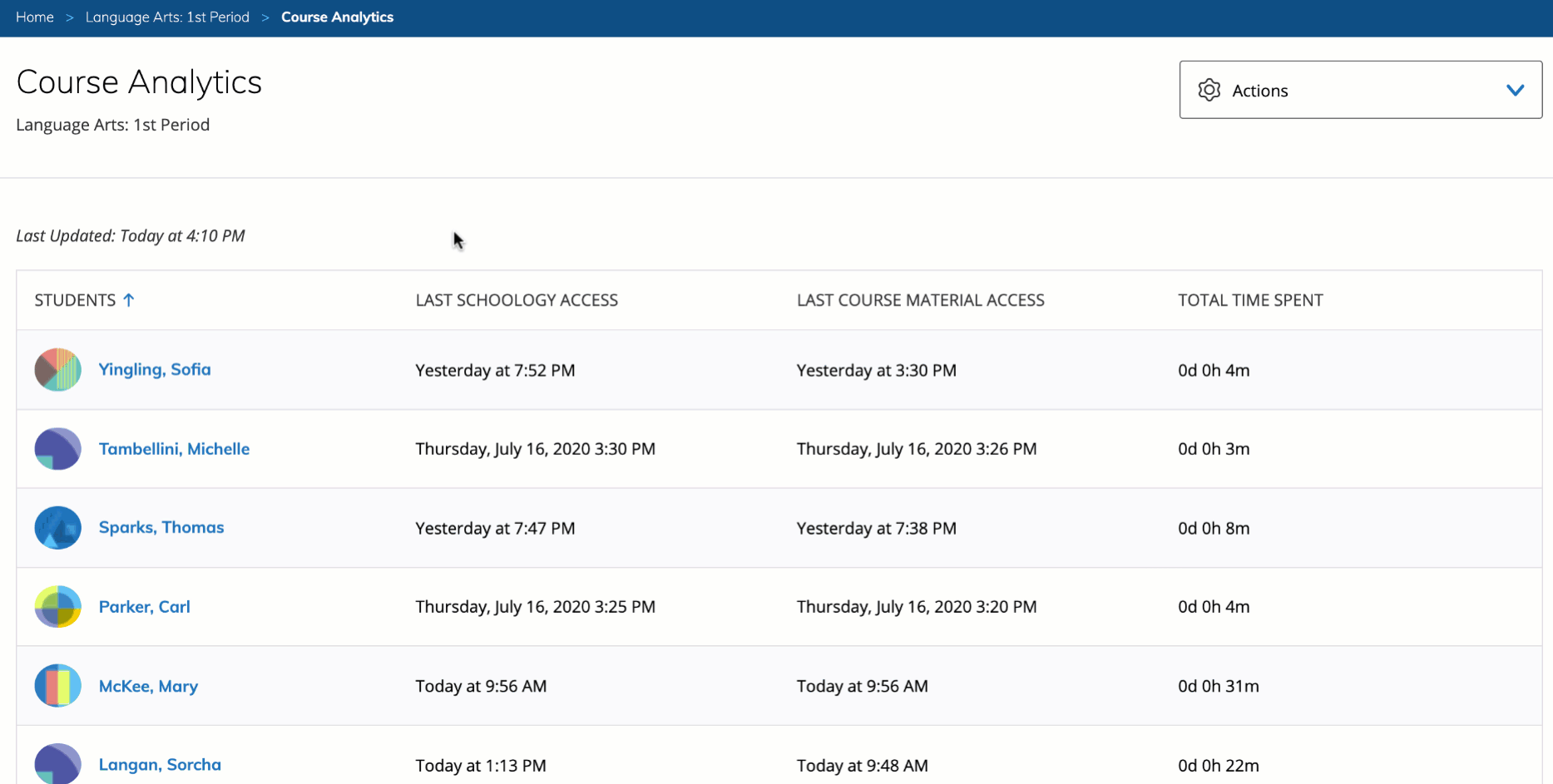
Once a course member is selected, the following information is displayed:
- Title - Course material title. Click the title to access that material item.
- Last Access - Date and timestamp of last access for the material. Timestamps are based on the timezone set in your Account Settings.
- Submitted - Submission status and date submitted.
- Total Submissions - Total number of submissions.
- Total Time Spent - Total amount of time spent accessing the material.

You can filter by the following course materials in Student Detail Report:
- Assignment
- Assessment
- Discussion
- Managed Assessment
- Test/Quiz
Click the Select Material Type drop-down menu to review usage per material type.
