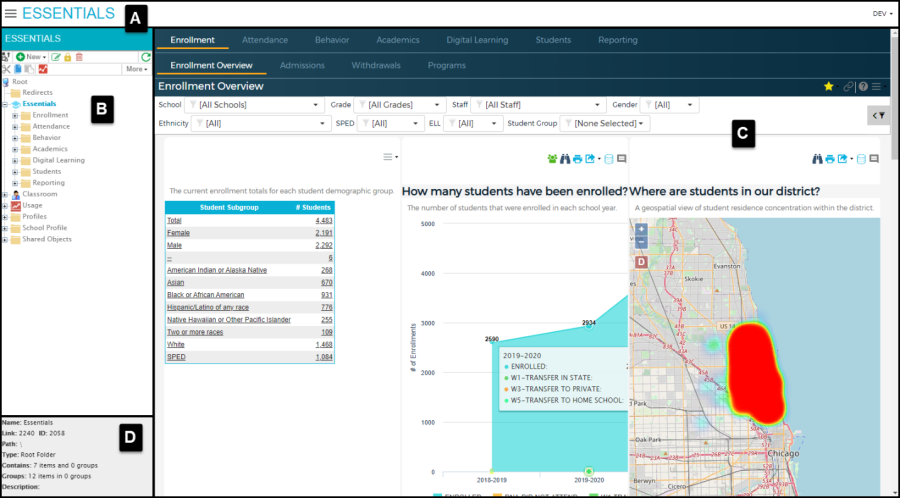Get started with developer tools
The developer tools interface consists of four sections:
- Header: Access quick links to dashboards, use a toggle switch to show or hide sections, and access basic user information.
- Navigation: Access portal objects in the navigation tree and use tools to perform actions on the objects.
- Content: Display the user interface, content toolbar, and filter controls.
- Information: Review information about the selected item in the navigation tree.