Share among trusted organizations
Establishing trust relationships with other organizations is the foundation of the collaborative nature of the Performance Matters platform. Trusted organizations are set up through assigned member groups, to share items, tests, and other resources, as well as the workload.
There are three basic trusted organization models, but many implementations are combinations of these.
Consortia model
In the consortia model, several districts establish trust relationships with each other. They also connect, via group setup, to a separate, shared organization that houses content any member can access and update.
Use case scenario
Sunshine, Heat, and Beaches County Public School Districts are all members of the Tropical Education Consortium who want to share items and tests. They also share a group of externally hired writers to create items and tests.
The following Consortia model diagram shows how the Heat, Sunshine, and Beaches districts work together within the Tropical Education Consortium. Each district shares items and tests with one another and with the consortium. The consortium also partners with external writers who create items and tests exclusively for the consortium.
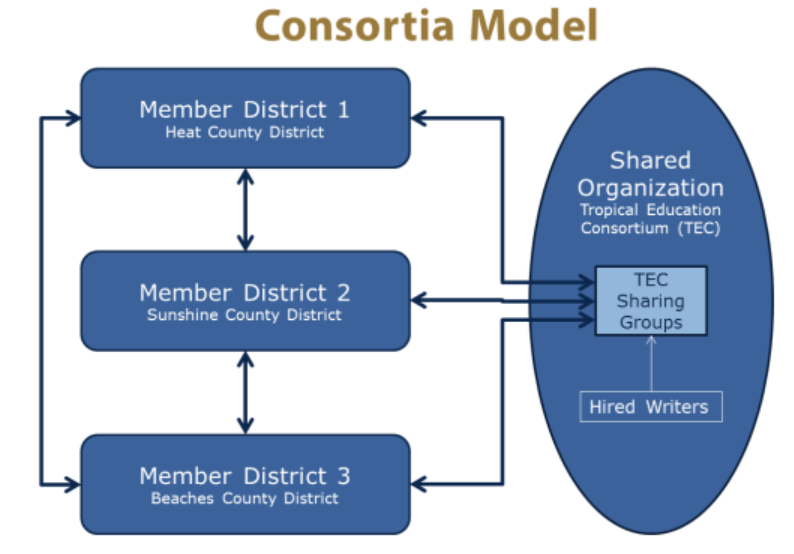
Recommended process
Set up trust relationships.
Steps | Related topics |
|---|---|
Create a shared organization in Performance Matters (in this case, Tropical Education Consortium or TEC). | None |
Ensure shared organization and all member organizations are set as Public. | |
Establish trust relationships between all organizations, connecting each with every other. (Refer to the consortia model diagram.) |
Create a sharing group.
Steps | Related topics |
|---|---|
Add the hired writers as users in the shared organization (TEC). | None |
In the shared organization, create shared groups as needed (TEC Sharing Groups). | |
Ensure the shared groups are set as Public. | |
Add hired writers and appropriate groups from member organizations (Sunshine, Heat, and Beaches) as members of the shared group. | |
Provide the shared groups Read permissions to their group. |
Share content.
Steps | Related topics |
|---|---|
Create item sources/banks as needed in the shared organization (for example, the Item Sharing item source containing the Math Sharing item bank and the ELA Sharing item bank). | |
Provide Author permissions to the item banks for the applicable shared groups. For instance, the Math Sharing Group would receive Author permissions to access the Math Sharing item bank, and no permissions to access the ELA Sharing item bank. | |
Hired writers and member organizations create new items and tests in a shared organization via shared item banks. | |
Applicable shared groups are granted permissions to the items and tests in a shared organization. | |
Member organizations can share items and tests created within their organizations directly with any other organization to which they have established a trust relationship. |
Centralized model
In the centralized model, several districts have acquired rights to use content from a third-party source (shared organization), but are not necessarily connected. Organizations can access but not update content in the shared organization.
Use case scenario
Eight districts that are not connected have subscribed to third-party Measured Progress item banks and tests.
The following model diagram illustrates the exchange of information between these eight districts using the Centralized Model.
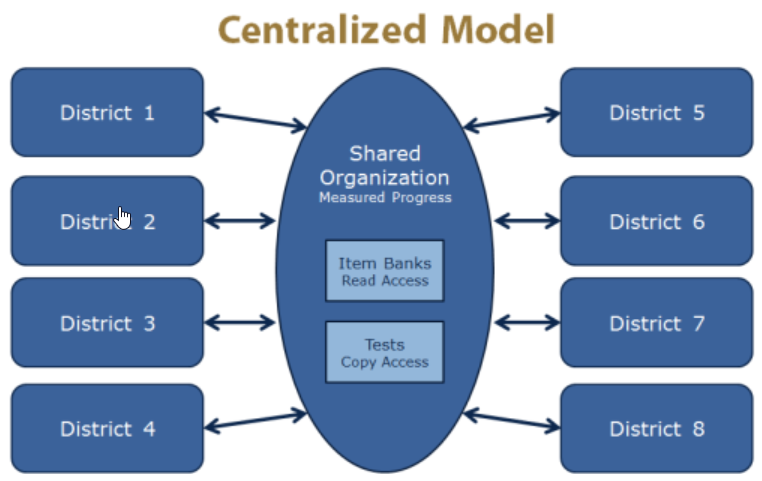
Recommended process
Set up trust relationships.
Steps | Related content |
|---|---|
Ensure all eight organizations are set as Public. | |
Ensure necessary licenses to third-party content are obtained. | Process varies as per the third-party license |
Establish trust relationships between the eight organizations and the shared organization (Measured Progress in this case). |
Create a sharing group.
Steps | Related content |
|---|---|
In each district organization, create a sharing group that has access to the third-party item banks and/or tests. | |
Ensure the sharing group is set as Public. | |
Add appropriate users/groups from member districts as members of the sharing group. |
Share content.
Steps | Related content |
|---|---|
As applicable, provide district sharing groups with Read access to licensed item banks in the shared organization. | Performance Matters task |
As applicable, provide district sharing groups with Copy access to licensed tests in the shared organization. | Performance Matters task |
The sharing group creates a test within the district organization using items from the shared organization item banks. | |
Sharing group copies a test from the shared organization to the district organization to modify and use within the district. | Performance Matters task |
Distributed model
In the distributed model, districts share specific content with other districts, but not with every district. This allows granular control for sharing individual objects but requires more shared connections.
Use case scenario
Math teachers from districts want to share tests with other districts' teachers.
The following model diagram illustrates how content may be shared between districts using the Distributed Model.
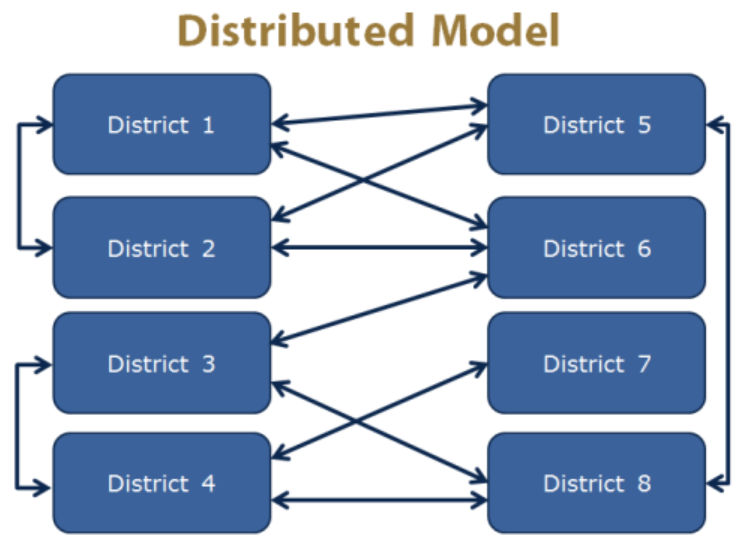
Recommended process
Set up trust relationships.
Steps | Related topics |
|---|---|
Ensure each district that wants to share is set as a Public organization. | |
Establish trust relationships between the districts with teachers that want to share. |
Create a sharing group.
Steps | Related topics |
|---|---|
Create a sharing group in either of the sharing organizations. | |
Ensure the sharing group is set as Public. | |
Add appropriate users/groups from each organization to the sharing group. | |
Provide the sharing group Read permissions to its group. |
Share content.
Steps | Related topics |
|---|---|
Provide the sharing group Copy permissions to any tests for sharing. | |
Members from other organizations will create a copy of the test and save their version for use within their district. |
